Many medical clinics provide their services around the clock. At such moments, it becomes necessary to put down shifts for employees. This will help you see more patients and earn more money. But first you need to assign work shifts. Sometimes there are problems with this, as with any other organizational issue. But our program will allow you to choose the best option and monitor its implementation.
The length of a work shift depends on many factors. This is both the format of the clinic's work and the capabilities of the treating specialists. An excellent incentive for employees will be the appointment of piecework wages . Then the specialist will try to take more shifts in order to earn more. At the same time, you may notice that during some hours there are almost no customers . Then you can remove this time from the grid of work shifts so as not to spend extra money on paying for the time of specialists.
When you created certain "types of shifts" , it remains only to show which doctors will work on such shifts. To do this, go to the directory "Employees" and with a mouse click, select from above any person who will receive patients.
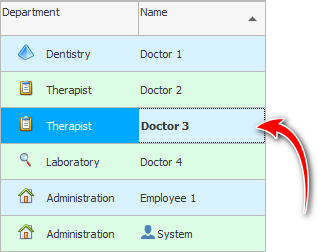
Now notice that at the bottom of the tab "Own shifts" We don't have any records yet. This means that the selected doctor has not yet set the days and times in which he needs to go to work.
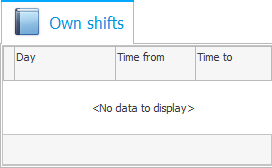
To assign a mass shift to the selected person, just click on the action from the top "Set shifts" .
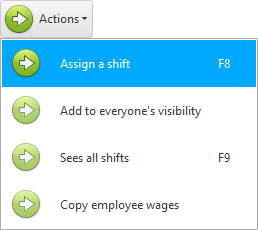
This action allows you to select the type of shift and the period of time during which the employee will work exactly for this type of shift.
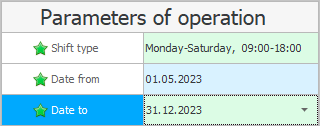
The period can be set at least a few years in advance, so as not to be extended often.
Please note that Monday must be specified as the start date of the period.
If in the future the clinic switches to a different working time, doctors can reconfigure the types of shifts.
Next, press the button "Run" .
As a result of this action, we will see the completed table "Own shifts" .
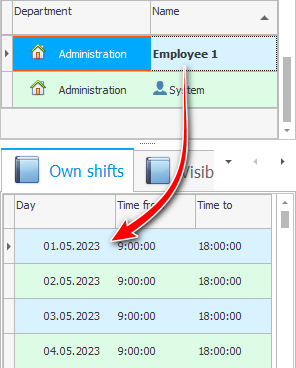
The program can automate many processes. But sometimes the human factor leads to unexpected changes. Someone may get sick or abruptly ask for more work. The number of patients may increase. Sometimes a doctor can be urgently called to work, for example, to replace another sick employee. In this case, you can manually in the submodule "Own shifts" add an entry to create a shift for a specific day only. And for another employee who fell ill, the shift can be deleted here.
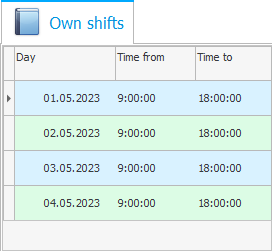

![]() Different receptionists can only see certain doctors for patient appointments.
Different receptionists can only see certain doctors for patient appointments.
See below for other helpful topics:
![]()
Universal Accounting System
2010 - 2026