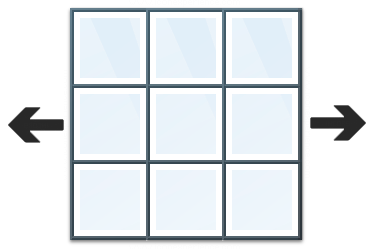
Let's get into the module "Patients" . If you have a small screen, then all the speakers may not fit. Then a horizontal scroll bar will appear at the bottom.
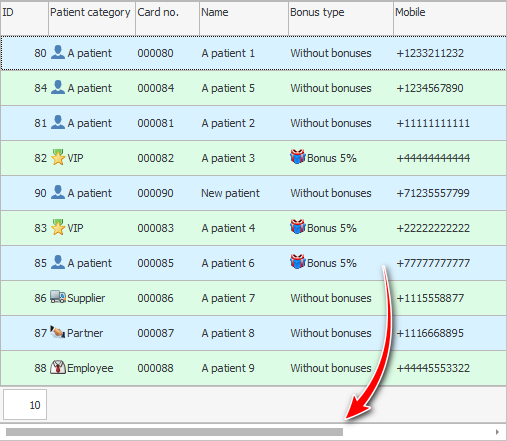
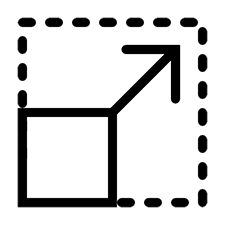
Columns can be made narrower manually. It is also possible to automatically adjust the width of all columns at once to the width of the table. Then all columns will be visible. To do this, right-click on any table and select the command "Column autowidth" . The automatic column width will be calculated by the program so that all columns fit in the viewport.
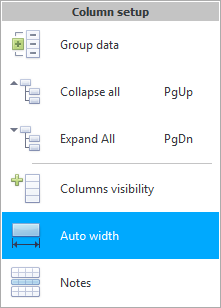
Now all columns fit.
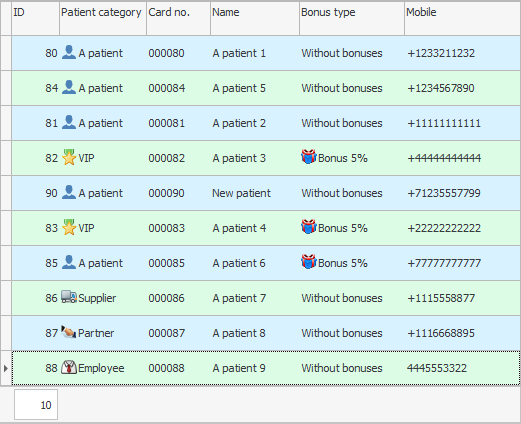

![]() If the columns are crowded and you do not want to see some of them all the time, you can
If the columns are crowded and you do not want to see some of them all the time, you can ![]() temporarily hide .
temporarily hide .
See below for other helpful topics:
![]()
Universal Accounting System
2010 - 2026