![]() These features are available only in the Standard and Professional program configurations.
These features are available only in the Standard and Professional program configurations.
Good program design makes users happy. They will enjoy not only the functionality, but also just the appearance of the software. Let's see how to choose the right program design. First enter e.g. module "Patients" so that when choosing a design, you can immediately see how the design of the program will change.
To make your work in our modern program even more enjoyable, we have created a lot of beautiful styles. To change the design of the main menu "Program" select a team "Interface" .
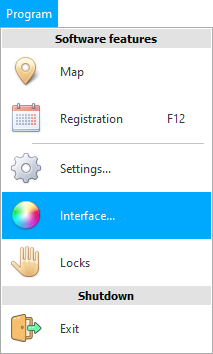
![]() Please read why you will not be able to read the instructions in parallel and work in the window that appears.
Please read why you will not be able to read the instructions in parallel and work in the window that appears.
In the window that appears, you can choose a design from the many ideas presented. Or use the standard view of windows with the checkbox ' Use operating system style ' checked. This checkbox is usually included by fans of the 'classics' and those who have a very old computer.
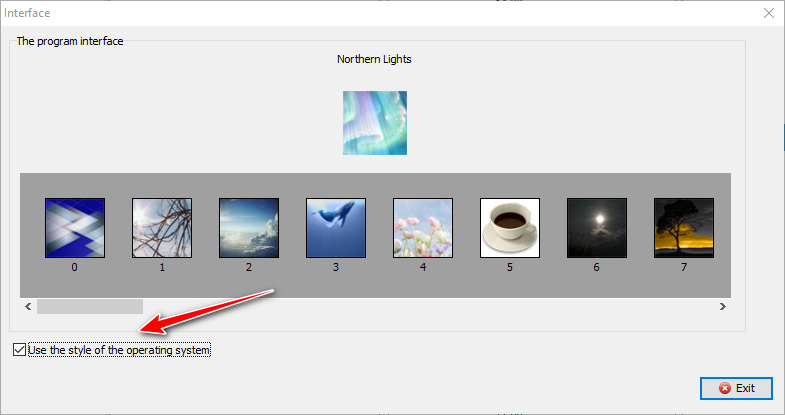
Styles are themed, such as ' Valentine's Day '.
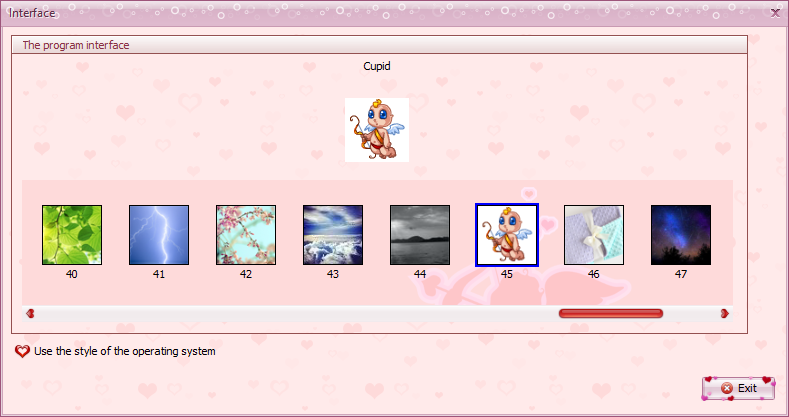
There are decorations for different seasons .
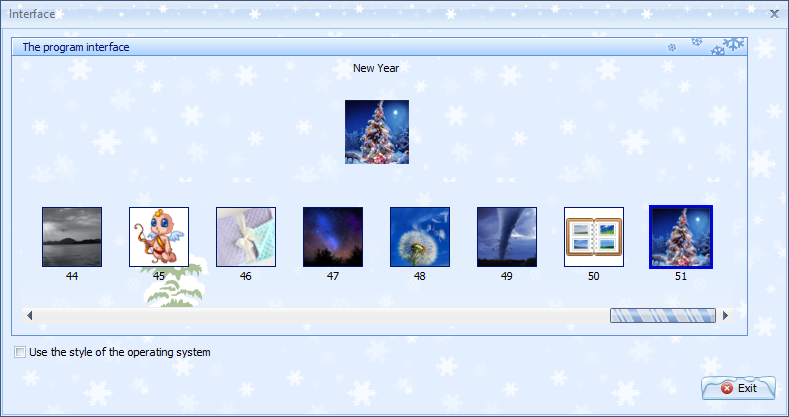
There are several options for ' dark style ' lovers.
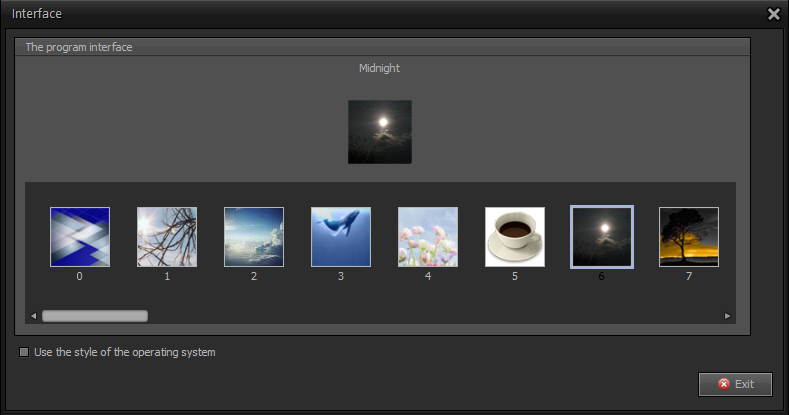
There is a ' light decoration '.
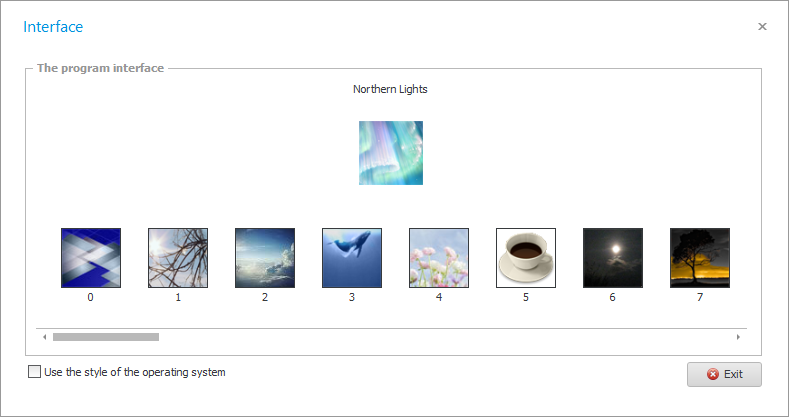
We have developed a lot of different design projects. Therefore, each user will definitely find a style that he likes.
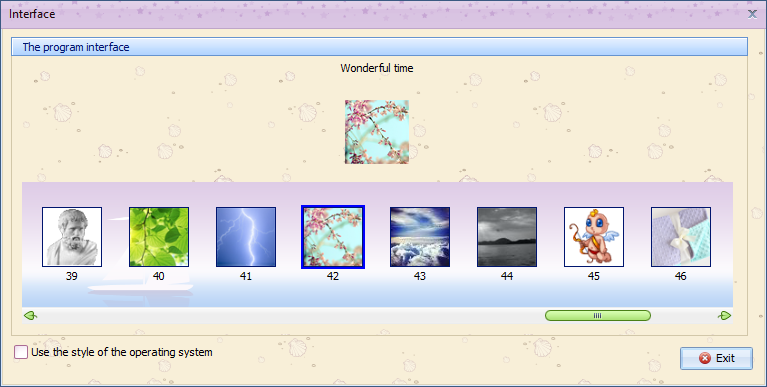
Our program adapts to the screen size. If the user has a large monitor, they will see large controls and menu items. Table rows will be wide.
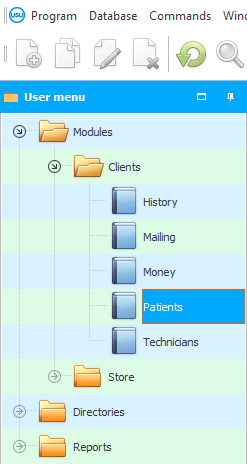
And if the screen is small, the user will not feel any inconvenience, because the design will immediately become compact.
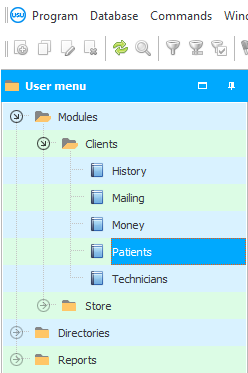

![]() When using the international version of the program, you have the opportunity to change the interface language .
When using the international version of the program, you have the opportunity to change the interface language .
See below for other helpful topics:
![]()
Universal Accounting System
2010 - 2026