![]()
![]() These features are only available in the Professional configuration.
These features are only available in the Professional configuration.

The program can do table export. Export any table. For example, let's enter the price list directory and pay attention to "lower part" windows where prices for services are displayed at the selected price list.
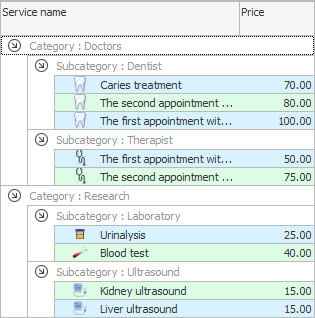
Can create "internal blank" to be able to print the information, as was done for this table.
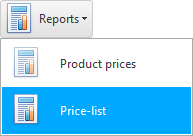
But there are a lot of tables in the program. Therefore, the developers of the ' Universal Accounting System ' have developed an additional mechanism that allows you to print any table. For this, it can "export" to various file formats.
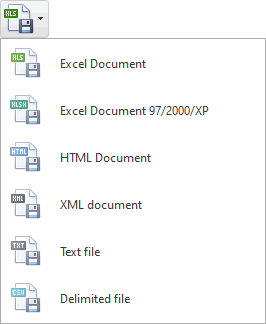
Let's choose to export to ' Excel Document '. And the ' USU ' program will instantly send the information to the 'Microsoft Excel' program. The data will be transmitted in exactly the same form in which you saw it.
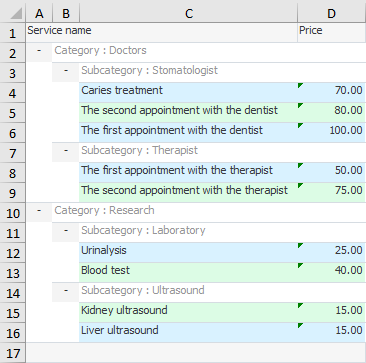

When exporting information to another program, in addition to printing, it also becomes possible to carry out additional work or analysis with this data.

Functions for exporting data to third-party programs are present only in the ' Professional ' configuration.
When exporting, exactly the program that is responsible for the corresponding file format on your computer opens. That is, if you do not have 'Microsoft Office' installed, you will not be able to export data to its formats.
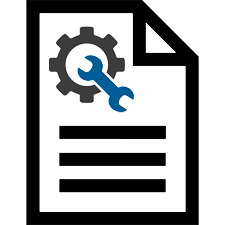
Using the contacts listed on the usu.kz website, you can even order developers to set up automatic export of information from the ' USU ' program, for example, to another program or to your website.

![]() See how our program takes care of your privacy .
See how our program takes care of your privacy .
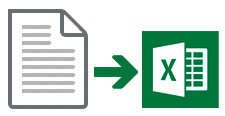
![]() You can also
You can also ![]()
![]() export any report.
export any report.
See below for other helpful topics:
![]()
Universal Accounting System
2010 - 2026