

If the employee who supplies the organization is not provided with a computer for work, you can print out an application for him on paper.
In addition, sometimes viewing applications in paper format can be convenient in itself. It happens that the workflow takes place in unusual conditions when there is no access to the program. It is in such cases that the ability to print an application is especially useful.

It also happens that the document is printed out so that both parties can sign it. Thereby confirming that one party has submitted a purchase order, and the other party has accepted it. In such cases, quickly connecting the program to the printer greatly facilitates the process, so that the second party does not have to wait long.

Now that it has become clear why you may need to print a purchase requisition, you can move on to how this can be done in this software.
To do this, in the module "applications" for the desired row at the top, select the internal report "Application" .
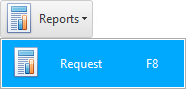
This is what the application form for the purchase of goods may look like.
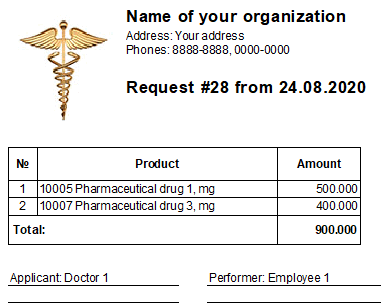
![]() If an organization uses its own document format, it can be easily and quickly implemented into finished software with the help of our programmers .
If an organization uses its own document format, it can be easily and quickly implemented into finished software with the help of our programmers .
See below for other helpful topics:
![]()
Universal Accounting System
2010 - 2026