Operating system: Windows, Android, macOS
Group of programs: Business automation
Comparison of CRM systems for small businesses
- Copyright protects the unique methods of business automation that are used in our programs.

Copyright - We are a verified software publisher. This is displayed in the operating system when running our programs and demo-versions.

Verified publisher - We work with organizations around the world from small businesses to large ones. Our company is included in the international register of companies and has an electronic trust mark.

Sign of trust
Quick transition.
What do you want to do now?
If you want to get acquainted with the program, the fastest way is to first watch the full video, and then download the free demo version and work with it yourself. If necessary, request a presentation from technical support or read the instructions.

Contact us here
How to buy the program?
View a screenshot of the program
Watch a video about the program
Download the program with interactive training
Interactive instructions for the program and for the demo version
Compare configurations of the program
Calculate the cost of software
Calculate the cost of the cloud if you need a cloud server
Who is the developer?
Program screenshot
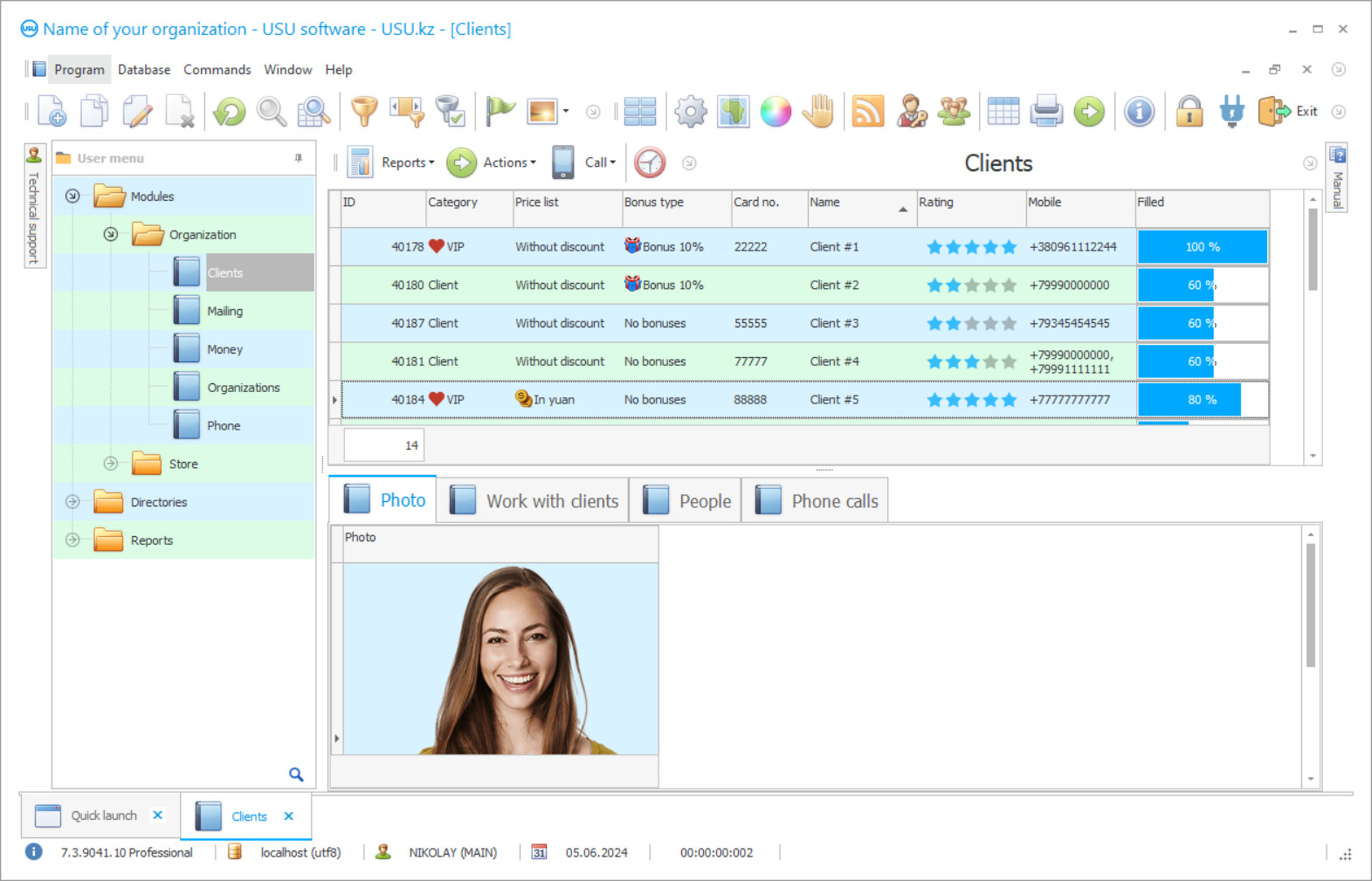
A novice entrepreneur, before making a choice in favor of a specific configuration to improve the quality of work with counterparties, should compare CRM systems for small businesses, evaluate parameters and indicators. Now many manufacturers offer their own options for automation software in small and medium-sized businesses and it is not surprising to get confused in them, the choice is not easy at all. But before you start comparing, you should understand what to expect from CRM platforms and what results should be obtained in the end. There are systems with a narrow focus only on a specific one, they are usually lower in cost, but their potential is limited. Those who are going to use the wider potential of the software should appreciate a comprehensive solution that can bring a variety of processes into a single order, not limited to customer focus. The choice is yours, of course, but in the case of a complex format with wide functionality, many more indicators are compared, which in turn will play a key role for business and processes, on a large and small scale. The main criteria for selecting a CRM configuration should be the ratio of price, quality and availability of use by users of various levels. Often, professional software is distinguished by the complexity of the interface and, as a result, the problems of adapting specialists to a new format for performing work duties. Therefore, when comparing several programs, the choice will be in favor of the one that will allow you to quickly begin active operation. As for comparing prices, a high cost does not always guarantee quality, and vice versa, a low one about small opportunities, you should focus on the budget and the required options. So for small businesses, at first, a CRM application of basic content is enough, and large organizations should pay attention to advanced platforms. But we can introduce you to a universal solution that will suit everyone and even be able to grow with you.
Who is the developer?
2024-04-19
Video of comparison of CRM systems for small businesses
This video can be viewed with subtitles in your own language.
"Universal Accounting System" is the result of the work of a team of professionals, the quintessence of experience and knowledge, modern technologies, in order to ultimately offer customers the best solution based on the needs of the company. Having such an assistant at hand, doing business will become much easier and more comfortable, because most of the operations will be taken over by the electronic platform. The system can be easily reconfigured to the terms of reference formed after receiving an order for automation, where even the smallest nuances of building processes are taken into account. In comparison with similar configurations, the USU has modest system requirements for the equipment on which it is installed, which means that there is no need to purchase additional, powerful computers. The program effectively implements the CRM format, which will allow you to evaluate the quality of interaction with partners and customers almost from the first weeks of use. For users, the most important bonus will be the ease of use of the interface, as it is thought out to the smallest detail and does not contain unnecessary details and terms. Only three modules that interact with each other and have a common view of the internal structure will help in solving various problems. USU specialists will conduct a brief tour of the functionality, it will take about several hours, which is very fast compared to complex software. These procedures can be performed at a distance, via the Internet, which is especially important now, and also convenient for foreign organizations. Our CRM system can also be used as a personal assistant to each employee, as they will receive separate accounts with the possibility of individual settings. The application will remind you of important matters in time, monitor the correctness of filling out documentary forms, and help in compiling working reports. The system will be able to be used even by those who have a computer on “you”, since it is built as simply as possible, it is easy to verify this even before purchasing licenses, if you download a test version. It has limitations in terms of functionality and time of use, but this is enough for comparison with other programs and for assessing the quality of the interface. A bright presentation and a detailed video review, which are located on this page, will also introduce you to the benefits of CRM configuration in more detail. The flexibility of settings allows you to use the full potential of the platform, both small and medium-sized businesses, government, municipal institutions, factories. Regardless of the chosen set of tools, the system will put things in order in the company's workflow by converting it into an electronic format. Each form is filled out according to standardized templates that are entered at the time of setting up the software. Users with extended rights themselves will cope with the adjustment of templates, calculation formulas. Only employees registered in it will be able to enter the CRM system using a login and password, which will protect information from access by unauthorized persons. But even within the program, the rights of visibility are limited depending on the duties performed, so everyone will work only with what concerns their competence. For the management, we have created a separate section for reporting, in order to compare indicators in dynamics, the quality of work of employees, departments. Reports can be partial or large, depending on the purpose of their creation, and they can also be generated in the form of a table, graph, chart. A multi-factor approach to business analysis will help you choose the most winning strategy and outperform your competitors.
Download demo version
When starting the program, you can select the language.
Who is the translator?

Khoilo Roman
Chief programmer who took part in the translation of this software into different languages.

Instruction manual
When comparing CRM systems for small businesses, the software configuration of the USU will differ in a positive direction in all aspects, it does not even take much time to understand this. The level that our development will create will help you achieve your goals, expand your customer base within the agreed time frame. The effectiveness of the program will also help to evaluate the numerous reviews of our customers, who have been using the platform as their main assistant for several years. Their path to automation and the results obtained can inspire you to quickly move to new tools in the implementation of the strategy. If you have any questions about the operation of the application and additional wishes, our specialists will provide professional advice via communication channels convenient for you, which are indicated on the official USU website.
Order a comparison of CRM systems for small businesses
To buy the program, just call or write to us. Our specialists will agree with you on the appropriate software configuration, prepare a contract and an invoice for payment.
How to buy the program?

The program will be installed
If the program is purchased for 1 user, it will take no more than 1 hourBuy a ready-made program
Also you can order custom software development
If you have special software requirements, order custom development. Then you won’t have to adapt to the program, but the program will be adjusted to your business processes!











