Operating system: Windows, Android, macOS
Group of programs: Business automation
Setting tasks in CRM
- Copyright protects the unique methods of business automation that are used in our programs.

Copyright - We are a verified software publisher. This is displayed in the operating system when running our programs and demo-versions.

Verified publisher - We work with organizations around the world from small businesses to large ones. Our company is included in the international register of companies and has an electronic trust mark.

Sign of trust
Quick transition.
What do you want to do now?
If you want to get acquainted with the program, the fastest way is to first watch the full video, and then download the free demo version and work with it yourself. If necessary, request a presentation from technical support or read the instructions.

Contact us here
How to buy the program?
View a screenshot of the program
Watch a video about the program
Download the program with interactive training
Interactive instructions for the program and for the demo version
Compare configurations of the program
Calculate the cost of software
Calculate the cost of the cloud if you need a cloud server
Who is the developer?
Program screenshot
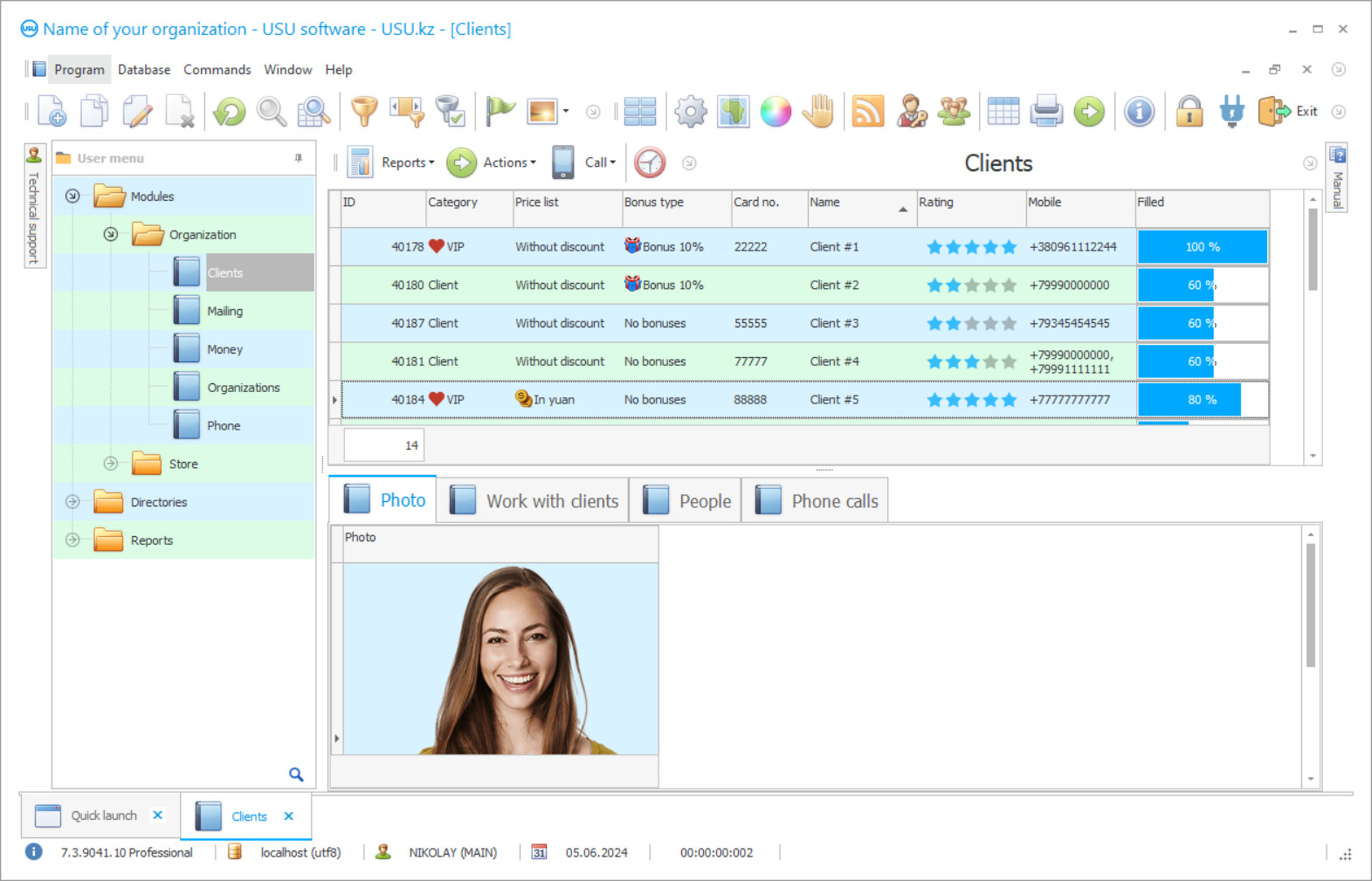
Setting goals in CRM allows you to see in which direction the company is moving in order to achieve success and maximize profits. Thanks to a clear setting of goals with a competent classification into short-term and long-term processes, the manager can see the course of movement. If at the same time a complete financial analysis is carried out, the enterprise can be developed quite quickly, attracting new customers to goods and services.
Thanks to the correct setting of tasks in CRM, aimed at the client, an entrepreneur can solve many problems related to attracting customers, keeping regular visitors to the organization, and so on. However, setting goals alone is not enough. For the rapid development of the company, it is necessary to control all areas of business, maintaining order in each of them.
An entrepreneur who owns a trade or manufacturing organization pays attention to a large number of different details. For example, for maintaining a client base, employee control, financial analysis, inventory control and much more. At the same time, the requirements of visitors increase exponentially, which gives the head of the company a lot of problems related to the accounting and management of task setting. To solve all these difficulties, the creators of the "Universal Accounting System" present to the attention of entrepreneurs a basic program for optimizing business processes.
The system is engaged not only in setting tasks in CRM, but also helps the manager to carry out high-quality accounting of clients. Using the program, you can create a single client base for all branches of the organization with all contact details and other information necessary for work. Using the search system, employees can quickly find a particular client, send him a message or call. The mass mailing feature allows you not to waste time sending individual messages. You can send a message template to all visitors of the company at once.
In the system from USU, it is possible to control employees, monitoring the fulfillment of the tasks assigned to them. You can keep records of both individual employees and the whole team. The system software outputs a rating of employees, allowing you to select the best employees for awarding them a bonus or salary increase. In such an environment, the motivation of employees to work will increase.
One of the main goals of the application is to help the entrepreneur with setting short-term and long-term goals. The entrepreneur, using the analytical report provided by the program, will be able to make the best decisions to develop a development strategy that will certainly lead the company to success. At the same time, the analytical report is provided by the software itself, employees may not participate in this process.
Who is the developer?
2024-04-20
Video of setting tasks in CRM
This video can be viewed with subtitles in your own language.
It is noteworthy that the software automatically fills in the documentation needed in the work. In the program, you can find templates for reports, contracts and forms. This saves time for employees to fill out documents manually. The planning system always notifies employees in time about the need to fill out and submit reports to the manager. The entrepreneur will be able to receive all documents on time. All this has a positive effect on improving the quality of work.
Goal setting software is suitable for any trade and manufacturing organization.
The automated CRM application is available to every user, both novice and professional.
It is possible to carry out a qualitative statement of the problem in the program in any language convenient for work.
The organization task management CRM program helps the manager to make lists of goals that need to be achieved in a certain period of time.
The complete solution from USU works together with a printer, scanner, code reader and many other equipment.
Download demo version
When starting the program, you can select the language.
Who is the translator?

Khoilo Roman
Chief programmer who took part in the translation of this software into different languages.

Instruction manual
The universal CRM application is clear to every user, because it is equipped with a simple and accessible interface.
The automated program also has a backup function that saves all documents, displaying them on the screen in case of loss or deletion.
In an automated platform, you can make a full account of customers, improving interaction with them.
CRM software for setting tasks also allows you to monitor the activities of employees of the organization at all production stages.
In the CRM software of the creators of the "Universal Accounting System" you can work via the Internet and over a local network.
The platform independently works with documents that may be useful in the work.
Order a setting tasks in CRM
To buy the program, just call or write to us. Our specialists will agree with you on the appropriate software configuration, prepare a contract and an invoice for payment.
How to buy the program?

The program will be installed
If the program is purchased for 1 user, it will take no more than 1 hourBuy a ready-made program
Also you can order custom software development
If you have special software requirements, order custom development. Then you won’t have to adapt to the program, but the program will be adjusted to your business processes!
Setting tasks in CRM
The CRM system for setting goals performs financial analysis, fixing the profit, income and expenses of the enterprise for a certain period of time.
The software from the developers of the "Universal Accounting System" is an ideal assistant for both employees and the head of a financial enterprise.
In an automated CRM application for setting tasks, you can carry out warehouse accounting, fixing the presence or absence of certain goods.
Only those employees to whom the manager grants access to data editing can work in the program.
The system is protected by a strong password.











