Operating system: Windows, Android, macOS
Group of programs: Business automation
Stages of implementing a CRM system in an enterprise
- Copyright protects the unique methods of business automation that are used in our programs.

Copyright - We are a verified software publisher. This is displayed in the operating system when running our programs and demo-versions.

Verified publisher - We work with organizations around the world from small businesses to large ones. Our company is included in the international register of companies and has an electronic trust mark.

Sign of trust
Quick transition.
What do you want to do now?
If you want to get acquainted with the program, the fastest way is to first watch the full video, and then download the free demo version and work with it yourself. If necessary, request a presentation from technical support or read the instructions.

Contact us here
How to buy the program?
View a screenshot of the program
Watch a video about the program
Download the program with interactive training
Interactive instructions for the program and for the demo version
Compare configurations of the program
Calculate the cost of software
Calculate the cost of the cloud if you need a cloud server
Who is the developer?
Program screenshot
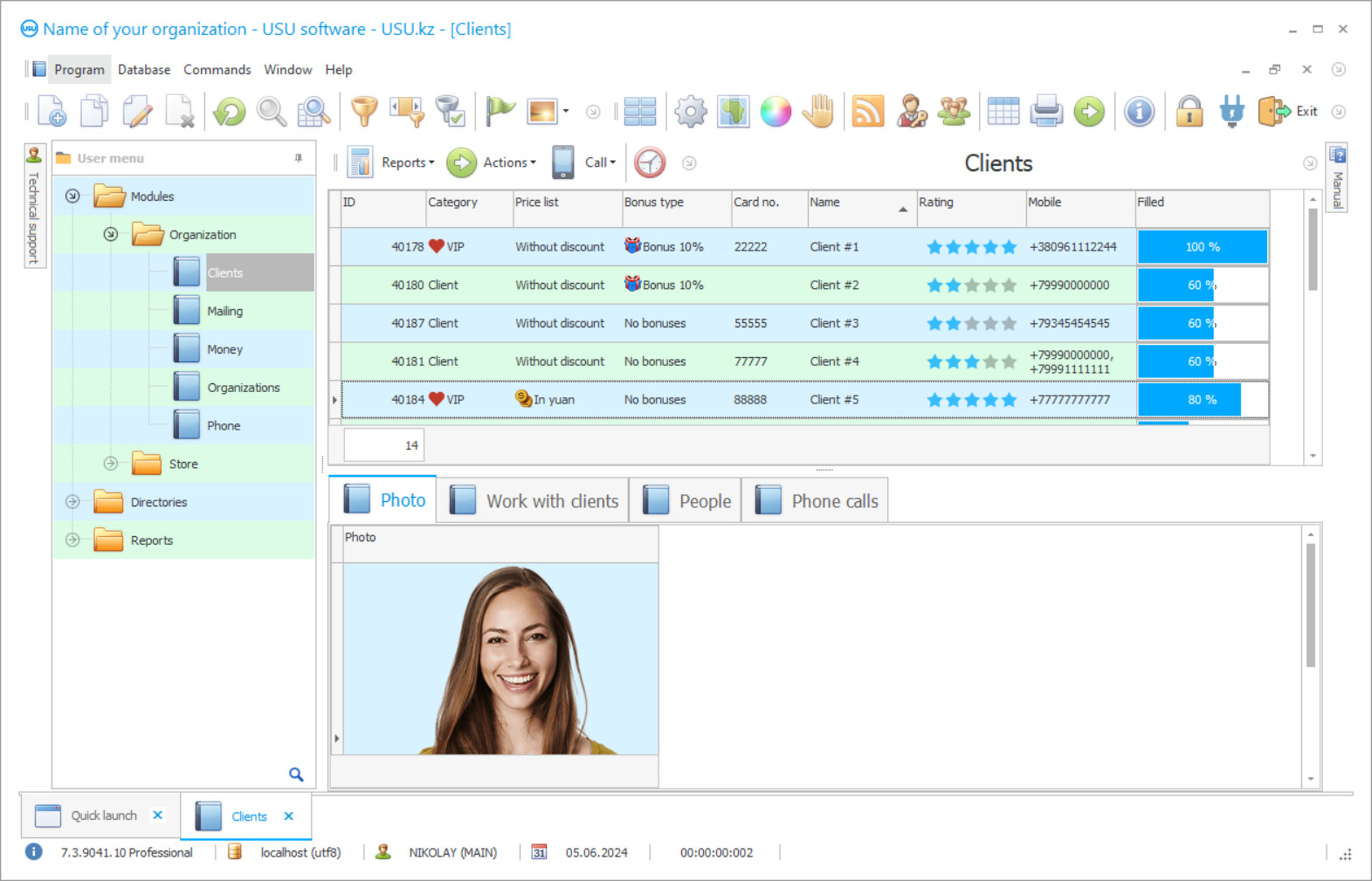
The stages of implementing a CRM system in an enterprise include installing the program, selecting user parameters and entering initial account balances. To get the full benefit, you need to be guided by the built-in capabilities. At all stages of work, strengths and weaknesses can be identified. With the introduction of CRM in enterprises, the likelihood of reducing the duration of one circuit increases. Each stage can be subdivided into smaller sections in order to analyze in detail on the chosen analytics system.
"Universal accounting system" provides a number of advantages to optimize the available capacity of any enterprise. Often companies have facilities that are in storage, mothballing or upgrading. In doing so, they lose a significant portion of their profits. With optimization, you can even accurately calculate the possible amount of income. Some fixed assets or materials that are not used at all can be resold or rented out. At the same time, a contract and a transfer deed are drawn up. All documentation is available at the USU. The assistant also has fill patterns.
The introduction of CRM guarantees an increase in productivity, a reduction in the time to perform the same type of operations, the identification of reserves and the determination of the current position of the company in the market. All stages of implementation must be fully observed. If the organization has been operating for a long time, then the input of the initial balances is excluded, and it is replaced by the loading of the old configuration. At the initial stage, you should familiarize yourself with the technical characteristics of the computer and determine whether it can use this software. The minimum requirements can be found on the manufacturer's website.
The "Universal Accounting System" helps to organize the internal processes of information, consulting, production, trade, advertising and other enterprises. Upon completion of all stages of implementation, employees of the company can continue their work. USU is easy to master even for a user with basic knowledge of computer programs. It is lightweight and easy to use. Heads of departments control all actions in CRM. The registration log contains the type of operation, the date of the change, and the responsible person. For each employee, a user is created with a login and password. This makes it easier to determine who entered the information and when.
The emergence of new technologies play a very important role not only for ordinary citizens, but also for organizations. The introduction of CRM helps to improve production activities or improve the quality of services provided. Technologists monitor the production processes of products in stages. With full automation, the program independently rejects low-quality goods and notifies of errors. Thus, the owners of companies reduce non-production costs, which in turn helps to cope with unforeseen situations much faster.
The "Universal Accounting System" fills in accounting reports, calculates time or piecework wages, forms forms and records, and also calculates the total cost. It provides various built-in functions, which in turn give you more freedom to perform other tasks. Proper distribution of time and responsibilities is the key to a high performance organization.
Production Analytics.
Distribution of general and general production expenses.
Maintaining the performance of the company.
Documentary support of orders.
Product quality control.
Identification of defective samples.
Sales monitoring.
Cash book and checks.
Determination of financial position and condition.
Built-in assistant.
Who is the developer?

Akulov Nikolay
Expert and chief programmer who participated in the design and development of this software.
2024-04-25
Video of stages of implementing a CRM system in an enterprise
This video can be viewed with subtitles in your own language.
Standard accounting entries.
Filling out reports.
Accounts receivable and accounts payable.
Calculation of debt obligations.
Exchange differences.
Manufacturing of any product.
Division of large processes into stages.
Automation of the movement of goods between warehouses.
Estimates and specifications.
State standards and norms.
Calculator and calendar.
Commodity invoices and statements.
Connecting additional equipment.
Barcode reading.
Technical support.
Access with login and password.
Download demo version
When starting the program, you can select the language.
Who is the translator?

Khoilo Roman
Chief programmer who took part in the translation of this software into different languages.

Instruction manual
Formation of online orders.
Site integration.
Uploading data to excel spreadsheets.
Receive notifications on a set schedule.
SMS sending.
Inventory sheet.
Acts of putting fixed assets into operation.
Payment orders and claims.
Grouping similar goods and materials.
Unlimited number of warehouses and divisions.
CCTV.
Depreciation deductions.
FIFO.
Determining the need for household supplies.
Uploading photos to the site.
Consolidation and inventory.
Order a stages of implementing a CRM system in an enterprise
To buy the program, just call or write to us. Our specialists will agree with you on the appropriate software configuration, prepare a contract and an invoice for payment.
How to buy the program?

The program will be installed
If the program is purchased for 1 user, it will take no more than 1 hourBuy a ready-made program
Also you can order custom software development
If you have special software requirements, order custom development. Then you won’t have to adapt to the program, but the program will be adjusted to your business processes!
Stages of implementing a CRM system in an enterprise
Payment invoices.
Procurement management.
Tasks for leaders.
Choice of design style.
Register of buyers and suppliers.
Synchronization of information with the server.
Electronic document management.
Calculation of profitability.
Writing off overdue debts.
Free trial period.
Realization of defective balances.
Expense reports.
Conducting advertising activities.
Ease and simplicity.
Trend analysis.










