Operating system: Windows, Android, macOS
Group of programs: Business automation
Accounting of dental clinic
- Copyright protects the unique methods of business automation that are used in our programs.

Copyright - We are a verified software publisher. This is displayed in the operating system when running our programs and demo-versions.

Verified publisher - We work with organizations around the world from small businesses to large ones. Our company is included in the international register of companies and has an electronic trust mark.

Sign of trust
Quick transition.
What do you want to do now?
If you want to get acquainted with the program, the fastest way is to first watch the full video, and then download the free demo version and work with it yourself. If necessary, request a presentation from technical support or read the instructions.

Contact us here
How to buy the program?
View a screenshot of the program
Watch a video about the program
Download demo version
Compare configurations of the program
Calculate the cost of software
Calculate the cost of the cloud if you need a cloud server
Who is the developer?
Program screenshot
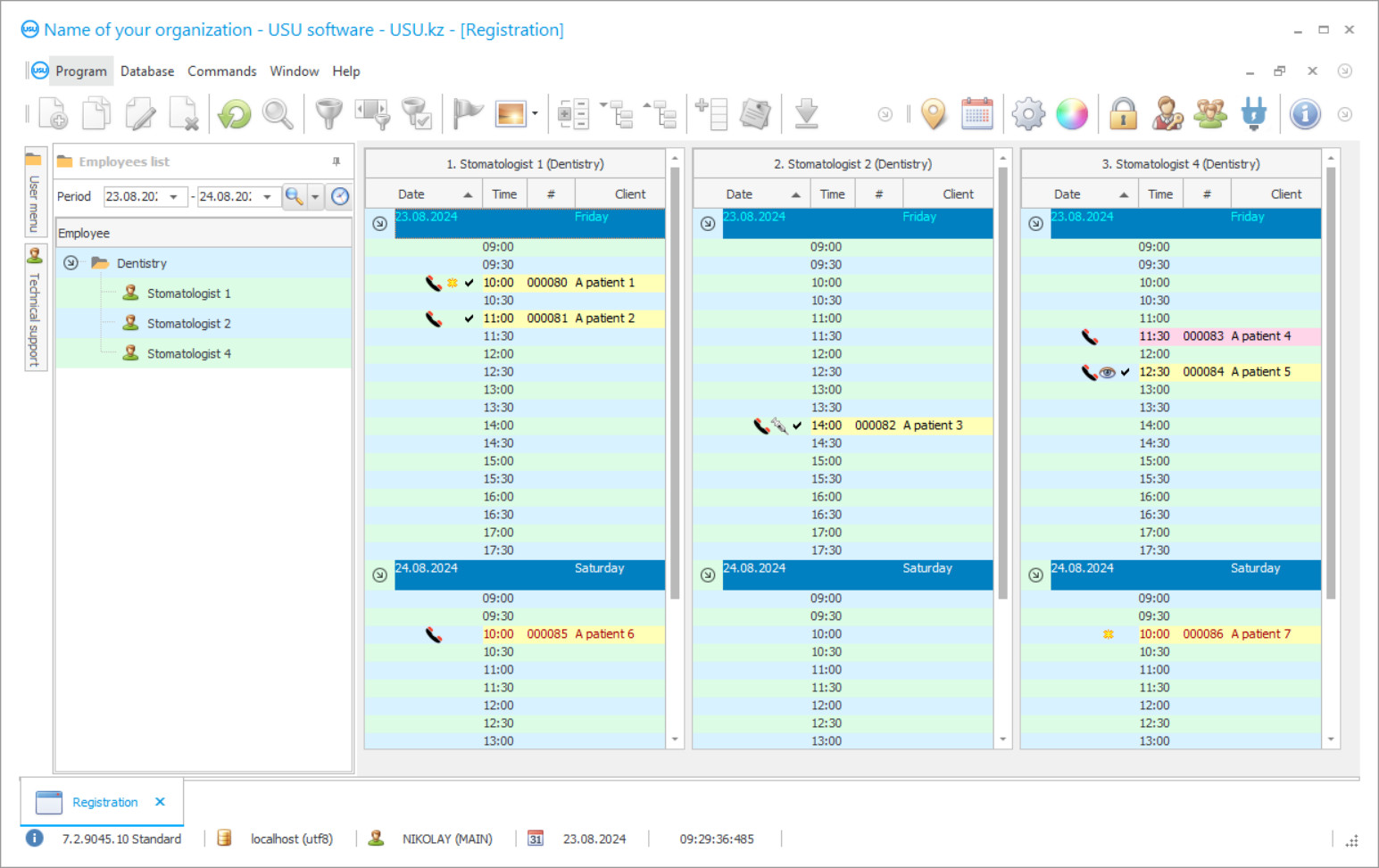
The work of a dental clinic needs good accounting and timely management of clients, dentists and administrators. The dental clinic accounting software is a functional accounting system which helps both administrators and the head dentist. To enter the accounting application of dental clinic control, you just need to type your username, protected by a personal password, and you press an icon on your computer desktop. Adding to that, each user of the dental clinic accounting software has certain access rights, which restrict the amount of data that the user sees and uses. The automation of a dental clinic begins with clients’ making an appointment. Here, your staff members use the dental clinic accounting program to make an appointment with a client. To register a patient you need to make a double click on the needed time in the tab of a necessary doctor in the record window of the dental clinic and indicate the services which can be chosen from a pre-configured price list.
Who is the developer?

Akulov Nikolay
Expert and chief programmer who participated in the design and development of this software.
2024-04-23
Video of accounting of dental clinic
This video can be viewed with subtitles in your own language.
All information is saved and can be edited in the dental clinic application, taking into account the specifics of your organization. The accounting software for the dental clinic control has a section "Reports" that is very useful for the head of the institution. In this section of the dental clinic control, you make different reports in the context of any period of time. For example, the sales volume report indicates how much was spent on a particular procedure. The marketing report reflects the results of advertising. The report of stock control shows which items will soon need to be ordered again to make your warehouse complete. The dental clinic application is not only suitable to all medical personnel, but also allows you to establish relationships with suppliers of goods, landlords and insurance companies. You can download a free version of the accounting software for a dental clinic from our website. Automate your organization with the help of the dental clinic accounting program!
Download demo version
When starting the program, you can select the language.
Who is the translator?

Khoilo Roman
Chief programmer who took part in the translation of this software into different languages.

The control of results and monitoring of all processes is a key to establishing order in the dental clinic. Revenue growth and cost reduction will become a random event if you don't keep track of the results. The accounting program captures indicators in all control points, builds the dynamics of changes and cause-effect relationships, and then displays the processed information in the form of reports and recommendations. This ensures consistency of results. As to the business scaling – this is something that any manager of a dental clinic dreams about. Imagine you have reached the point where your business is too small under the current conditions. And expanding your business only makes sense in the format of additional service outlets. You have solved the problem with rent, equipment, and hiring employees. But a bunch of other questions remain: How to train employees, give them all the information and experience you have already gained? How do you control their work? How do you set plans and check the results? Business automation solves all these questions.
Order accounting of dental clinic
To buy the program, just call or write to us. Our specialists will agree with you on the appropriate software configuration, prepare a contract and an invoice for payment.
How to buy the program?

The program will be installed
If the program is purchased for 1 user, it will take no more than 1 hourBuy a ready-made program
Also you can order custom software development
If you have special software requirements, order custom development. Then you won’t have to adapt to the program, but the program will be adjusted to your business processes!
Accounting of dental clinic
The USU-Soft accounting program is built on the principle of separation of functions - depending on the role under which the employee is logged in. There are basic roles ("Director", "Administrator", "Dentist"), but in addition you can create roles and accounts for other clinic employees, such as "Accountant", "Marketing specialist", "Supply chain specialist" and so on. The role for logging into the accounting program is determined by the profession, which is set when creating a card and an account (password for logging into the accounting program) for each employee. So, you need to fill in the information about the employee. The minimum required information is first name, last name and profession. To specify a profession, right-click in the "Choose profession" field and add an option from the suggested list (the "Profession" directory is already filled by us at the stage of accounting program’s installation, but you can edit it). If an employee has several professions, there is no need to create several cards. It is enough to specify all his/her professions in one. To do this right-click on the profession field and add an option from the suggested list.
The application has a lot of reports to reflect the situation of the dental clinic development. The "Cash flow" report shows cash inflows and outflows and allows you to control them. If the day's cash report is the same as the report generated in the accounting program, you can say with confidence that all orders and payments have been run through the accounting program, and the financial data can be trusted.
The "Revenue by areas of activity" report allows you to see how much money each area of the clinic and each dentist are bringing in. You can also use it to keep track of patient debts and advances, number of returns, re-treatments under warranty, number of services billed, amount paid, and other important financial metrics. Appointment reports help you monitor the patient’s time spent in the clinic. This is a very important group of reports. Active work with them allows you to reach a new level of service and improve the performance of doctors and administrators, and thus increase the profit of the clinic. The "Doctors' Load" report shows whether the schedule is created efficiently, how useful each doctor is to the clinic, and which doctor brings in the most revenue.









