
Giving discounts to customers is very important. Because all customers love discounts. Sometimes they even buy what they don't need if they see a good discount. In addition, the patient will be pleased to know that the medical institution treats him in a special way and provides some advantages over others. Next time he will most likely choose your clinic. Therefore, the introduction of a discount system is so important. However, often providing discounts for services and products is a rather complicated process for sellers. That is why our program provides functionality that greatly simplifies the provision of discounts directly at the checkout.
First, let's enter the module "Sales" . When the search box appears, click the button "empty" . Then select action from above "Sell" .
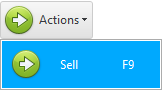
A pharmacist workstation will appear.
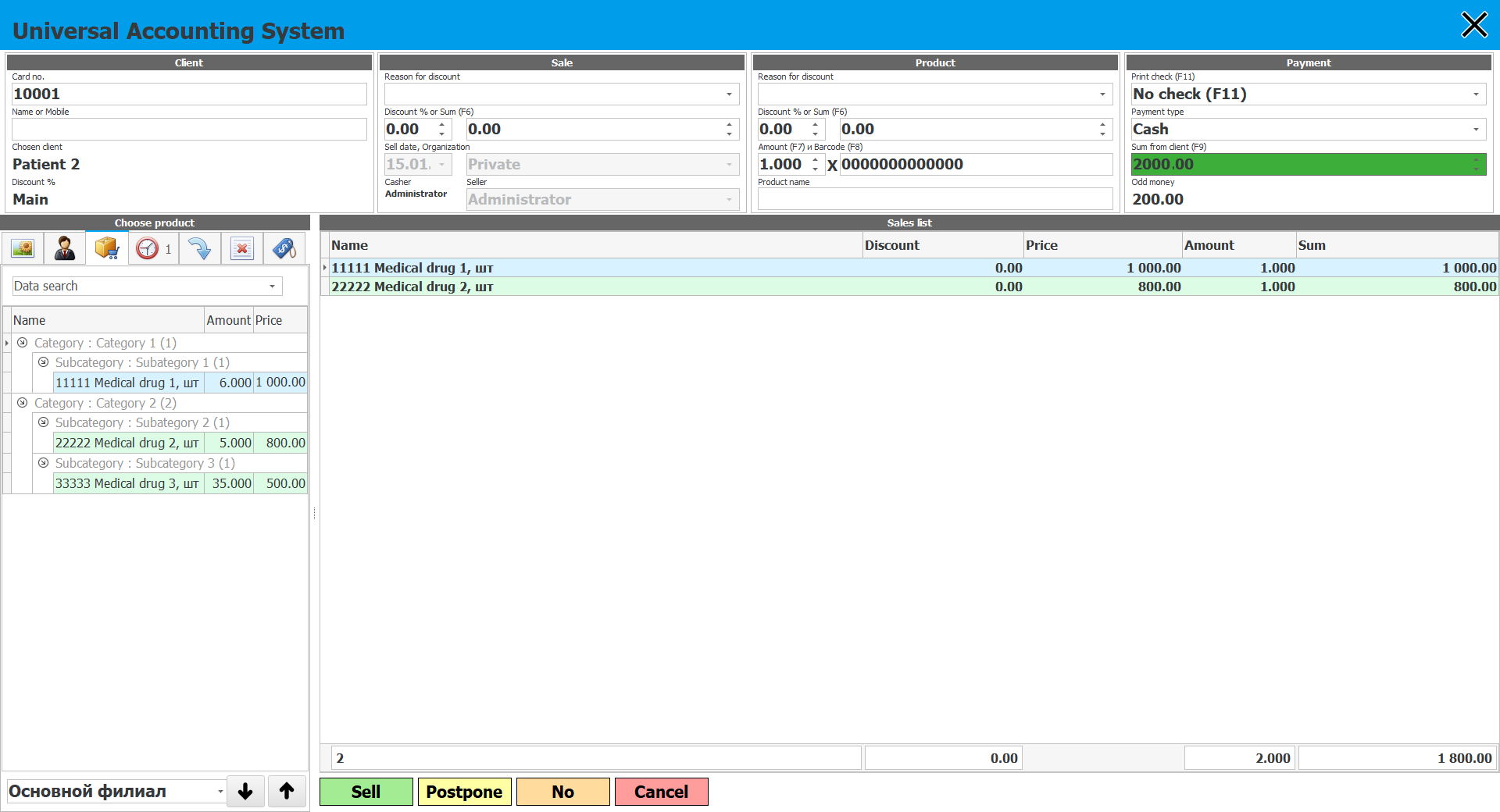
Since it is the pharmacist who makes the decision to provide discounts, the pharmacists will also have to deal with the technical part of the issue. With this, an automated workplace will help the employee.
![]() The basic principles of work in the automated workplace of the seller of medicines are written here.
The basic principles of work in the automated workplace of the seller of medicines are written here.

In order for the patient to have a permanent discount, you can create a separate price list , in which prices will be lower than in the main price list. For this, copying price lists is even provided.
Then the new price list can be assigned to those customers who will purchase the item at a discount. During the sale, it remains only to choose a patient .
![]() Here you can find out how to provide a one-time discount for a certain product in a receipt.
Here you can find out how to provide a one-time discount for a certain product in a receipt.
When you have added many products to the receipt, you can provide a discount on all products at once. Initially, the composition of the sale can be without specifying discounts.
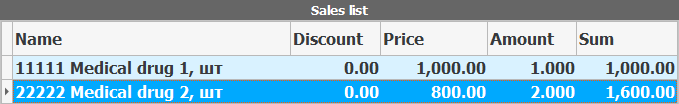
Next, we will use the parameters from the ' Sell ' section.
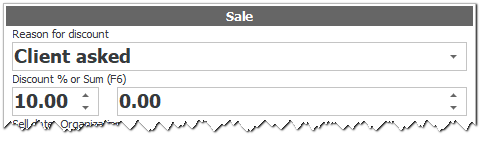
Select from the list the basis for granting a discount and enter the percentage of the discount from the keyboard. After entering the percentage, press the Enter key to apply the discount to all items in the check.
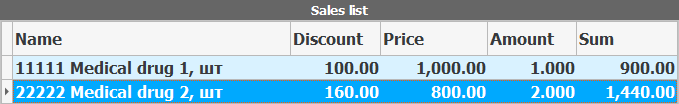
In this image, you can see that the discount on each item was exactly 10 percent.
It is possible to provide a discount in the form of a certain amount.
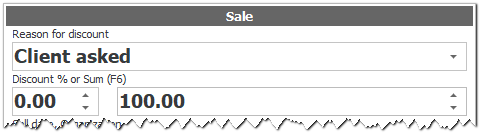
Select from the list the basis for granting a discount and enter the total amount of the discount from the keyboard. After entering the amount, press the Enter key so that the specified discount amount is distributed among all goods in the check.
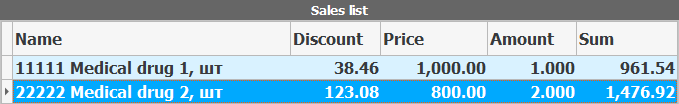
This image shows that the discount for the entire receipt was exactly 200. The currency of the discount matches the currency in which the sale itself is made.
See below for other helpful topics:
![]()
Universal Accounting System
2010 - 2026