The main goal of every organization is money. Our program has a whole section in the handbooks relating to financial resources. Let's start studying this section with a reference "currencies" .
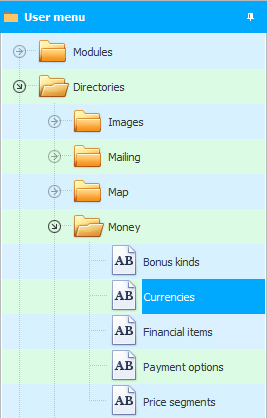
Initially, some currencies have already been added.
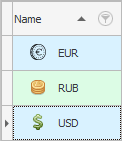
If you double-click on the line ' RUB ', you will enter the mode "editing" and you will see that this currency has a checkmark "Main" .
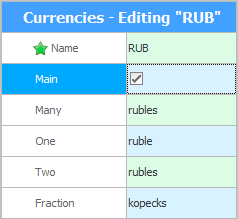
If you are not from Russia, then you do not need this currency at all. For example, you are from Ukraine, you can refill all fields with ' Ukrainian hryvnia '.

At the end of editing, click the button "Save" .
But! If your base currency is ' US Dollar ' or ' Euro ', then the previous method does not work for you! Because when you try to save a record, you will get an error . The error will be that these currencies are already in our list.
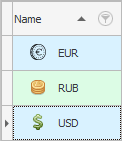
Therefore, if you are, for example, from United States of America, then double-clicking on ' RUB ', you only uncheck the box "Main" .
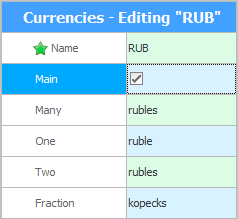
After that, you also open your native currency ' USD ' for editing and make it the main one by checking the appropriate box.
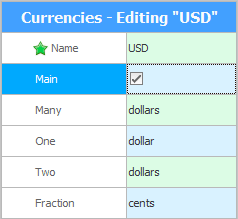
If you also work with other currencies, then they can also be easily added . Just not in the way we got the ' Ukrainian hryvnia ' in the example above! After all, we received it in a quick way as a result of replacing the ' Ruble ' with the currency you need. And other missing currencies should be added through the command "Add" in the context menu.
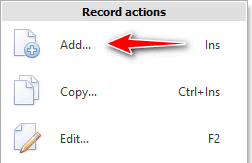
Please note that some documents require you to write the amount in words - this is called ' amount in words '. In order for the program to write the amount in words, you just need to fill in the appropriate fields in each currency.
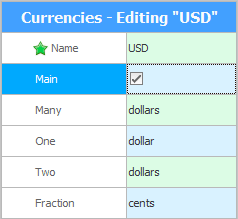
And as "titles" currency, it is enough to write its international code, consisting of three characters.
![]() After currencies, you can fill in payment methods .
After currencies, you can fill in payment methods .
![]() And here, see how to set exchange rates .
And here, see how to set exchange rates .
See below for other helpful topics:
![]()
Universal Accounting System
2010 - 2026