First, in the center of the window, you need to click on the button "Make a sale" .
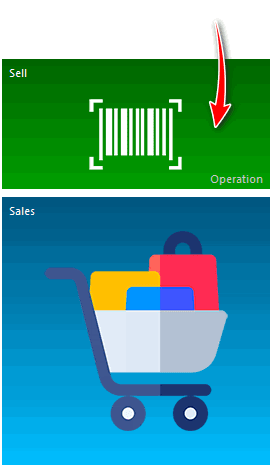
The automated workplace of the seller will appear.
![]() The basic principles of work in the automated workplace of the seller are written here.
The basic principles of work in the automated workplace of the seller are written here.
![]() What are modifiers and how to configure them is written here.
What are modifiers and how to configure them is written here.
First of all, you need to add the selected product to the sale.
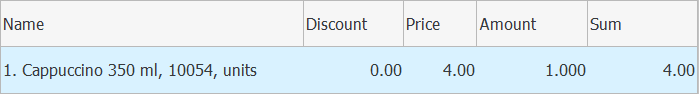
Then go to the 'Modifiers' tab.
Here you are shown the components available for change, their image, the cost of a serving, the base number of servings at a standard price.
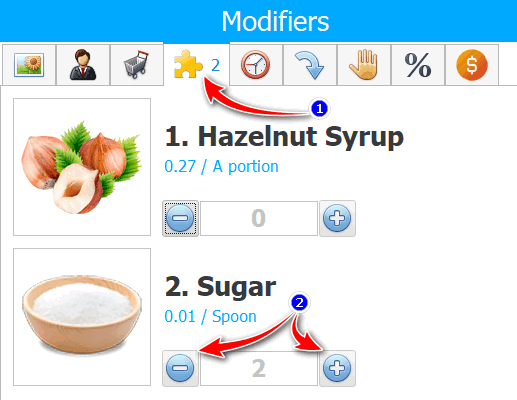
To change the number of servings, click on the 'plus' or 'minus' next to the desired component. At the same time, with an increase in the number of servings, the price of the goods will increase, but with a decrease, it will not. Note that now, instead of a single record, the sale has a group that includes all the added components.
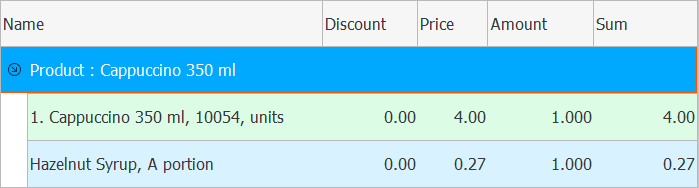
You will also see the added modifiers in the check.
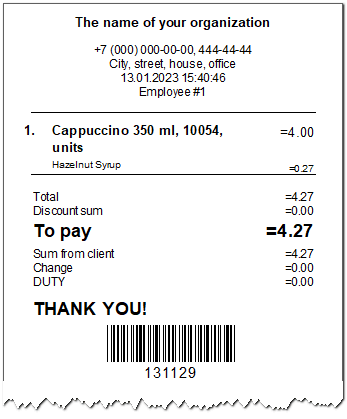
See below for other helpful topics:
![]()
Universal Accounting System
2010 - 2026