First of all, the balance of goods we have displayed in the table "Product Names" .
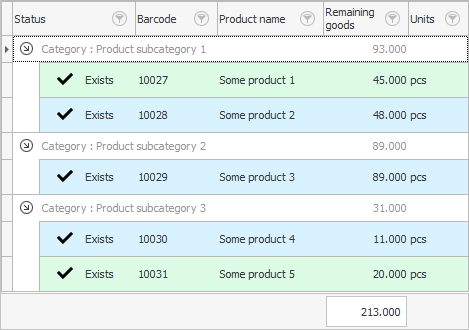
If the data is grouped, don't forget "open groups" .
And if you have a lot of warehouses, then you can see not only the total balance of goods, but also for a specific warehouse using the report "Remaining goods" .
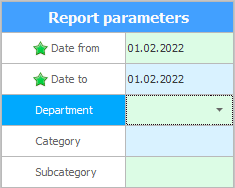
This report has a lot of input parameters.
Date from and Date to - these mandatory parameters specify the time period to be analyzed. The balance of goods will be shown exactly at the end of the specified period. Due to this, it is possible to see the availability of goods even for past dates. The turnover of goods, their receipt and write-off, will be presented for the specified period.
Department - Next are the optional parameters. If we specify a specific division, then only data on it will be released. And if we do not specify, then the balances will be displayed in the context of all our warehouses and stores.
Category and Subcategory - these parameters allow you to show balances not for all groups and subgroups of goods, but only for certain ones.
To display the data, press the ' Report ' button.
Under the name of the report, the parameter values are listed so that when you print the report, you can always see what date this data is for.
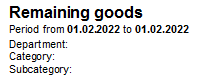
![]() See other reporting features .
See other reporting features .
![]() Here are all the buttons for reports.
Here are all the buttons for reports.
![]() If the balances do not match for some product, you can generate an extract for it in order to check the entered data.
If the balances do not match for some product, you can generate an extract for it in order to check the entered data.
![]() You can also take inventory .
You can also take inventory .
![]() You can see not only in quantitative terms, but also in monetary terms, for what amount there are balances .
You can see not only in quantitative terms, but also in monetary terms, for what amount there are balances .
![]() How to find out how many days of uninterrupted work the goods will last?
How to find out how many days of uninterrupted work the goods will last?
See below for other helpful topics:
![]()
Universal Accounting System
2010 - 2026