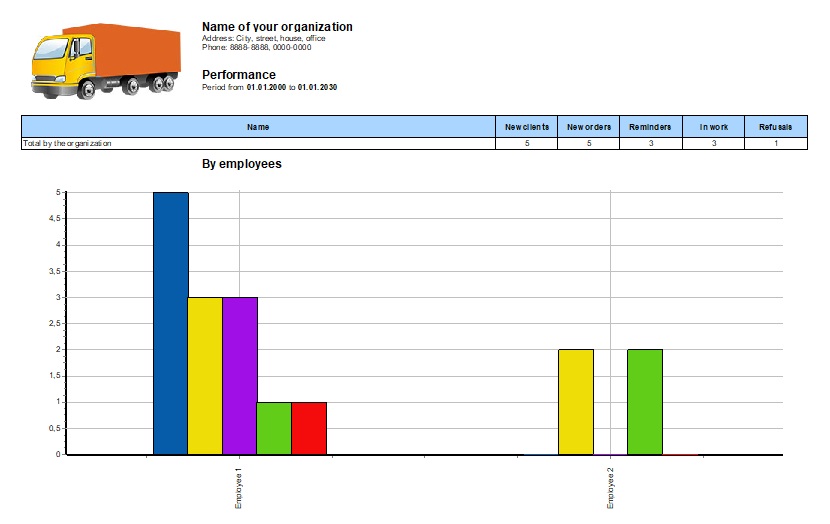Instructions for the program for logistics
Accountability
Reports on counterparties
The system implements many different reports on the activities of the organization in relation to counterparties. Let's consider the main ones.
Report “Expiring contracts”
According to the report “Reports” - “Clients” - “Expiring contracts”, you can see a list of counterparties and information on those whose contracts expire or are running out.
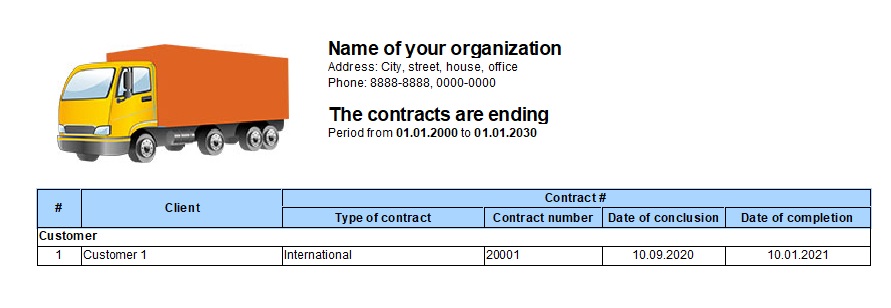
Report «Conversion»
According to the report “Reports” – “Clients” – “Conversion” you can see information about the arrival of new applications and the state of affairs on them for the period.
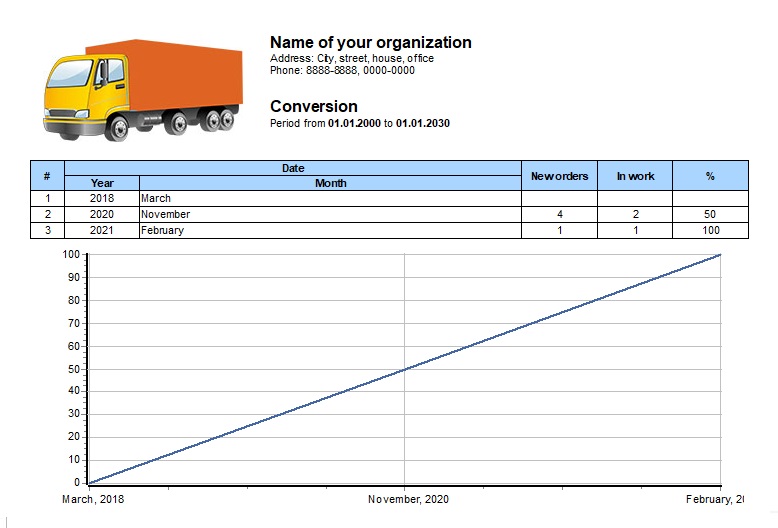
Report «Rejections»
According to the report “Reports” – “Clients” – “Rejections” you can see rejections for applications.
Report «Work plan»
According to the report “Reports” – “Clients” – “Work plan” you can see the work on requests and their results.
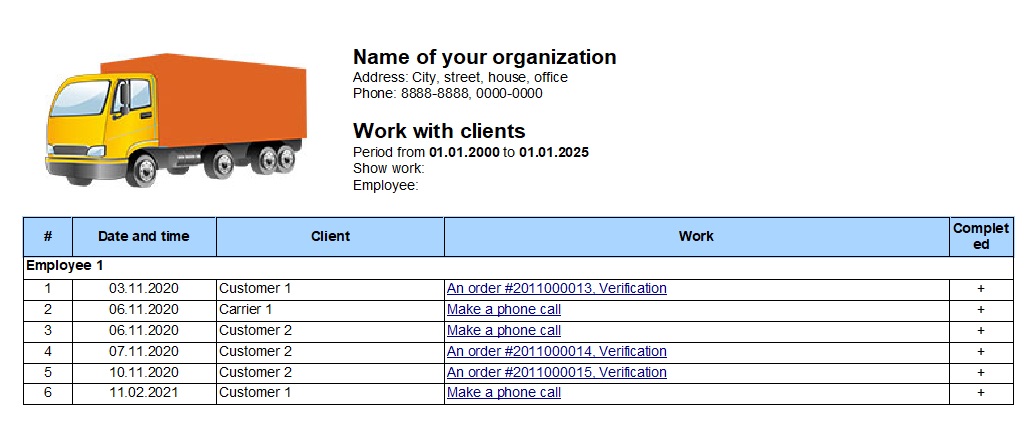
Report «Reception and issue»
According to the report “Reports” – “Clients” – “Reception and issue” you can see for which applications the issue or acceptance of goods was made for the period.
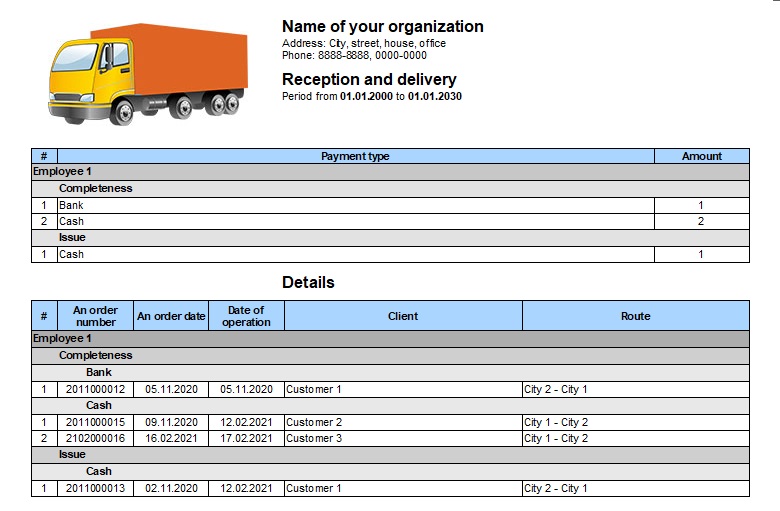
Report «Productivity»
According to the report “Reports” – “Clients” – “Productivity” you can see information about the activities of the organization for the period.