
Instructions for the program for the pharmacy
Receipt of goods
Purchase Invoice
Pharmacy automation software allows you to create a beautiful receipt that can be printed and given to your suppliers. To do this, in the upper left corner of the table in the reports, select the invoice:
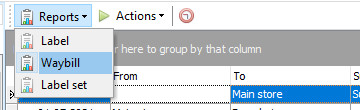
The final invoice will look like this:
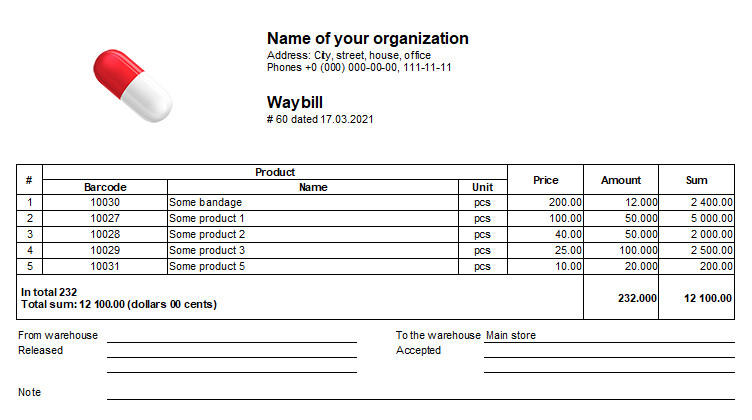
Now it can be printed and signed.