Operating system: Windows, Android, macOS
Group of programs: Business automation
App for cleaning
- Copyright protects the unique methods of business automation that are used in our programs.

Copyright - We are a verified software publisher. This is displayed in the operating system when running our programs and demo-versions.

Verified publisher - We work with organizations around the world from small businesses to large ones. Our company is included in the international register of companies and has an electronic trust mark.

Sign of trust
Quick transition.
What do you want to do now?
If you want to get acquainted with the program, the fastest way is to first watch the full video, and then download the free demo version and work with it yourself. If necessary, request a presentation from technical support or read the instructions.

Contact us here
How to buy the program?
View a screenshot of the program
Watch a video about the program
Download demo version
Compare configurations of the program
Calculate the cost of software
Calculate the cost of the cloud if you need a cloud server
Who is the developer?
Program screenshot
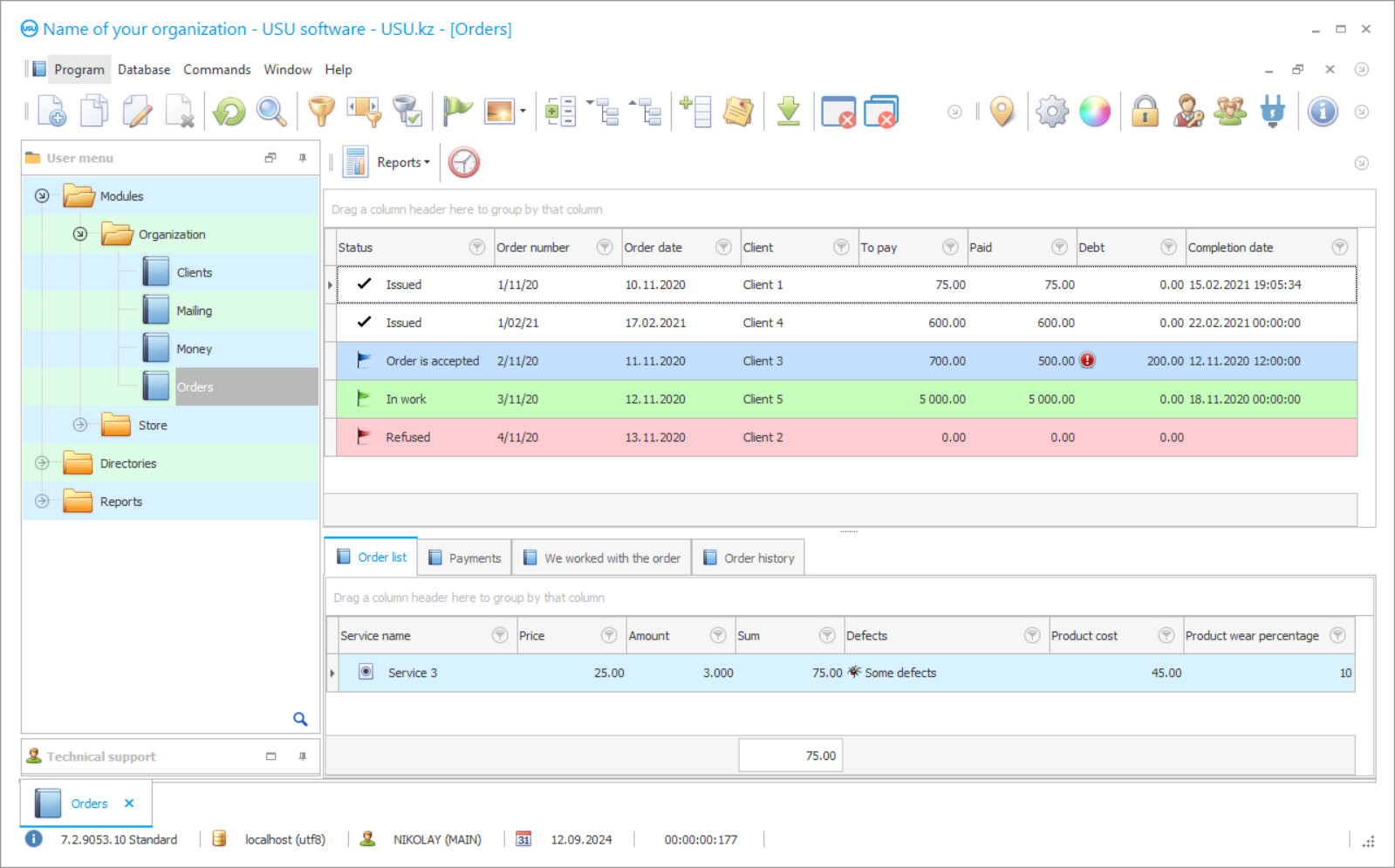
The cleaning application is a system of the USU-Soft system, in which the cleaning receives automated management of its internal activities, including all types of accounting and control over the work processes carried out by cleaning when fulfilling orders. Thanks to the app, cleaning can reduce labor costs, since many work and procedures are now performed by the app, and speed up production processes due to instant data exchange, since operations are performed in the app in fractions of seconds, which can be considered an instant. Moreover, the amount of data processed at this moment by the app does not matter - it can be anything. The cleaning software is installed by our employees using an Internet connection. Since the work is carried out remotely, digital devices with the Windows operating system are used as app carriers, there are no other cleaning app requirements for them, just like for future users - thanks to a simple interface and convenient navigation, the software is available to everyone, without exception, regardless of the level of computer skills - it is so clear and easy to use. There are only three blocks in the cleaning app, which, in fact, operate with the same information, but different in the stages of its usage. These are Modules, Directories and Reports.
Who is the developer?

Akulov Nikolay
Expert and chief programmer who participated in the design and development of this software.
2024-05-18
Video of the app for cleaning
This video can be viewed with subtitles in your own language.
The Modules can be presented as a section of operational activities, where the current work of users and cleaning is carried out and registered. Directories are the setting up of work processes, according to the regulations established in this block, using, first of all, the initial data about cleaning as about an enterprise. And Reports are the final stage in the activity of cleaning, where an assessment is made of all its resources, including production, financial and economic, based on the analysis of operating activities in the period. The cleaning app offers such a convenient moment as the unification of electronic forms, so that the staff does not spend additional time on "adaptation" when switching to a new format. Therefore, the forms in the application have the same principle of data entry - not typing from the keyboard, but choosing values from the menu, embedded in the box to fill and drop down when you click on that cell. Also, the cleaning app offers electronic documents that are the same in the structure of data presentation. Several databases are formed in the application, but they are all organized according to the same principle - a general list of items that make up the content of the database, and a tab bar, where the parameters of these items and the processes affecting them are detailed. To work in different databases, the same algorithm of actions is used, which saves staff time when working with data in the app.
Download demo version
When starting the program, you can select the language.
Who is the translator?

Khoilo Roman
Chief programmer who took part in the translation of this software into different languages.

The task of the cleaning app is to increase the efficiency of the enterprise by rationalizing the activities and systematizing data, as well as increasing the productivity of all resources in which it is directly involved. The unification of forms and commands is one of the techniques that reduce the time of staff in conducting their reporting activities, since the only duty of employees in the cleaning app is to enter primary and current data obtained in the process of performing duties. But the input is timely, and the data is reliable. This is the first requirement for user-posted information in the app. The task of the cleaning app is to control this condition, since the quality of the information that the app uses in detailing the current state of work processes depends on it. It was mentioned above about forms of entering data and a single rule for filling them. It is thanks to this format of adding information to the app that subordination is formed between the data, which excludes the possibility of false information entering the automated system. In addition, the cleaning management also conducts regular "checks" to identify any inaccuracies and inconsistencies with the real state of affairs at the enterprise in working logs, where the staff reports on the implementation. It should be noted that users have their own work logs – personal ones. Therefore, they are the area of their personal responsibility for the quality of the information in them. The cleaning software "marks" the information with logins at the moment of data entry, which makes it personal too, allowing you to control each employee separately.
Order the app for cleaning
To buy the program, just call or write to us. Our specialists will agree with you on the appropriate software configuration, prepare a contract and an invoice for payment.
How to buy the program?

The program will be installed
If the program is purchased for 1 user, it will take no more than 1 hourBuy a ready-made program
Also you can order custom software development
If you have special software requirements, order custom development. Then you won’t have to adapt to the program, but the program will be adjusted to your business processes!
App for cleaning
In this case, information is being personalized against the unification of electronic forms in order to provide all employees with their own field of activity within the framework of competence. The cleaning software assigns to users individual logins and security passwords in order to form a work area and provide access to a strictly defined amount of data required in high-quality performance of duties, while other service information are available. This allows you to maintain the confidentiality of service information in the application, despite the large number of users. The software compiles a report on the time spent by users in the app and on their productivity. The app works in several languages and with several currencies at the same time, with each language version corresponding to electronic forms of the established template. The safety of service information is guaranteed by the built-in task scheduler; it is responsible for the automatic start of work on a schedule, including backups. The software presents a multi-user interface, so the staff can work together without the conflict of saving records, even if changes are made to the same document.
The separation of user rights allows you to work in one document, but everyone sees only their own field of activity within the competence, while the rest is closed. The joint work of remote offices, services and warehouses is included in common activities due to the functioning of a single information space via Internet communication. Integration with warehouse equipment allows you to expand the functionality and improve the quality of work operations, including the search and release of goods, as well as inventory. Upon receipt and release of products, invoices are automatically compiled; they are saved in their own database, and share statuses and colors to them according to the type of transfer of goods. The program of automated warehouse accounting automatically deducts from the balance those materials that are specified in the specification of the order, and promptly informs about the inventory balances in the warehouse. The program keeps financial records, automatically distributes receipts among accounts and groups them by method of payment, as well as reports on cash balances at any cash desk and on an account. A single database of counterparties has a CRM format; it contains personal data, details and contacts of customers, a history of relationships - letters, calls, orders, mailings, and feedback.
To promote services, an enterprise can use different platforms, including any mailings - mass, personal, target groups. You can use electronic communication in the format of SMS and e-mail; the list of subscribers for each is compiled automatically according to the specified audience parameters. For communication between employees, an internal notification system functions in the form of pop-up windows is organized. The automated system actively uses color indication to indicate the current state of the process, the degree of achievement of the result and the availability of goods in the warehouse. By the end of each period, a number of analytical and statistical reports are generated, which visually shows the significance of each indicator and the share of its participation in making a profit.









