Operating system: Windows, Android, macOS
Group of programs: Business automation
Purchase automation
- Copyright protects the unique methods of business automation that are used in our programs.

Copyright - We are a verified software publisher. This is displayed in the operating system when running our programs and demo-versions.

Verified publisher - We work with organizations around the world from small businesses to large ones. Our company is included in the international register of companies and has an electronic trust mark.

Sign of trust
Quick transition.
What do you want to do now?
If you want to get acquainted with the program, the fastest way is to first watch the full video, and then download the free demo version and work with it yourself. If necessary, request a presentation from technical support or read the instructions.

Contact us here
How to buy the program?
View a screenshot of the program
Watch a video about the program
Download the program with interactive training
Interactive instructions for the program and for the demo version
Compare configurations of the program
Calculate the cost of software
Calculate the cost of the cloud if you need a cloud server
Who is the developer?
Program screenshot
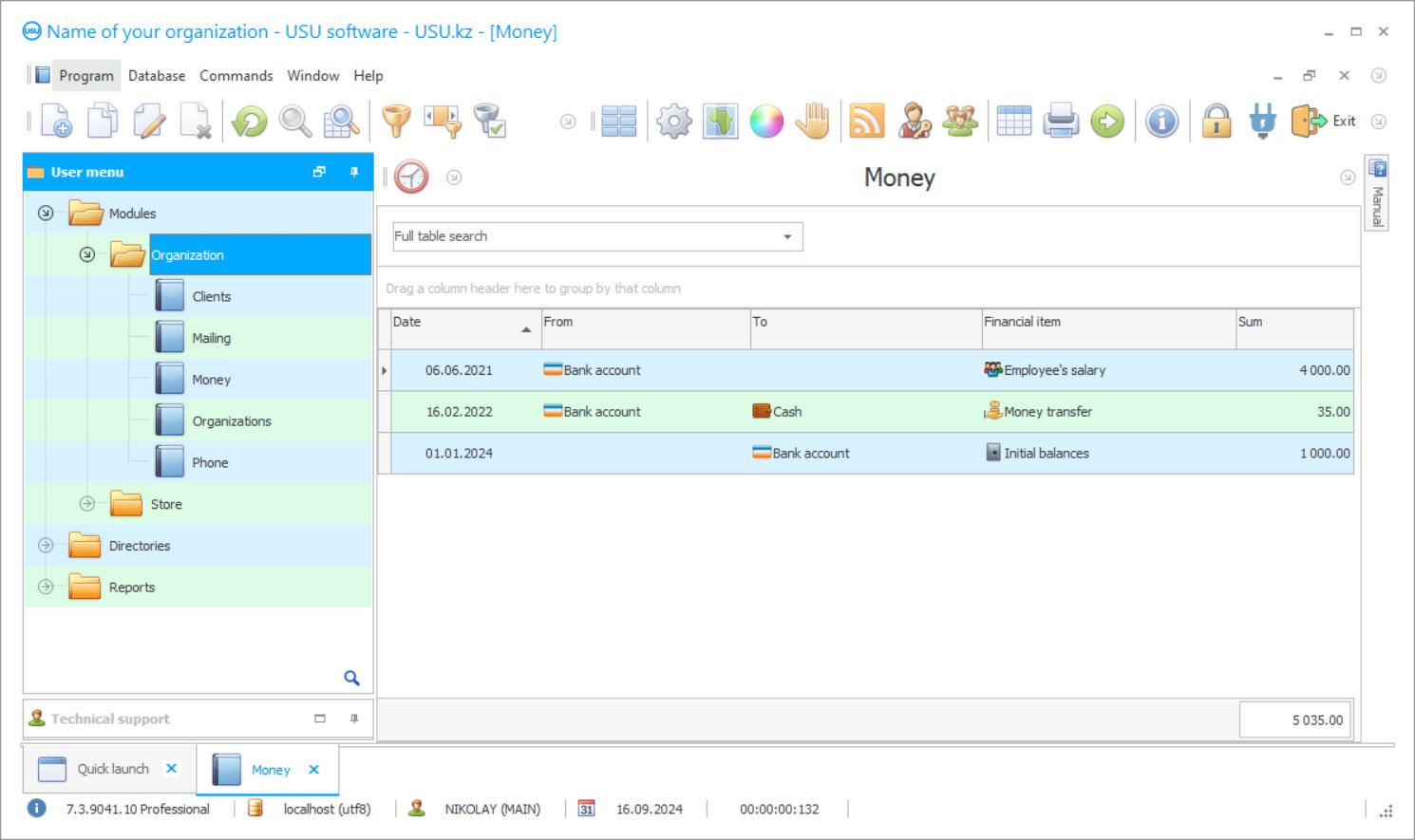
Automation of procurement for an enterprise is a topical issue in modern business. Procurement accounting systems and procurement management programs are usually separate software and you have to spend a lot of time working in one or the second application. In addition, paper control of government purchases is also carried out, which also forces you to spend your own time (or money, if you have an accountant). Automating the purchasing process would reduce both costs and time for you and your company.
Fortunately, we have a solution for the automation of purchases and their management, and this solution is called the Universal Accounting System, which is a procurement automation system, a procurement accounting program, a public procurement control program, and all this in one software! Automation of procurement management will create favorable conditions for you and increase the productivity of the company as a whole, because you save time for more significant business of the company.
Automation of procurement activities is as follows: the program enters data on a specific purchase, and it remembers it. Then, all that is required is to mark the required fields in the procurement automation program and the program will do everything automatically. All you need is to exercise control over the management of simple processes.
The availability of the procurement management program is also one of the distinguishing qualities of the Universal Accounting System for automation, management and control of purchases. The USU can be accessed from any computer with access to the Internet.
The use of excel software in purchasing management is impractical and outdated, and our Universal Accounting System is the leader in the automation of purchases in the enterprise. Therefore, you should not look for programs for accounting for purchases and sales or programs for accounting for government purchases. You have already found the right solution!
The program can take into account money in any convenient currency.
The system that keeps monetary records makes it possible to generate and print financial documents for the purpose of internal financial control of the organization's activities.
Profit accounting will become much more productive thanks to a serious set of automation tools in the program.
Keeping track of income and expenses is one of the important factors for improving quality.
Who is the developer?

Akulov Nikolay
Expert and chief programmer who participated in the design and development of this software.
2024-05-17
Video of purchase automation
This video can be viewed with subtitles in your own language.
The money application promotes accurate management and control of the movement of money in the company's accounts.
The application, which keeps track of costs, has a simple and user-friendly interface, which is easy for any employee to work with.
The head of the company will be able to analyze the activities, plan and keep records of the financial results of the organization.
Accounting for the company's expenses, as well as income and calculating profits for the period becomes an easy task thanks to the Universal Accounting System program.
Records of income and expenses are kept at all stages of the organization's work.
Finance accounting keeps track of the current cash balances in each cash office or on any foreign currency account for the current period.
Financial accounting can be carried out by several employees at the same time, who will work under their own username and password.
The financial program keeps a full accounting of income, expenses, profits, and also allows you to see analytical information in the form of reports.
Accounting for cash USU records orders and other operations, allows you to maintain your customer base, taking into account all the necessary contact information.
Download demo version
When starting the program, you can select the language.
Who is the translator?

Khoilo Roman
Chief programmer who took part in the translation of this software into different languages.

Instruction manual
Accounting for cash transactions can interact with special equipment, including cash registers, for the convenience of working with money.
With the program, accounting for debts and counterparties-debtors will be under constant control.
Automation of business processes will save time and give more control to enter a new level of entrepreneurship among competitors.
Automation of calculations will reduce the time spent searching for methodological literature and will not allow you to make mistakes in calculations, all you need to do is enter data on financial transactions.
To-Do Lists and Tasks - running a company has never been so easy, enter a task for a day of a week into a specific module, or write a sales plan there and achieve your goal.
Automation of product control will show you the availability of goods, products, notify about the absence or that the product is running out.
Separate accounts for each user allow several people to work at the same time, in addition, accounts can be divided by job function, and by different access to certain USU modules.
Automation of procurement planning will provide more opportunities for rational business management.
All branches of the company can be united into a single network through the USU software.
Order a purchase automation
To buy the program, just call or write to us. Our specialists will agree with you on the appropriate software configuration, prepare a contract and an invoice for payment.
How to buy the program?

The program will be installed
If the program is purchased for 1 user, it will take no more than 1 hourBuy a ready-made program
Also you can order custom software development
If you have special software requirements, order custom development. Then you won’t have to adapt to the program, but the program will be adjusted to your business processes!
Purchase automation
The USU can be accessed from any place where there is an Internet network.
Various color schemes will help create a unique style for the enterprise.
Import from Excel will help you not to re-enter the data that you entered in your spreadsheets.
Convenient search by any criterion, be it a phone number or the first letters of a client's name.
The database remembers the client the first time.
Blocking the program will help to avoid unauthorized access to data.
Checking the actions of managers, sales clerks, through the tab of to-do lists and tasks, will show the productivity of the enterprise.
Visual reports in the form of graphs and diagrams clearly represent the financial position of the company, according to which you can predict further development.
A free program for accounting purchases and a trial version of the program for automating USU purchases is distributed as a demo limited version and can be downloaded from the link below.
There are even more functions in the full version of the program for maintaining the register of USU purchases, as well as in more detail you can learn about the program and its functions by contacting the numbers listed below.










