Operating system: Windows, Android, macOS
Group of programs: Business automation
Program for school
- Copyright protects the unique methods of business automation that are used in our programs.

Copyright - We are a verified software publisher. This is displayed in the operating system when running our programs and demo-versions.

Verified publisher - We work with organizations around the world from small businesses to large ones. Our company is included in the international register of companies and has an electronic trust mark.

Sign of trust
Quick transition.
What do you want to do now?
If you want to get acquainted with the program, the fastest way is to first watch the full video, and then download the free demo version and work with it yourself. If necessary, request a presentation from technical support or read the instructions.

Contact us here
How to buy the program?
View a screenshot of the program
Watch a video about the program
Download demo version
Compare configurations of the program
Calculate the cost of software
Calculate the cost of the cloud if you need a cloud server
Who is the developer?
Program screenshot
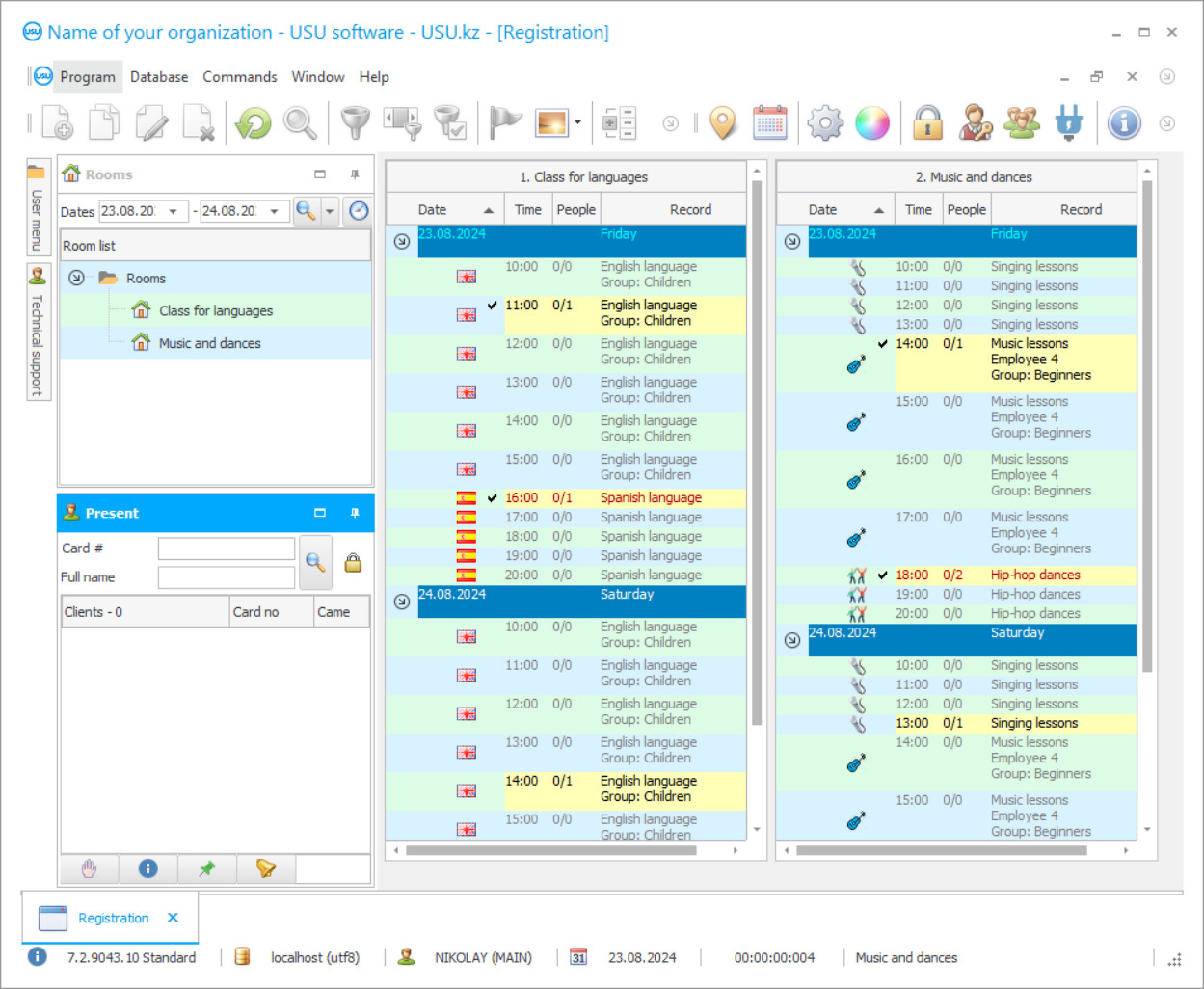
Who is the developer?

Akulov Nikolay
Expert and chief programmer who participated in the design and development of this software.
2024-05-16
Video of the program for school
This video can be viewed with subtitles in your own language.
Download demo version
When starting the program, you can select the language.
Who is the translator?

Khoilo Roman
Chief programmer who took part in the translation of this software into different languages.

Order the program for school
To buy the program, just call or write to us. Our specialists will agree with you on the appropriate software configuration, prepare a contract and an invoice for payment.
How to buy the program?

The program will be installed
If the program is purchased for 1 user, it will take no more than 1 hourBuy a ready-made program
Also you can order custom software development
If you have special software requirements, order custom development. Then you won’t have to adapt to the program, but the program will be adjusted to your business processes!
Program for school
The universal computer school program is an essential necessity if you want to correctly implement the management function in an educational institution. This school program is perfectly suited not only in the automation of office work in schools, but also in the management of a university, driving school, preschool or training courses of any profile and direction. A variety of computer school programs are present in a great number on the software markets. However, only the software developer USU provides such a wide range of functions and offers such a small fee. In general, the company USU adheres to democratic prices and friendly pricing policy towards the buyers of its products. Elementary school computer programs must have a set of specific options that make such applications effective for the purchaser. The USU-Soft school program performs the functions assigned to it on "excellent". The software has an incredibly huge set of various functions that allow it to compete with whole complexes of programs, each of which is implemented for a separate amount comparable to the amount of money that our organization asks for one complex utility. Free computer school programs are only in the fairy tale. However, the USU-Soft still allows you to use its functionality free of charge, though only for a short, introductory period of time. Our website has a link to download the trial version of the application absolutely free of charge. The school computer program is distributed free of charge as a trial version. The purpose of this is to familiarize potential buyers of our software with the full functionality of the program, even before making a purchase. You are able to take advantage of almost unlimited opportunities and will surely decide whether you need such a comprehensive computer program or not. Computer school programs differ from each other in various ways. The most important one is the price/quality ratio. And then, the first place in the rating has a unique system from the USU company. The software operates in a very user-friendly multi-tasking mode. At the same time, a huge number of tasks are solved, which increases the efficiency of the company. A variety of computer programs for elementary schools are used by educational institutions. At the same time, those directors of educational institutions who have chosen our school computer program are always satisfied with the result. The software keeps a record of the company premises that are used in classes.
When making a schedule, the computer program allocates students to suitable classrooms. The classroom facilities and specialization of the classroom are taken into account. In addition, the school program compares the size of the classroom with the size of the group and, based on these parameters, allocates students. Introducing and using the program for an elementary school helps an institution to build a good and correct classroom system. To pay salaries, a special tool for calculation is integrated into the application functionality. The software is able to calculate the amount of rewards for work in different ways. For example, it will not be a problem for the school program to calculate the salary for staff. The computer program can handle the calculation of piece-rate without any problems, as well as it can take into account bonuses calculated as a percentage of profits from labor remuneration. It is even possible to calculate a combined salary. If you want to get a certain analysis of your activity at a certain time, regardless of the human factor, or if your employees should receive some reports, for example, the schedule for tomorrow, you need this program that has so many helpful features. To create a new task, you need to go to “Directories”, choose “Scheduler” and click on “Scheduler tasks”. Add a new task here. "Title" is a convenient symbol of the action. If you want to be sent reports generated by the school program you choose "Report Generation" command, "Report Selection" command and select the required existing report. Have a look at the "Report Parameters" - in this case you will need help of our specialist, if the report has certain incoming parameters as they are stated according to your specifications. You choose "Send to Email" and specify the e-mail to which the report should be sent. The "Start date" option means the day when the task starts, the "End date" command is the day until the task is valid; the "Time of execution" is the time during which the task is going to be executed. The "Repeat" command is selected to set the periodicity. At the same time, if you select a certain option, the scheduler allows you to configure more than that, say, on what day of the week or month to perform the task. After it is done you need to save the task. You can track its execution every day in the “Tasks Execution” module. The scheduler launched on the server will execute existing tasks and send, for example, a report on sold goods to your mailbox every day. It is not a surprise for anyone that computers are the best in the context of performing routine work as they never make mistakes. They are never tired, exhausted, stressed or angry. They only exist to fulfill its purpose – in this case to automate the work of your business and improve its productivity. That is why it is a good idea to rely on computer programs from reliable developers who do their best to make perfect programs. The USU-Soft is one of such developers. We have earned trust from many companies. Let us improve your business!









