Operating system: Windows, Android, macOS
Group of programs: Business automation
Accounting in a cinema
- Copyright protects the unique methods of business automation that are used in our programs.

Copyright - We are a verified software publisher. This is displayed in the operating system when running our programs and demo-versions.

Verified publisher - We work with organizations around the world from small businesses to large ones. Our company is included in the international register of companies and has an electronic trust mark.

Sign of trust
Quick transition.
What do you want to do now?
If you want to get acquainted with the program, the fastest way is to first watch the full video, and then download the free demo version and work with it yourself. If necessary, request a presentation from technical support or read the instructions.

Contact us here
How to buy the program?
View a screenshot of the program
Watch a video about the program
Download demo version
Compare configurations of the program
Calculate the cost of software
Calculate the cost of the cloud if you need a cloud server
Who is the developer?
Program screenshot
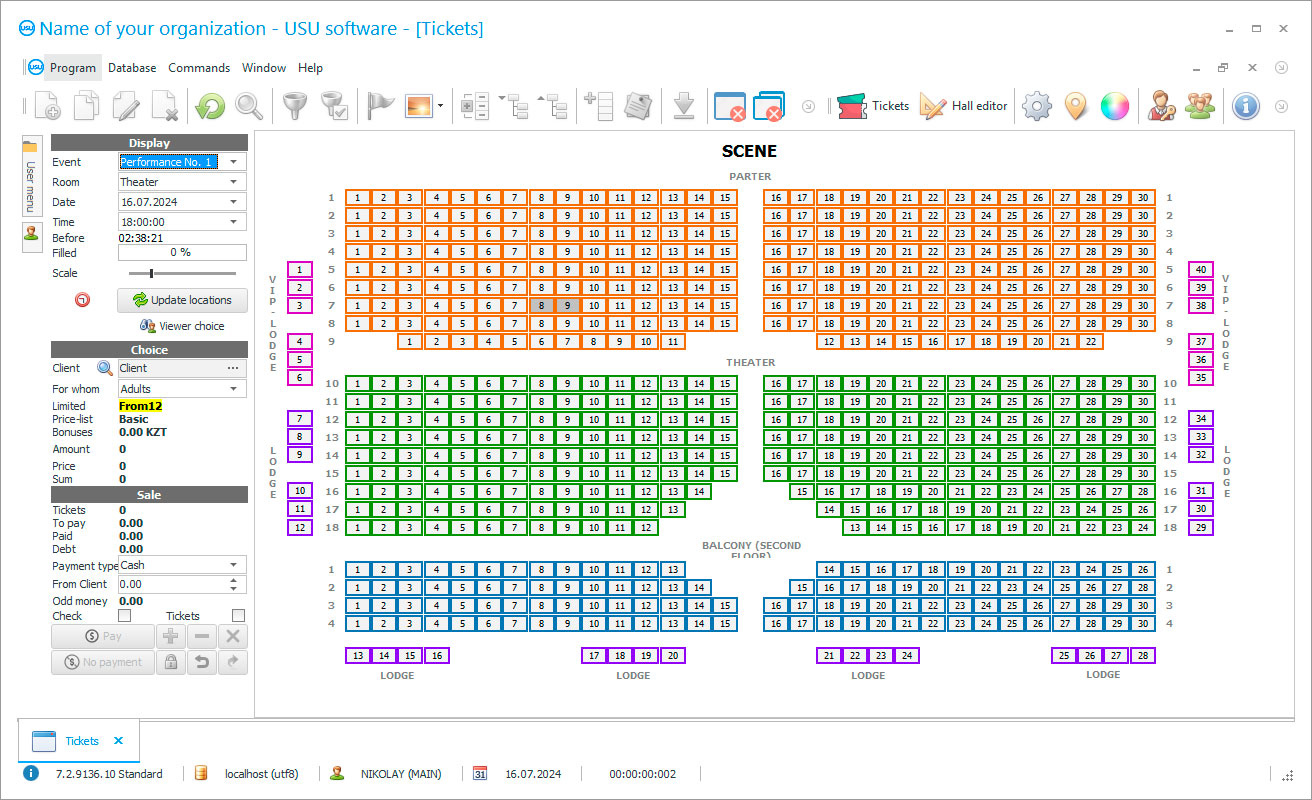
Accounting in cinema, like in any other organization, is an important part of organizing workflow and conducting business. To receive timely information on the state of affairs, the manager needs to provide the personnel working with primary data with their subsequent processing convenient tool. To this, automated accounting systems have been used for many years. One of these is the USU Software cinema accounting system. Our company has been developing doing business hardware for ten years. To date, more than a hundred configurations have been released to automate work in companies of various profiles. This modification is designed to sell tickets, maintain a customer base, and control company processes. It is used both for keeping records in the cinema and selling concert tickets, performances, exhibitions, and many other events. We are constantly developing, refining existing systems, and finding solutions to those areas of activity that have remained uncovered.
What awaits you when working in this system? It's simple. So simple and convenient that even a person who is afraid of a computer like fire will work with it. The interface is intuitive. Each operation is in its place and found quickly and easily.
Let's dwell in more detail on the appearance of the accounting in cinema hardware. The menu consists of three blocks. ‘Reference books’ are a repository of internal information that is further used in the formation of current operations. In ‘Modules’ the current activity is carried out: the sale of tickets to the cinema is carried out, business operations are carried out. In the third block, on request, you may generate all kinds of reports that facilitate a detailed analysis to understand the situation.
Who is the developer?

Akulov Nikolay
Expert and chief programmer who participated in the design and development of this software.
2024-05-17
Video of accounting in a cinema
This video can be viewed with subtitles in your own language.
For even more convenience of working with data in the USU Software logs, you will see a division into 2 screens - upper and lower. The first one displays all operations, and the second one may find its contents. This allows not opening each of them in search of the desired number.
The program has a very handy feature: the scheduler. If earlier you had to create backup copies of the database manually, now, having made a single sitting, you can save automatically. Now you will not forget about this process and in the event of a power failure or a computer breakdown, you can always easily recover data.
In addition to the standard, basic reports, the USU Software provides the organization of work in cinemas an add-on ‘The Bible of a modern leader’. To a relatively small fee, it allows getting an incredible set of reports that not only show the current position of a cinema on the market but also independently compare various indicators to the required period and predict the future result. There are large and small packages to choose from, differing only in the number of possibilities and the price.
Download demo version
If you want to take your business to a new level, then the USU Software accounting hardware is to you!
The system is protected from malicious influences using a password or role that is individual to each account (user). In addition, setting up access rights prevent valuable information from being passed on to a third party. The company logo can be installed on the home screen. The use of the logo is a sign of compliance with the corporate identity. For greater accounting efficiency, all cinemas can be linked into one chain with a common command post. All data in the system synchronized and displayed on the user's screen, taking into account the individual list of acceptable operations.
Adaptation of accounting software to your company by embedding various functions. In addition, if there is another type of activity in the cinema, we can take this into account. Each user can make individual settings in the program. Several search options are the guarantor of instantly finding the information you need in the accounting platform. If necessary, through the ‘Audit’ option, you can find the author of the entry and change of any operation, as well as the previous and new values. If you have set different prices for rows and sectors, and there is also a division by different groups of visitor's locations, then, having entered these prices once in the directory, you can enter sales operations just by choosing the services you need.
Order an accounting in a cinema
To buy the program, just call or write to us. Our specialists will agree with you on the appropriate software configuration, prepare a contract and an invoice for payment.
How to buy the program?

The program will be installed
If the program is purchased for 1 user, it will take no more than 1 hourBuy a ready-made program
Also you can order custom software development
If you have special software requirements, order custom development. Then you won’t have to adapt to the program, but the program will be adjusted to your business processes!
Accounting in a cinema
The cinema hall layout admits the cashier to quickly issue a ticket in the accounting software, make a payment, or reserve seats for a visitor. When entering payment for tickets, a cinema employee can use different forms of payment: cash or non-cash. Integration of software for accounting with PBX allows establishing work with customers and suppliers. Communication with other accounting systems is an opportunity to speed up work. Now all information is entered only once, and the USU Software able to upload data to the second system. Calculating and accounting piecework wages is a great bonus to all the benefits available.
USU Software allows reflecting monetary funds in the accounting, distributing them according to items.
Pop-up windows allow you to remember an important task or display important data so that you do not have to navigate to the desired log from the current one, stopping the work in progress. Do several things at the same time? Easily!
The presented version of the application is a complete software product. However, it can be modified according to your preferences and desires. The program has a convenient user interface, it is written for the Windows operating system. Using the program requires only elementary knowledge of how to work with this operating accounting system.









