Operating system: Windows, Android, macOS
Group of programs: Business automation
System for reserving seats
- Copyright protects the unique methods of business automation that are used in our programs.

Copyright - We are a verified software publisher. This is displayed in the operating system when running our programs and demo-versions.

Verified publisher - We work with organizations around the world from small businesses to large ones. Our company is included in the international register of companies and has an electronic trust mark.

Sign of trust
Quick transition.
What do you want to do now?
If you want to get acquainted with the program, the fastest way is to first watch the full video, and then download the free demo version and work with it yourself. If necessary, request a presentation from technical support or read the instructions.

Contact us here
How to buy the program?
View a screenshot of the program
Watch a video about the program
Download demo version
Compare configurations of the program
Calculate the cost of software
Calculate the cost of the cloud if you need a cloud server
Who is the developer?
Program screenshot
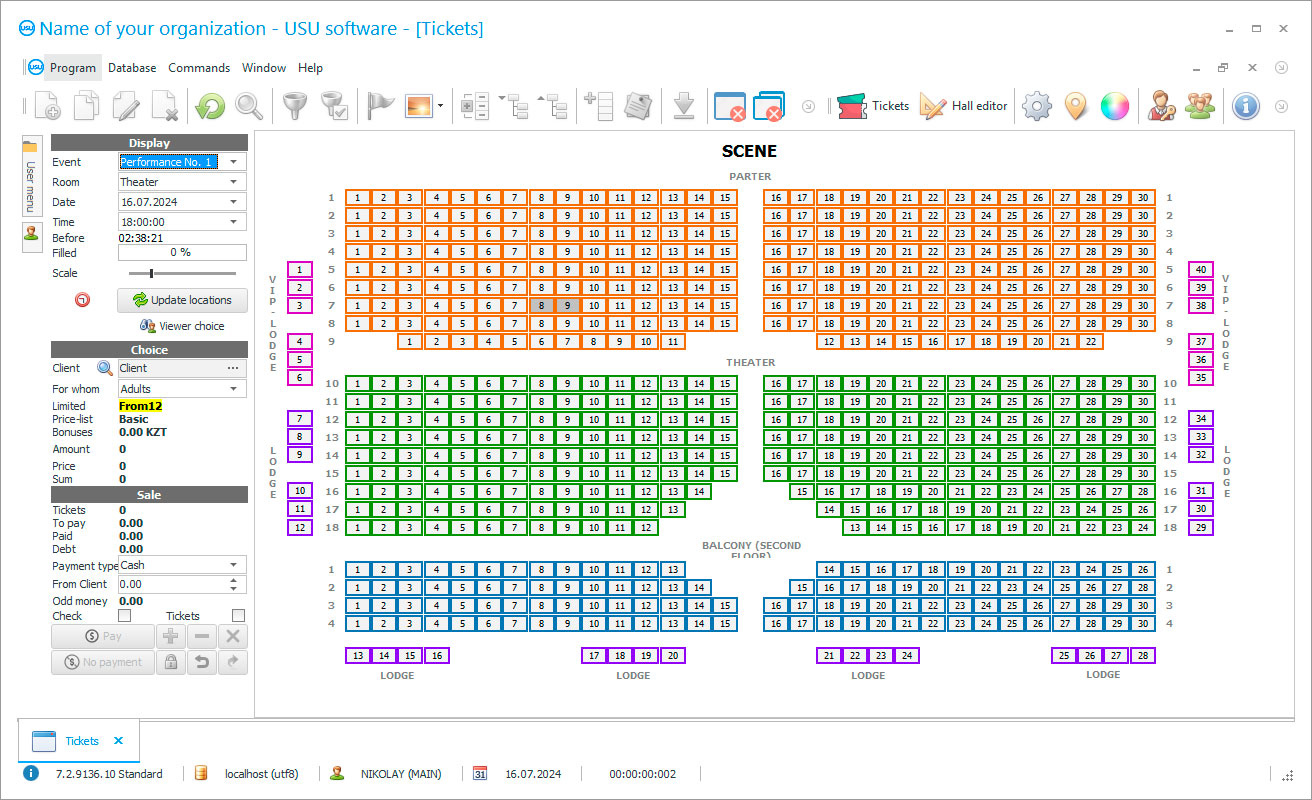
Automation is a natural process for many enterprises, and the system for reserving seats USU Software is one of the most convenient and comprehensive systems for keeping records in companies that organize various kinds of events. Our automation software development is unmatched in its simplicity and convenience of optimizing the activities of such enterprises. The system for reserving seats with equal ease helps to keep records of seats in organizations such as a stadium, theater, concert hall, cinema, event agency, ticket agency for events, and many others.
Who is the developer?

Akulov Nikolay
Expert and chief programmer who participated in the design and development of this software.
2024-05-03
Video of system for reserving seats
This video can be viewed with subtitles in your own language.
The USU Software is very flexible, any company should be able to afford its implementation. This is a chance for you to make your seat accounting work even more convenient. You can change the seat reserving system not only by adding functionality but also by changing the appearance of introductory forms and reports. Moreover, each employee within the account should be able to change the appearance of the system windows by rearranging and moving columns, change their visibility and width settings depending on the information they contain. Having got rid of unnecessary windows, a person should find the necessary information faster, and it speeds up all processes many times over. USU Software has the ability to customize the interface. In the main menu, there is a list of more than fifty design options that allow you to make the windows restrained business, sparkling fun, or even austere gothic. For any, even the most demanding taste. The system includes a scheduler capable of making a copy of the database on a schedule. Any frequency can be set depending on the amount of data. At least every hour.
Download demo version
Our team provides authoring technical services for the system of applications. You can leave us a task at a convenient time for everyone, which will be assigned to you. At the appointed time, our systems will contact you and answer your questions. It is also possible to set up telephony in the company and also link it to the system for reserving USU seats. As a result, you will be able to dial a number not by a button from your phone, but with one click in the database. The call is sent to your phone. In addition, with such a scheme, you’ll be able to see all incoming calls and full information about the calling client. If necessary, you’ll be able to enter any desired information in the pop-up reminder windows. For example, the full name, phone number, and name of your employee who worked with him last. This allows you to immediately refer to the person by name and remember where you left off when communicating with him during the last conversation. To set up this user-friendly functionality, you need modern telephony and a system set up within a few hours. A huge list of reports helps the head of the event agency to analyze the company's performance from anywhere in the world. To do this, you only need the ‘Reports’ module and remote access settings. To connect in the office, only a local network will be enough.
Order a system for reserving seats
To buy the program, just call or write to us. Our specialists will agree with you on the appropriate software configuration, prepare a contract and an invoice for payment.
How to buy the program?

The program will be installed
If the program is purchased for 1 user, it will take no more than 1 hourBuy a ready-made program
Also you can order custom software development
If you have special software requirements, order custom development. Then you won’t have to adapt to the program, but the program will be adjusted to your business processes!
System for reserving seats
All these capabilities make the USU Software one of the most convenient tools for high-quality business conduct. For each event, you’ll be able to show the date and time of the event, determining whether there is a restriction on places or not. A very convenient feature of our development is the ability to import data from other systems in various formats. For example, at the beginning of work with the USU Software, it is possible to automatically load the initial database of contractors into it.
Reservation of seats for performances and concerts might be organized from anywhere in the world by connecting to the server via a local network or remotely. Our advanced system allows you not only to mark seats in the halls but also to make a reservation using. Hotkeys that speed up the process. When you start working in the software, it is possible to download the initial residues via various other accounting systems so that you might continue to work further without much hassle. For each hall, you’re able to set the number of rows and sectors. On the rows in places with different costs, they can be indicated and the price can be set in reference reserves. It is much more convenient to mark the places selected by the visitor in a color scheme. The cost shows up automatically. By connecting a printer, tickets purchased immediately or paid after reserving can be printed. The system saves a history for each operation. This displays a list of changes indicating the user who made these changes. The reserving software can be used by several users at the same time, and computers can be connected not only by cable but also through the cloud. The latter allows those employees who are located in subdivisions remote from the center or on a business trip to work without any interruptions. Our reserving system helps you organize your work through the application system. This function has proven itself to be the best tool for setting tasks and controlling their solution. Time management in the company will be great! Accounting for funds in the system for reserving seats is one of its strengths. All resources are allocated to income and expense items, which provides quick entry of information and summary in reports and charts. The ‘Reports’ module stores a large amount of structured information for daily use. For example, various reports will show the movement of money, the resources of each event, the most effective advertising, and much more.
Various system add-ons are a godsend for entrepreneurs looking to keep their information about their enterprise constantly updated. A wide range of reports will allow you to carry out an in-depth analysis of the results of the enterprise's work and make an assessment of the current financial situation at the company.









