
Step by step instructions
Mailing to clients
Registration in the SMS center with the indication of the partner ID
To carry out mass mailings, the program is synchronized with the SMS center. Therefore, to start such work, you need to register on the portal smsc.com . When you first log in, you need to register.
In the window that appears, write all the specified fields.
When we reach the partner ID field, you need to go to the settings in the program, in the top menu:
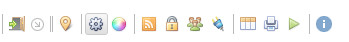
Select the section "Custom" and go to the group "SMS" :
From here we copy these numbers and paste them on the registration page. If you want the recipient to receive personalized SMS with the name of your company, in the SMS login, SMS password and SMS sender fields, enter the data that you specified during registration.
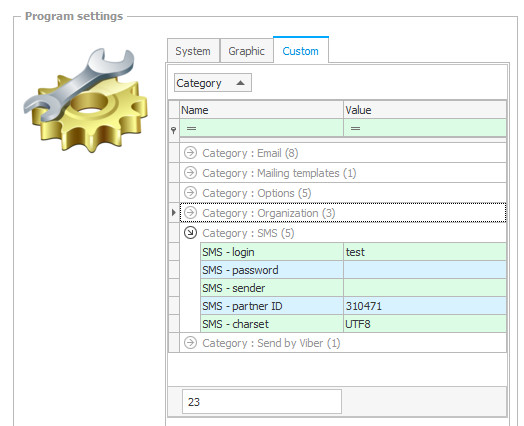
Press the registration button. And go to My office. To test the service, you can get a small amount to your account. To do this, you will need to confirm your phone number, which you provided during registration:
Now you can start mailing.