
Instructions for the program for the store
Sales
Selling in the seller's AWP mode
In the registration program, there is an opportunity for each seller to work in the mode of an automated workplace. This will allow you to concentrate only on sales, without being distracted by administrative issues. All work on sales is carried out in the section "Modules - Warehouse - Sales". The seller enters this section and in the action window selects "Sell" or the hotkey F9.
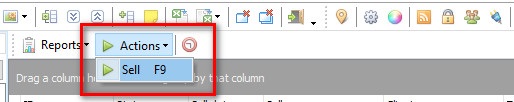
This window appears:
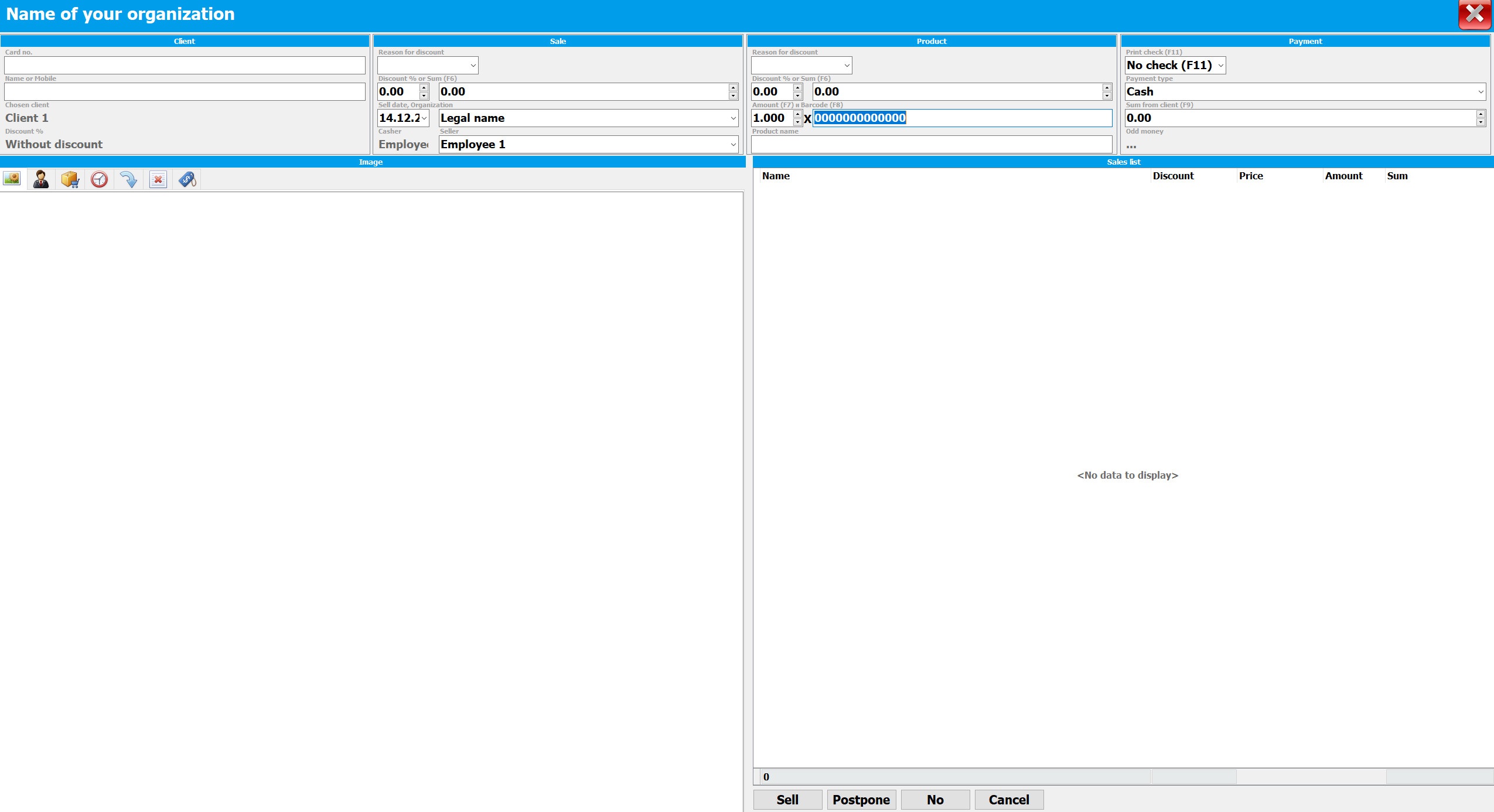
This is the Automated Seller Site. Now, if the seller is registered in the program as an employee, you can conduct the sale.
See also in sales:
- Sources of information
- Selling in the seller's AWP mode
- Sale of goods by barcode
- Product photo on sale
- Sale of goods by name
- Sale of goods from another warehouse
- Choosing a client when selling
- Selling to a specific customer at special prices
- Print receipt
- Printing sales documents
- Payment Methods
- Types of bonuses
- Accumulation of bonuses
- Sale of goods at a discount
- Selecting the selling employee
- Sellers report
- Manual sale
- Returning goods from a client
- Replacement of goods for the client
- Deferred sale
- Sale on credit
- Asked for a missing item
- Out of stock demand report