Operating system: Windows, Android, macOS
Group of programs: Business automation
Accounting of atelier orders
- Copyright protects the unique methods of business automation that are used in our programs.

Copyright - We are a verified software publisher. This is displayed in the operating system when running our programs and demo-versions.

Verified publisher - We work with organizations around the world from small businesses to large ones. Our company is included in the international register of companies and has an electronic trust mark.

Sign of trust
Quick transition.
What do you want to do now?
If you want to get acquainted with the program, the fastest way is to first watch the full video, and then download the free demo version and work with it yourself. If necessary, request a presentation from technical support or read the instructions.

Contact us here
How to buy the program?
View a screenshot of the program
Watch a video about the program
Download demo version
Compare configurations of the program
Calculate the cost of software
Calculate the cost of the cloud if you need a cloud server
Who is the developer?
Program screenshot
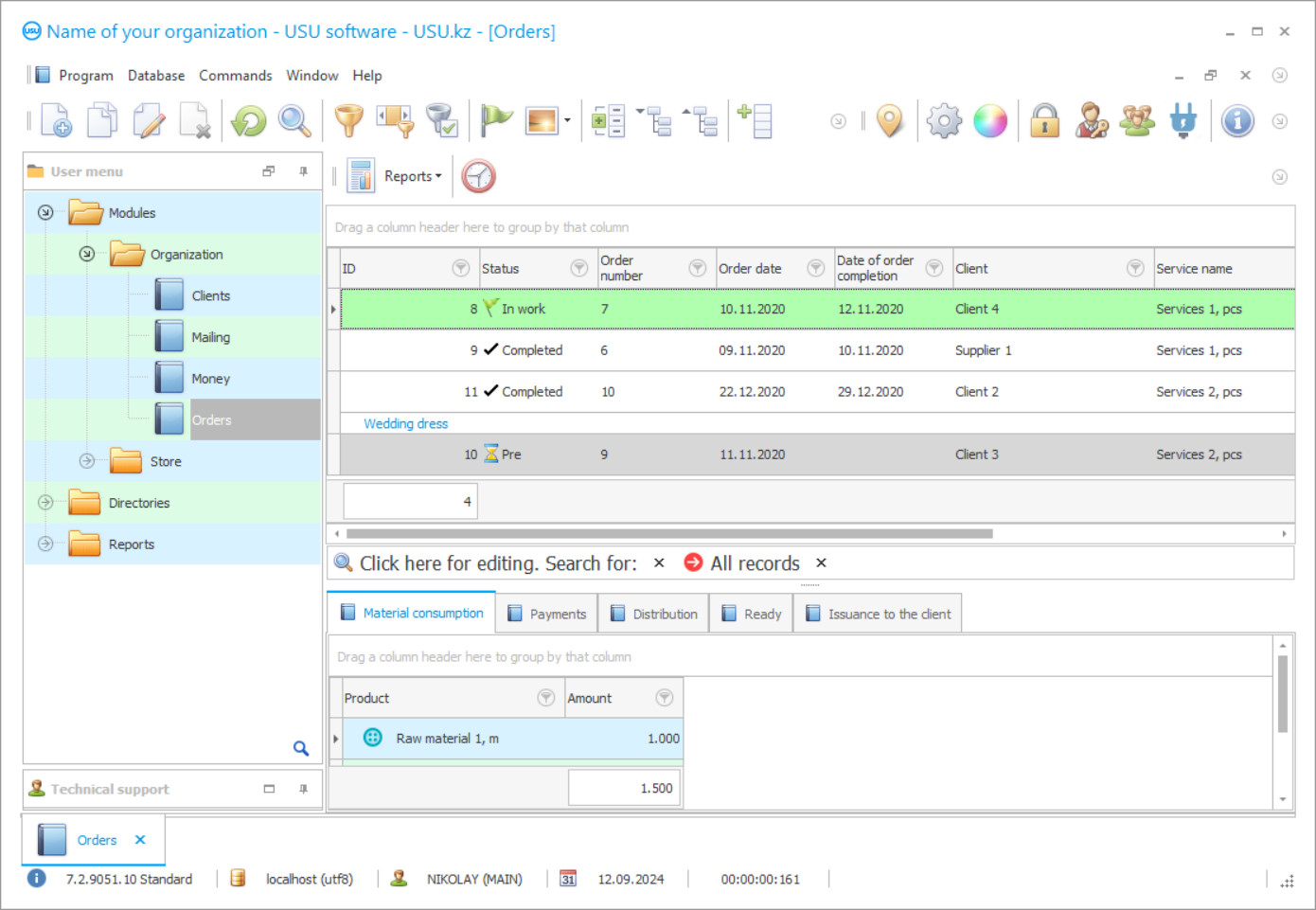
Atelier's orders accounting is carried out by the atelier's automation program, which is installed on working computers by the employees of the USU-Soft developer by means of remote access via an Internet connection. The atelier system accepts applications from individuals and corporate clients. For each a separate registration record is drawn up and the accounting program provides a special registration form - an orders’ window - where, by entering the relevant information, the complete content of orders is formed, taking into account the data on the customer, as well as according to the volume of work performed by the employees involved in orders and the consumption of materials and accessories, payment, etc. Control over orders, in particular, over the timing and stages of execution, is carried out in the automated accounting system without the participation of personnel, which makes it possible for the atelier's accounting program to optimize internal processes and speed up accounting procedures to provide up-to-date information about the current state of the atelier at any time.
Accounting of orders in the atelier system is the most important, since it is the orders that bring income to the sewing company, so it should be interested in improving the efficiency and quality of such accounting. The application of keeping records in the atelier organization provides the importance of working with clients from the very beginning, giving you the chance to work in the accounting CRM-system. It contains all the clients of the atelier, former and present, and potential customers with the indication of personal and contact information. At the same time, all persons placed in the CRM accounting system are divided into different categories and subcategories; the classification itself is drawn up by the atelier's employees according to the client qualities convenient. The accounting of orders of the atelier is carried out on all clients as a whole and of each separately in the context of a certain period.
Who is the developer?

Akulov Nikolay
Expert and chief programmer who participated in the design and development of this software.
2024-04-30
Video of accounting of atelier orders
This video can be viewed with subtitles in your own language.
Information about customer orders is provided by the CRM system, which stores the entire history of relationships, from price offers to payment receipts. The automated accounting system contains information about orders in the Orders folder, which has a line-by-line representation. If you click on any line, the content of the selected orders opens, including information about the name of the product, materials and accessories used to manufacture it, the general plan of work and terms, payment and its full details of the operations performed. The application in the atelier is a nomenclature of the materials and accessories which the sewing workshop uses in its work. Each commodity item has its own trade parameters, according to which it may be identified among many similar ones.
It should be noted that the automated accounting system independently generates invoices of all types, documenting the movement of products to the warehouse or from the warehouse; filling is done by selecting the necessary items in the nomenclature row and indicating the quantity of each. Invoices in the program of accounting of orders in the atelier are accumulated as the work is completed; any can be found by a unique number and date of preparation. The principle of invoice registration is the same as when a job application is received - through a registration form called an orders’ window. When you click on any of them at the bottom of the screen, information opens on the materials that were received or used. The accounting program calculates all working procedures which take place when performing work. Many production operations are accompanied by the consumption of materials, which are accounted in terms of quantity and expenses in the cost estimate.
Download demo version
When starting the program, you can select the language.
Who is the translator?

Khoilo Roman
Chief programmer who took part in the translation of this software into different languages.

Atelier companies are organizations where there are a lot of processes that should be controlled (e.g., it is inappropriate to forget to call customers to inform about the readiness of orders, because it is extremely rude to make the client call you and remind you of his or her orders, and so on). As a result, many prefer to install special systems that can automate the activity of an atelier organization, so that your workers don’t have to spend their time, energy and attention to the tasks that can be automated and performed by the accounting program. Of course, all this is not about staying in trend. The system is convenient. This is what many organizations think when they start using the software and see the result with their own eyes.
If you want to make sure that it is the right software to be used in your enterprise, you can contact us and download a free version with limited functions. It will allow you to see the functionality and the range of capabilities of the application. It is enough to use it for a couple of weeks to study all the functions and decide whether it is what your organization needs to perfect the effectiveness of work and to enhance order in the inner and outer processes.
Order accounting of atelier orders
To buy the program, just call or write to us. Our specialists will agree with you on the appropriate software configuration, prepare a contract and an invoice for payment.
How to buy the program?

The program will be installed
If the program is purchased for 1 user, it will take no more than 1 hourBuy a ready-made program
Also you can order custom software development
If you have special software requirements, order custom development. Then you won’t have to adapt to the program, but the program will be adjusted to your business processes!
Accounting of atelier orders
Employees are given access to the accounting program and see only what they need to see to conduct their daily operations. This is done to ensure the safety of information. However, the manager sees everything and can generate reports to view the statistics and make the right decision. All reports can be printed with the logo of your enterprise. Apart from that, the software can be connected with equipment (such as a barcode scanner) to make the work even faster. This is especially useful when you have a shop where you work with clients and sell your products to them.









