Operating system: Windows, Android, macOS
Group of programs: Business automation
Management of tickets
- Copyright protects the unique methods of business automation that are used in our programs.

Copyright - We are a verified software publisher. This is displayed in the operating system when running our programs and demo-versions.

Verified publisher - We work with organizations around the world from small businesses to large ones. Our company is included in the international register of companies and has an electronic trust mark.

Sign of trust
Quick transition.
What do you want to do now?
If you want to get acquainted with the program, the fastest way is to first watch the full video, and then download the free demo version and work with it yourself. If necessary, request a presentation from technical support or read the instructions.

Contact us here
How to buy the program?
View a screenshot of the program
Watch a video about the program
Download demo version
Compare configurations of the program
Calculate the cost of software
Calculate the cost of the cloud if you need a cloud server
Who is the developer?
Program screenshot
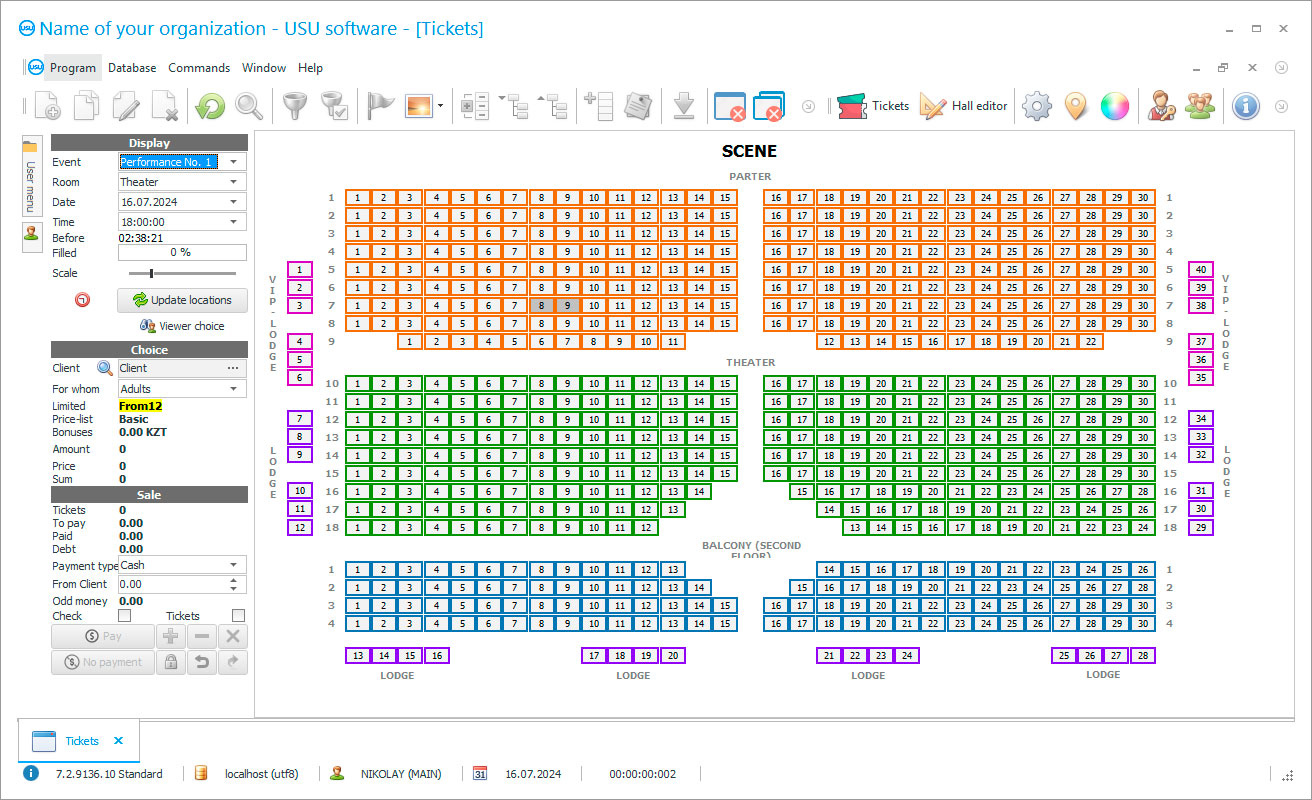
We present to you the program USU Software system, which provides not only tickets management but also the efficient organization of business activities of the enterprise. It is intended for use by companies that manage, organize and conduct event tickets. This includes various concert venues, exhibition halls, stadiums, and many others. This management hardware was developed to simplify and speed up the work of such organizations, to simplify the process of obtaining summary information, and for the development of enterprises under modern market requirements. The USU Software admits such organizations to carry out competent management of the availability of tickets and regulate all financial flows. In addition, it is an excellent carrying out daily work tool, as well as maintaining management records of the entire enterprise. For example, to establish tickets management at the box office, you just need to fill in the reference books necessary to work. Then the cashier only selects the desired items on a convenient diagram and marks them as purchased or booked. With the help of the USU Software, you also able to carry out and manage the tickets' schedule. Each event is delivered on a day and date, excluding repetition. Following the schedule is one of the basic rules according to the activities of concert organizations.
Thanks to the USU Software, it is possible to establish tickets control without organizing an additional workplace. By connecting a data collection terminal, you provide your employees with fast, uninterrupted work using a mini-computer, and after checking their availability, all data quickly transferred to the main work area. Thus, it is possible to provide tickets management at a concert, at a sporting event, at an exhibition and various performances, that is, wherever it is necessary to keep a record of visitors.
Who is the developer?

Akulov Nikolay
Expert and chief programmer who participated in the design and development of this software.
2024-05-17
Video of management of tickets
This video can be viewed with subtitles in your own language.
Our management development shows itself perfectly when optimizing the work of the company's employees. To the convenience of performing daily activities, the management program is divided into three modules. Let's take a closer look at them.
The reference books contain initial information about the company and the methods of its work: a list of contractors, departments, premises (halls and sites), a list of goods and materials, fixed assets, a schedule, the number of sectors and rows on the sites is determined, and in the presence of different groups of footprints price ranges, they can also be specified. Tickets categories by age of visitors can also be taken into account. For example, entrance adults documents (tickets), children, and students.
Download demo version
In the ‘Modules’ menu block, the usual daily work is performed, which is carried out quickly and conveniently with filled directories. Here the work area is divided into two screens. This saves time when searching the transaction information logs you want. A cashier, when a future visitor of an event applies, can offer a person a choice of a place in a convenient sector and a row, immediately marking it with a different color. You can not accept payment immediately but place a reservation. This is convenient, in the case of an agreement with a large group of spectators who, due to the peculiarities of the organization, plan to transfer tickets funds or pay them out through the tickets office in the near future, and they need to take seats.
The ‘Reports’ module contains various ways to summarize data in tables, graphs, and charts reflecting a variety of selected period of time indicators. For example, a report on the availability of funds at the cash desk is available here. This module is convenient for heads of enterprises, because, using it, you can make long-term forecasts and control the development of the company according to the desired scenario, only from time to time adjusting its course.
Order a management of tickets
To buy the program, just call or write to us. Our specialists will agree with you on the appropriate software configuration, prepare a contract and an invoice for payment.
How to buy the program?

The program will be installed
If the program is purchased for 1 user, it will take no more than 1 hourBuy a ready-made program
Also you can order custom software development
If you have special software requirements, order custom development. Then you won’t have to adapt to the program, but the program will be adjusted to your business processes!
Management of tickets
The user-friendly interface of the USU Software allows choosing the themes of window design from a large number of those presented in the menu. This can indirectly affect performance because, in a positive mood, an employee is capable of a lot. Logging into the management cash register and other company activities software management is easy and simple: from the shortcut on the desktop. Information protection is carried out using a unique password and role, the field, the presence of which is responsible according to the set of visible data. Access rights control the availability of information at a certain level of confidentiality when there are different job categories in the company. For example, information on the amounts received at the cash desk and issued from it. The management software admits the simultaneous operation of any number of users. The presence of such a function makes it possible to carry out cash transactions and enter new goods and materials in the nomenclature.
In the event of a business trip, while conducting company management, you can continue to work remotely using a remote desktop. The history of changes in the program allows finding the creator of each operation, as well as the author of the corrections. The counterparty database contains all the necessary information about the second party. Connecting commercial equipment to the USU Software allows entering information into the database even faster. The software provides a very convenient search by the first letters of the desired word, as well as using filters of different levels. Having an image help you find the data you need even faster. Applications help you not miss an important meeting and remind you of important tasks. For greater convenience, they can be tied to time, and notifications can be displayed in the form of pop-up windows. Having a connection with a PBX is an added bonus that allows adding telephony to the system's capabilities. Cash accounting at the cash desk under full control.
In the USU Software, you can not only calculate piecework wages but also indicate its issuance from the cash desk or transfer to the card. The ‘Modern Leader's Bible’ is a convenient addition to the module for a company director, which has about 150 reports in its arsenal to reflect the current situation and compare indicators for different periods.









