Operating system: Windows, Android, macOS
Group of programs: Business automation
Program for tickets in a theater
- Copyright protects the unique methods of business automation that are used in our programs.

Copyright - We are a verified software publisher. This is displayed in the operating system when running our programs and demo-versions.

Verified publisher - We work with organizations around the world from small businesses to large ones. Our company is included in the international register of companies and has an electronic trust mark.

Sign of trust
Quick transition.
What do you want to do now?
If you want to get acquainted with the program, the fastest way is to first watch the full video, and then download the free demo version and work with it yourself. If necessary, request a presentation from technical support or read the instructions.

Contact us here
During business hours we usually respond within 1 minute
How to buy the program?
View a screenshot of the program
Watch a video about the program
Download demo version
Compare configurations of the program
Calculate the cost of software
Calculate the cost of the cloud if you need a cloud server
Who is the developer?
Program screenshot
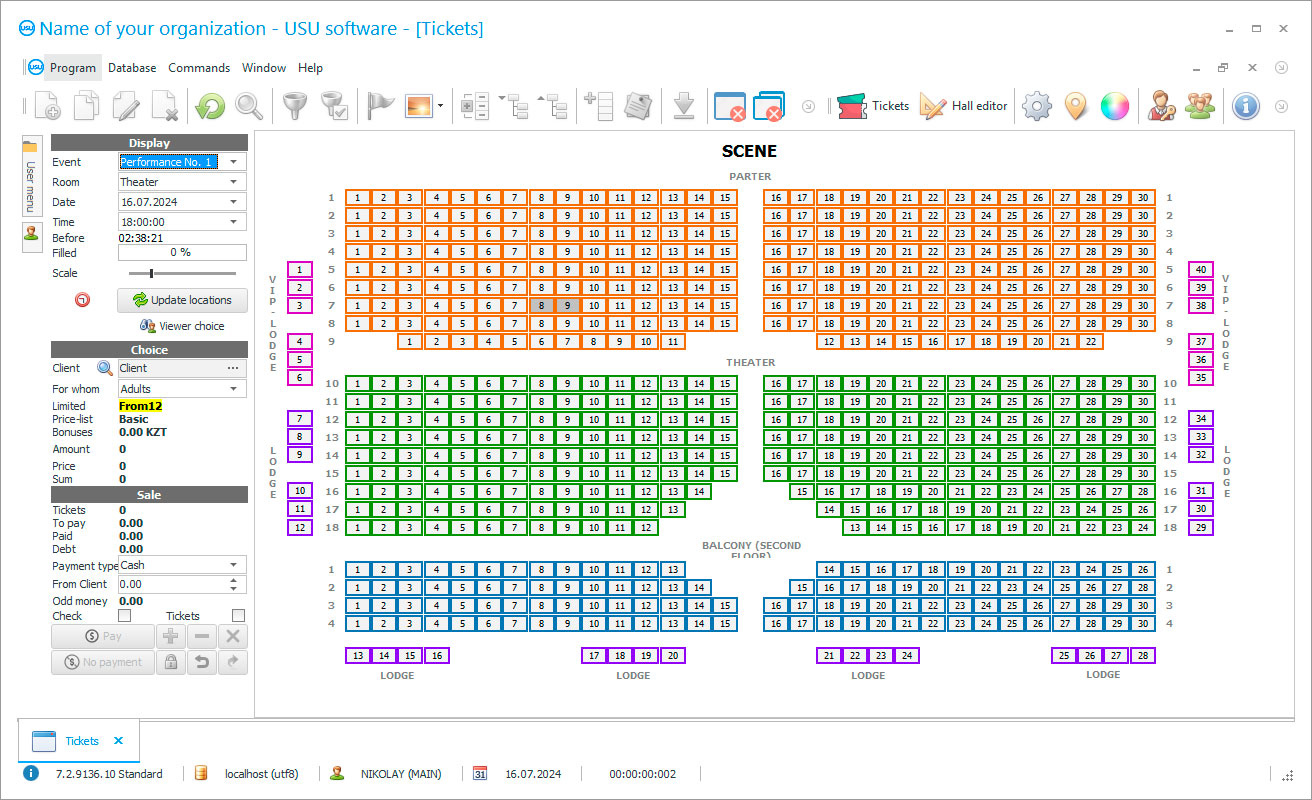
The theater ticket control program has today become an absolute must for organizers of events, performances, concerts, and other events. Today, when information technology is used in various industries, the use of outdated methods in the work is a sign of backwardness and inflexibility. It is not for nothing that many companies that are just beginning to conquer the market keep records of all operations using software from the very beginning of their activity.
Each theater independently determines which ticket program to give preference to. It all depends on the taste of the organization's employees and the requirements for the system as a tool for optimizing work. And the final word, as a rule, remains with the leader. As for the theater's activities, it is very diverse. Here and the supply of material values, and rent, and production, and accounting for the work of personnel, and office work, control of the number of visitors, and the solution of administrative issues, and much more. A lot depends on the program for keeping records of theater tickets. That is why the procedure for finding suitable software can take several months. As a rule, responsible persons seek to understand each, and then choose the one that will meet the maximum number of requirements. Plus, an important point is the ability of the software to improve when any external or internal conditions in which the company operates.
Who is the developer?

Akulov Nikolay
Expert and chief programmer who participated in the design and development of this software.
2024-06-15
Video of program for tickets in a theater
This video is in Russian. We have not yet managed to make videos in other languages.
USU Software is the best program for ticket accounting in the theater and control of its financial activities. A feature of the development is that with its richness with various functions, it remains as simple and convenient as possible. All options are separated into three modules. Knowing which of them is responsible for which part of the work, you’ll always find the financial journal that you need.
In the directories of the program, you can enter data about the theater, its divisions, warehouses, property, personnel, items of expenses and income, currencies used, and much more. The list of departments includes premises for performances, for example, large and small stages, in the directory of services — all performances with an indication of the date and time of the show. The prices include prices for tickets of different categories: full, pension, children, student, and so on. Since the number of seats is usually limited in theaters, you can specify this too in order to be able to control every ticket sold. At the same time, it is possible to show the number of sectors and rows in the amphitheater, number them and define a zone of increased comfort.
Download demo version
We currently have a demo version of this program only in Russian.
You can download the demo version for free. And work in the program for two weeks. Some information has already been included there for clarity.
All this will help keep a record of visitors in groups and, collecting statistical data, use them to develop the theater in the right direction. When processing such information, you will be helped by reports located in a separate module of this program. They might immediately show which theater performances are especially popular, and which are greeted coldly by the audience, which of the employees is the most productive, and what the proceeds from the sale of various goods are. The manager can easily display any summary, chart, or graph and track the dynamics of the indicator of interest for the required period. As a result, a forecast should be drawn up and a plan for the further development of the enterprise will be adopted, which will undoubtedly be successful. The flexible program allows you to add new functionality to your modules.
The specialists of our company, if necessary, should help you sort out incomprehensible issues. To make the displayed data easy to read, any user can set a design method for himself. We have created over fifty themes for every taste.
Order a program for tickets in a theater
To buy the program, just call or write to us. Our specialists will agree with you on the appropriate software configuration, prepare a contract and an invoice for payment.
How to buy the program?

The program will be installed
If the program is purchased for 1 user, it will take no more than 1 hourBuy a ready-made program
Also you can order custom software development
If you have special software requirements, order custom development. Then you won’t have to adapt to the program, but the program will be adjusted to your business processes!
Program for tickets in a theater
Customizing the information in the windows helps to make the information you need as visible as possible and hide those that are rarely needed. In the logs, the upper part of the screen is responsible for the general list of operations, and the lower part displays in detail what is included in the selected transaction. Fast data search is realized by using filters or by the first characters of the value. For example, if you needed to display all the tickets sold for a particular show. The audit shows all user actions with the transaction you are interested in. All employees should be able to leave instructions for themselves and each other in the system, indicating the date and time, if necessary. The layout of the hall displayed by the program makes it easier for the visitor to choose an armchair, and for the cashier — to work on marking it and issuing a ticket.
The customer database allows you to quickly find a person or a company, even if you have dealt with them only once. Our program supports trading operations. The presence of commercial equipment provides control of tickets at the entrance and trade without collecting long queues. USU Software has the ability to display a timetable to increase employee motivation to get the job done on time.
In pop-up windows, you can display any information you need to work on. They might be the guarantor which you won’t forget about the event. In the program, you can set up a mailing list to familiarize clients with interesting news or the schedule of performances for the next month. To check out the performance of the application on personal computers of your enterprise, as well as its functionality download the demo version of the program which can be found on our official website.









