
Step by step instructions
Work with clients
Load customer photo from file
You can add a patient photo. To do this, in the "Clients" module in the lower tab "Photo", left-click and select the "Add" command.
The record creation window will open. In it, right-click on the line "Photo". We choose to download.
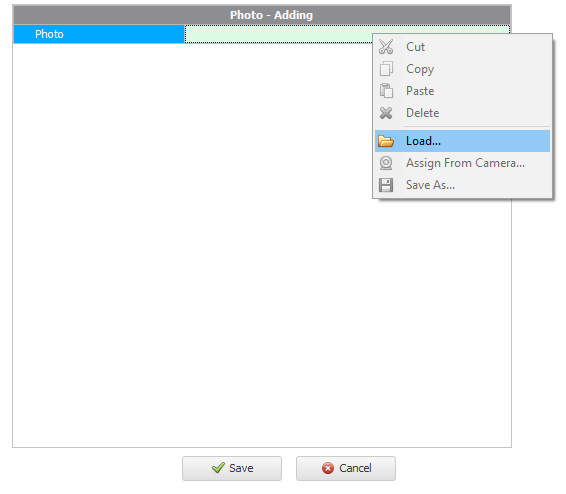
A window will open to select a file.
Select the image file and click Open . Then we save the record.