
Step by step instructions
Work with clients
New customer registration
In the program for accounting loans, the list of clients is located in the block "Modules" - "Organization" - "Clients" . In this module, you can register a new or find an old client. Adding is done using the "Add" command in the context menu, invoked by right-clicking.
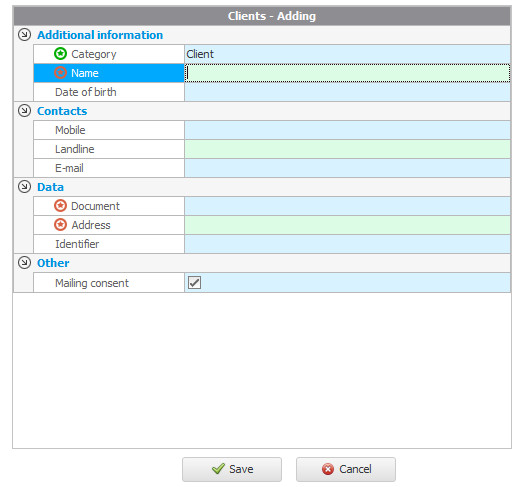
- "Category" - Name of the customer category to group;
- "Name" - Client name;
- "Date of birth" - client's date of birth;
- "Mobile" - contact for communication (mobile phone);
- "Landline" - other contacts for communication (phone numbers);
- "Email" - contacts for communication (e-mail);
- "Document" - document for registration (identity card or other document);
- "Address" - client's residence address;
- "Identifier" - client Identifier;
- "Consent to the newsletter" - consent to the newsletter.