Operating system: Windows, Android, macOS
Group of programs: Business automation
Mobile app for a museum
- Copyright protects the unique methods of business automation that are used in our programs.

Copyright - We are a verified software publisher. This is displayed in the operating system when running our programs and demo-versions.

Verified publisher - We work with organizations around the world from small businesses to large ones. Our company is included in the international register of companies and has an electronic trust mark.

Sign of trust
Quick transition.
What do you want to do now?
If you want to get acquainted with the program, the fastest way is to first watch the full video, and then download the free demo version and work with it yourself. If necessary, request a presentation from technical support or read the instructions.

Contact us here
How to buy the program?
View a screenshot of the program
Watch a video about the program
Download demo version
Compare configurations of the program
Calculate the cost of software
Calculate the cost of the cloud if you need a cloud server
Who is the developer?
Program screenshot
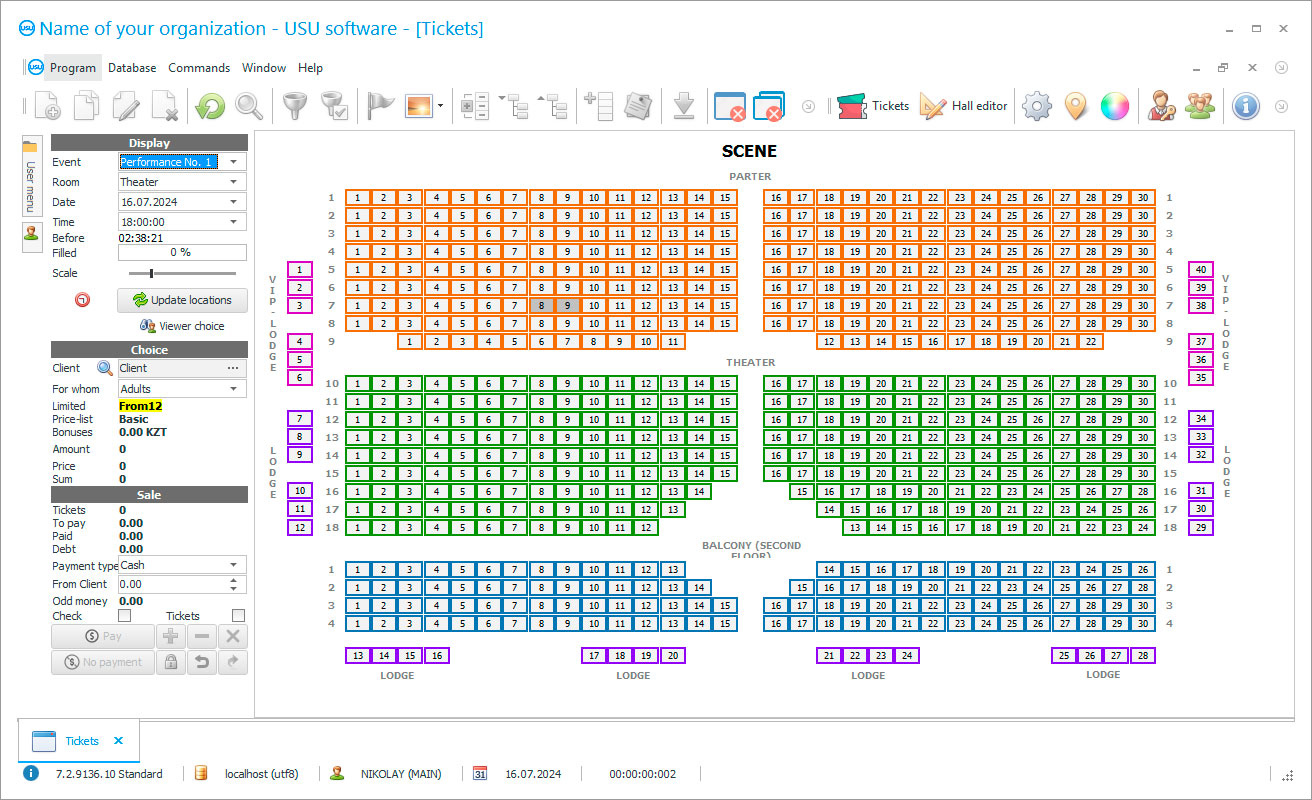
A mobile museum app today is a very relevant proposal, given the automation of all production processes remotely. The range of possibilities of our unique app USU Software museum system in the standard and mobile version includes accounting, control, unification of all departments, for the general work of employees in a single system, taking into account the multi-user mode, as well as optimization of time and financial resources. There is no complete need to purchase additional programs now. The affordable cost of the program, which includes a mobile app, with a complete absence of monthly payments, distinguishes our utility from similar offers on the market. We will talk about additional features in this article.
Perfect software app, flexible configuration settings, quickly adjusting to each museum specialist on an individual basis. There is a large selection of world languages, working in a mobile app comfortably, providing foreign clients advisory information. More than fifty variations of screensavers themes help to make the mobile app more colorful and enjoyable for everyday work. Also, a publicly available software app understandable to everyone, which allows doing without training. A standard or mobile app can be used in multi-user mode, allowing all employees to simultaneously implement the tasks assigned to them, without waiting for their turn, you just need to have a personal login and password, with shared usage rights. At the time of the employee's work with a particular document, the mobile app blocks access for other users, this is necessary to protect the data from errors.
Who is the developer?

Akulov Nikolay
Expert and chief programmer who participated in the design and development of this software.
2024-05-17
Video of mobile app for a museum
This video can be viewed with subtitles in your own language.
By registering customer data, it is possible to enter various information, including the history of visiting the museum. When purchasing an entrance ticket to the museum, visitors do not have to print it, it is enough to provide a barcode on a mobile device, where it is also possible to make a payment. During their work, controllers can use various devices (TSD, barcode scanner, printer). All data is entered automatically by applying and importing. Almost all kinds of formats are supported. Based on the generated reporting, the manager can see attendance, compare particular period sales. Through surveillance cameras, it is possible to remotely monitor the activities of employees and the actions of visitors in the museum. Museum staff can control and account for expositions, enter data into electronic journals, entering data on reconstruction and the availability of art objects.
Get acquainted with the unique development completely free of charge by downloading the demo version and you will be convinced of the effectiveness of the software and mobile app. To ask questions, please contact our specialists.
Download demo version
USU Software provides the possibility of mobile management of the museum remotely. Optimization of work and the ability to independently check each employee. Affordable cost, with a free subscription fee. Construction of work schedules for the rational use of halls and work resources. If necessary, there is an electronic reference book. Protection and confidentiality of all data are carried out through the delegation of use rights. Simultaneous access and work on the necessary materials through the multiplayer mode. Modules can be customized or designed for your museum. Remote access, accounting, control, through a mobile app. In the mobile app, not only employees can work, but also customers, having previously registered in the system. A full accounting of visitors, due to maintaining a CRM base. Flexible configuration settings, adjusted by each employee personally. Backing up all materials on a remote server. Interaction with the other system makes accounting even easier. Formation of invoices, reports, documents, promptly and automatically. Construction of work schedules and accounting of working hours is performed with automatic payroll. High-tech devices are used for the prompt registration of tickets. Surveillance cameras make it possible to monitor the actions of visitors, identify violations, monitor occupancy rates, and monitor the activities of employees. Notifying visitors about various promotions, new offers of the museum, via SMS, MMS and Email messaging. Visitor images can be captured and entered via a webcam and tracked on a mobile app.
The goal of any self-respecting business development company is to create such an automated information system that would have all the necessary functions, as well as its functionality could satisfy the needs of even the most capricious and fastidious user. It is difficult to cope with such a task, but it is real, and we are a living example of this.
Order a mobile app for a museum
To buy the program, just call or write to us. Our specialists will agree with you on the appropriate software configuration, prepare a contract and an invoice for payment.
How to buy the program?

The program will be installed
If the program is purchased for 1 user, it will take no more than 1 hourBuy a ready-made program
Also you can order custom software development
If you have special software requirements, order custom development. Then you won’t have to adapt to the program, but the program will be adjusted to your business processes!
Mobile app for a museum
The development of such automated mobile systems is very relevant at the moment. Let’s take airlines, for example. In the modern world, airplanes are not only the fastest mode of transport but also the safest. Hence, air travel is very popular. As a result, tickets sold for flights are in demand and are highly likely to find their buyer, provided that the airline has provided the client with full access to the information he needs. This is the problem solved by modern automated information systems. Many similar developments allow airlines to sell air tickets, and users to purchase them. However, often, the functionality of such systems is either very limited or provides a sufficient amount of information, sacrificing user-friendliness.
Our development of the USU Software has collected all the best and most advanced functions that a modern museum app, including a mobile one, should have.









