Operating system: Windows, Android, macOS
Group of programs: Business automation
System for a zoo
- Copyright protects the unique methods of business automation that are used in our programs.

Copyright - We are a verified software publisher. This is displayed in the operating system when running our programs and demo-versions.

Verified publisher - We work with organizations around the world from small businesses to large ones. Our company is included in the international register of companies and has an electronic trust mark.

Sign of trust
Quick transition.
What do you want to do now?
If you want to get acquainted with the program, the fastest way is to first watch the full video, and then download the free demo version and work with it yourself. If necessary, request a presentation from technical support or read the instructions.

Contact us here
How to buy the program?
View a screenshot of the program
Watch a video about the program
Download demo version
Compare configurations of the program
Calculate the cost of software
Calculate the cost of the cloud if you need a cloud server
Who is the developer?
Program screenshot
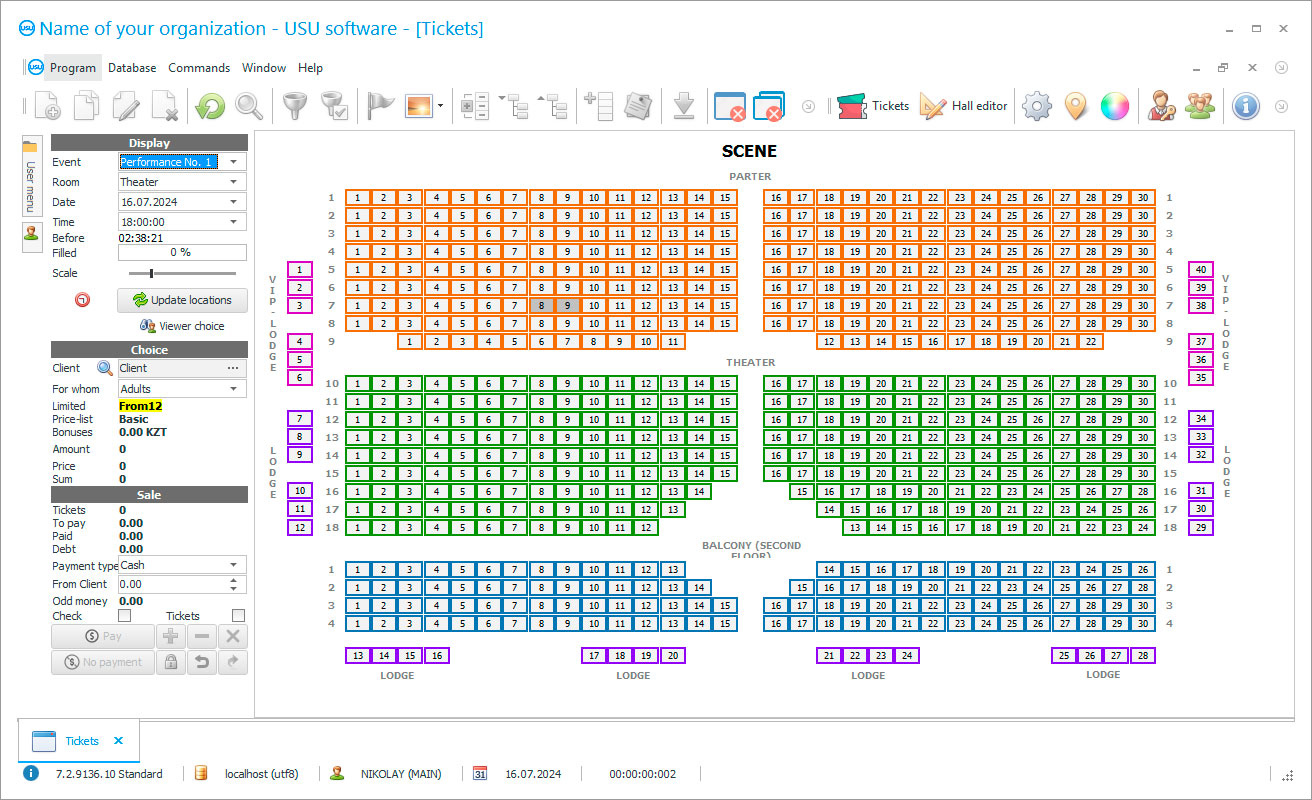
The organization of effective work in enterprises dealing with animal welfare can be provided by a system for a zoo. USU Software as a program is a complex automated solution for any enterprise keeping records of visitors. And the zoo is no exception. How can an electronic zoo management system help? First of all, the fact that in addition to accounting for the number of visitors, it is also able to control the economic activities of the organization. For example, to structure the activities of all employees of the zoo, to optimize the process of supplying everything necessary, to allocate resources, and, of course, to organize the issuance of tickets to everyone who wants to visit the park.
USU Software is a system for the zoo that has a user-friendly interface which nice to look at. If necessary, any employee should be able to customize its appearance for himself. We have created over fifty window styles to suit pretty much every person’s taste.
As far as the presentation of information is concerned, there would be no problem with that. Working in the system, any zoo employee might easily customize the order of displaying data in magazines and reference books. This is done using a special option responsible for the visibility of columns. They’re able to be rearranged from place to place and their width might be changed.
Who is the developer?

Akulov Nikolay
Expert and chief programmer who participated in the design and development of this software.
2024-05-17
Video of system for a zoo
This video can be viewed with subtitles in your own language.
Access rights determine the level of information visible to a person in the system. Everyone might be able to see only the data that is required to fulfill the employee's job duties. The leader, of course, should have unlimited access to data, as well as the ability to influence the result. For ease of use, we have divided the system for accounting in the zoo into three work areas, such as ‘Modules’, ‘Reference books’, and ‘Reports’. Each is responsible for a specific set of functions and operations performed in them, introduced to reflect the work carried out by the zoo.
Directories are responsible for storing information about the enterprise. It is entered once. Then it should be used for daily work. This includes information about the services provided by the zoo, types of tickets, be it children, adults, etc., payment options, cost, and income items, and other similar information.
Daily work is carried out in the section called ‘Modules’. Each employee enters information into the database that reflects the situation at each site. There are summary logs to view the entered data. In ‘Reports’ the manager is able to find all the entered data in a consolidated and structured form. In addition to tables, you’re also able to find graphs that clearly reflect the change in various indicators. Usually, the USU Software is a reliable tool for conducting daily work in a zoo and identifying strengths and weaknesses with the ability to influence them. Dividing the working screen of the system into two different areas is an excellent solution that allows you not to spend a lot of time looking for the data that you need.
Download demo version
The history of entering and correcting each operation is recorded. Any day you’ll be able to find the author of these corrections. This system maintains a database of the company's customers with all the information necessary for the work. By installing a special option in the directories, you can sell tickets not only for an unlimited number of visitors but also for visitors to shows with your animals, if any. If the number of seats is limited, then in the USU Software you can specify the prices for them.
All tickets, if necessary, can be divided into categories and sold at different prices. The system allows you to distribute all business transactions expressed in monetary terms, you can distribute them to income and expense items for ease of accounting.
Connecting various additional hardware will add telephony capabilities to the existing ones and make working with contractors much more convenient. For example, such a function as one-click dialing will become available to you. Requests will allow all employees to leave reminders for themselves and each other by entering the date and time of the assignment. The system warns you about the need to start performing it. Now you won’t forget about a meeting or important business. Pop-up windows are a means of displaying any information on the work screen.
Order a system for a zoo
To buy the program, just call or write to us. Our specialists will agree with you on the appropriate software configuration, prepare a contract and an invoice for payment.
How to buy the program?

The program will be installed
If the program is purchased for 1 user, it will take no more than 1 hourBuy a ready-made program
Also you can order custom software development
If you have special software requirements, order custom development. Then you won’t have to adapt to the program, but the program will be adjusted to your business processes!
System for a zoo
Maintenance of the material base is another function of the USU Software. You’ll always be aware of the condition of your financial assets.
Backing up won’t allow you to lose valuable information, and the Planner helps to make the backup automatic, excluding human intervention from the process. Importing and exporting data can save you time on data entry. The program can attach images to different magazines for a better understanding of the situation.
Commercial equipment such as a bar code scanner and label printer speeds up the process of selling tickets many times over. You can install an add-on to the ‘Reports’ module in the software. It contains numerous tools for structuring data to make short- and long-term forecasts. After trying out the demo version of the system that is available on our official website, you can decide whether you want to purchase the full version of our zoo accounting application, and if the answer is ‘yes’ you’ll be able to pick the functionality of the application for yourself, without having to spend any extra financial resources on features which you might not even need during your daily workflow.









