Operating system: Windows, Android, macOS
Group of programs: Business automation
Ticket system
- Copyright protects the unique methods of business automation that are used in our programs.

Copyright - We are a verified software publisher. This is displayed in the operating system when running our programs and demo-versions.

Verified publisher - We work with organizations around the world from small businesses to large ones. Our company is included in the international register of companies and has an electronic trust mark.

Sign of trust
Quick transition.
What do you want to do now?
If you want to get acquainted with the program, the fastest way is to first watch the full video, and then download the free demo version and work with it yourself. If necessary, request a presentation from technical support or read the instructions.

Contact us here
How to buy the program?
View a screenshot of the program
Watch a video about the program
Download demo version
Compare configurations of the program
Calculate the cost of software
Calculate the cost of the cloud if you need a cloud server
Who is the developer?
Program screenshot
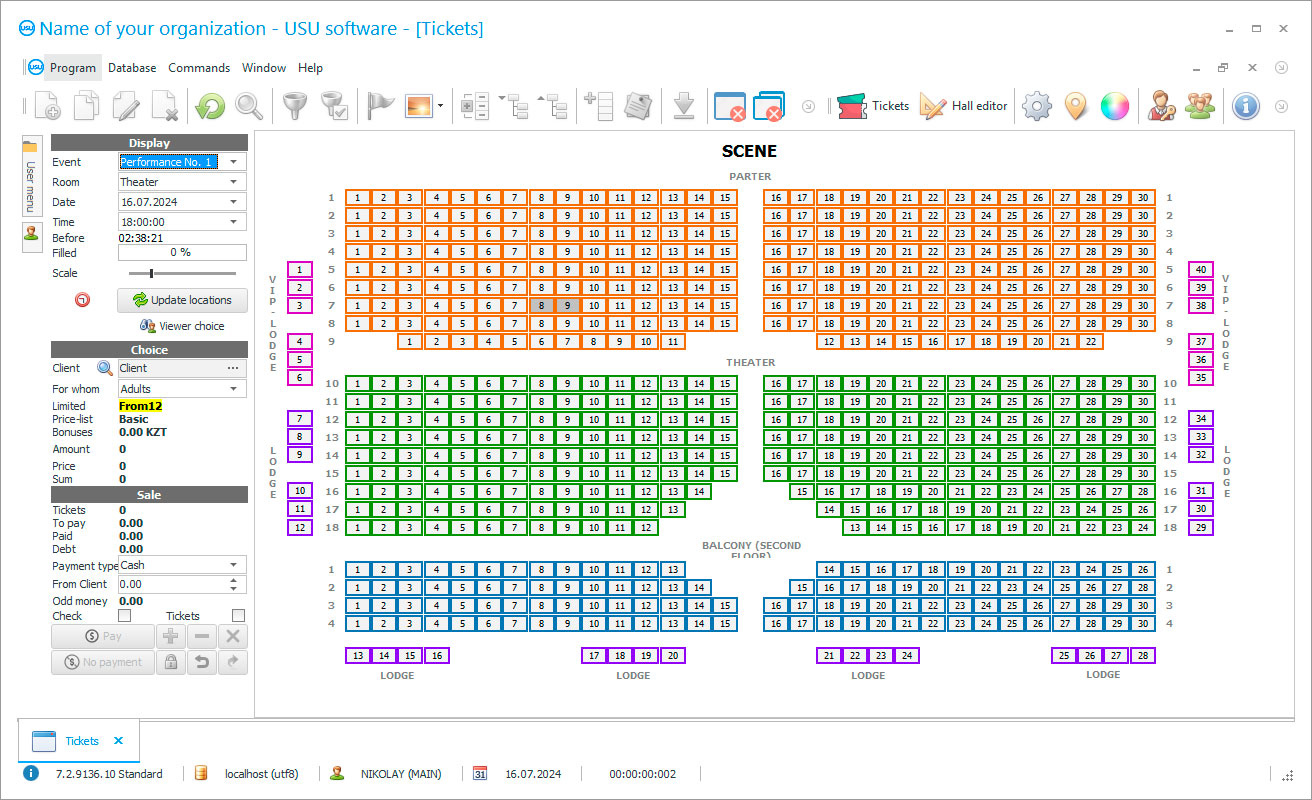
For organizers of concerts and other types of events, it is important to have an effective ticket management system at hand that could combine the tools for selling tickets in a single space, this also applies to bus stations, where passenger check-in should take place without hesitation. Implementing passes to events using primitive tables or morally outdated systems is a very irrational decision since they cannot reflect most of the processes, analyze purchasing power, determine the most popular routes at bus stations or concerts that are in demand, and divide buyers into various age groups. The categories are much more complicated there. If you are a distributor or owner of a network of ticket sales offices, then all the more you need a modern technological solution that would create a single sales space. Information computer technology is able to offer more efficient systems that should speed up customer service, allow the selection of places, as well as many additional features that were previously only dreamed of.
Advanced algorithms in unified ticket systems are able to establish order in the actions of cashiers, monitor each operation, facilitating some tasks by automating them. Competently selected software can not only solve the ticket issue, but also help in organizing internal document flow, compiling mandatory reporting forms and reporting, which in turn will help develop a business based on relevant information, and choose productive strategies. They exist as general platforms for accounting and specialized for a specific area of activity, but their cost is often too expensive for small bus stations, small halls for holding concerts. Still, in each case there are nuances of building processes, without taking into account which difficulties may arise during automation, therefore it is desirable that the software reflects the features of a particular activity. And as an alternative to highly specialized applications, we suggest that you familiarize yourself with the capabilities of the USU Software, its functionality will delight you with its flexibility and adaptability.
Who is the developer?

Akulov Nikolay
Expert and chief programmer who participated in the design and development of this software.
2024-05-17
Video of ticket system
This video can be viewed with subtitles in your own language.
This software configuration has been helping entrepreneurs for ten years to systematize their business and achieve their goals in the shortest possible time. When creating an automation project, the main criteria were ease of operation for different levels of users and the ability to rebuild a set of tools for a specific type of activity. Therefore, this application can become the optimal system for bus stations and concert venues, museums, zoos, and wherever order and speed are required when selling coupons. Each customer chooses the set of options that is necessary specifically for his company, but our specialists will help by conducting a preliminary analysis of the needs, the structure of departments, and the structure of the schemes according to which the personnel work. Already on the basis of the collected information and after agreeing on technical issues, a platform is formed that would satisfy the client's requests and make it easier for users to work with. Experts who interact with the application can appreciate the ease of navigation through the user interface and the clarity of the menu structure, so a short training course should be enough to start its active use. Briefing for employees of bus stations and those who sell tickets for concerts should be different, since the principle of constructing schedules, timetables, and places is fundamentally different. Users might be able to independently draw up seating arrangements in vehicles or a concert hall, there can be an unlimited number of them. Setting uniform parameters for each type of event is elementary and requires a minimum of time; in most processes, previously configured algorithms help. With the help of hotkeys, it’ll turn out to perform some tasks, for example, in the ticket system for a concert, you can select the age category of the buyer, make a reservation for a certain period. The system supports not only the sale of coupons for seating but also a pass option, which is convenient for museums, exhibitions, zoos, so the algorithms are configured individually, nothing unnecessary will be distracting.
The system will be used only by registered employees, entry into it is carried out by entering a username and password, while everyone should have access only to that which is directly related to the position held. Also, this approach excludes the possibility of penetration and use of information by unauthorized persons. If you prefer to maintain a customer base, and personal information is stored in it, then they will be under reliable protection, which is important to maintain the reputation of a reliable company. So, the system for the bus station will allow you to quickly register passengers, enter data from documents that are required for transportation, checks, and scanned copies that are attached to an electronic card. If the bus station has a bonus system for accumulating points for the constant use of their services or provides discounts in certain areas, then all this can be reflected in internal formulas, cashiers just need to select the appropriate entry in the left window.
Download demo version
It’ll take a minimum amount of time to create a bus layout, while the client should be able to select certain seats on the screen if it is provided for by the organization's policy. The form of the ticket and the data reflected in it is also set in the settings, which can be changed over time. If a ticket system for a concert is introduced, the cashiers should be able to serve customers much faster, since, in order to carry out one transaction, it will take several moments to select the age category, sector, places, form of payment, and print the finished document. The registration of a ticket for a specific concert may vary, this concerns the choice of background, the presence or absence of a bar code, and other information. Additionally, it is possible to automate the work of controllers that performs ticket checks and admit spectators to the hall, while you can combine the system with a bar code scanner. At the same time, the color of the seats of those who have already passed is automatically changed, excluding the possibility of presenting a forged document. Thus, a unified information platform is able to put things in order at the checkouts, combining them into a common space so that the sold seats are automatically reflected on the screens of colleagues.
The unified ticket system received at your disposal should become an effective tool not only for sales but also for analysis by various parameters, obtaining financial and management reports. Determine the most popular direction or event, the level of attendance, the percentage of people of a certain age category, the occupancy of transport or halls, all this, and much more can be checked in a few minutes. Additionally, it is possible to integrate the ticket system with CCTV cameras and remotely monitor ongoing transactions, since the video sequence can be accompanied by titles on cash transactions. It is also possible to organize a sale via the Internet by combining the software with the official website of the organization.
Order a ticket system
To buy the program, just call or write to us. Our specialists will agree with you on the appropriate software configuration, prepare a contract and an invoice for payment.
How to buy the program?

The program will be installed
If the program is purchased for 1 user, it will take no more than 1 hourBuy a ready-made program
Also you can order custom software development
If you have special software requirements, order custom development. Then you won’t have to adapt to the program, but the program will be adjusted to your business processes!
Ticket system
Thanks to the USU Software, it’ll be possible to create a unified structure of the company's work, where each employee is responsible for his duties, but closely interacts with colleagues. The system has a simple and at the same time multi-functional user interface, which can be appreciated even by those experts who have not previously encountered such tools. We take care of all the development, installation, and subsequent adaptation, customization, and training of users, so the transition to automation will take place in a comfortable environment. This ticket system should be used not only by cashiers, but also accountants, managers, each within their own limits of authority, which are determined by the account.
It will take a few minutes to draw a diagram of the hall and the bus, add sectors, places, make a selection by color, you can verify this by means of the video located on the page. The application makes it possible to make a reservation for certain dates, events, and places, and after payment, the color of these points will automatically change, it is also easy to cancel the operation. For each concert, a category of age is determined, the admission of which is limited for reasons of ethical content, this information will be reflected in the cashier in a bright color and will not allow the sale of tickets to persons under certain years of age.
In the case of bus stations, the customer can choose the option of selective sale of tickets or without it, then people take seats as they enter the salon. A single information network is formed between several ticket offices or offices, working via the Internet, helping to maintain a common customer base and exchange data. The remote implementation format makes it possible to cooperate with the near and far abroad and introduce a ticket system to foreign customers, with the translation of menus and settings. Employees can customize the account for a comfortable working environment by choosing the order of the tabs and visual design, for which there are more than fifty themes. You do not have to pay a monthly subscription fee, technical support is paid according to the actual hours of work of specialists, which will save money.
Recording user actions and reflecting them in a separate form helps the management to determine the most productive units or subordinates. When integrating an application with an external screen, it makes it easier for buyers to choose the desired date, places, and if the touch screen module is connected, then these actions should be performed by the buyers themselves. You can try the basic configuration and see the effectiveness of the software firsthand before purchasing licenses using the test format.









