Operating system: Windows, Android, macOS
Group of programs: Business automation
Ticket accounting at the box office
- Copyright protects the unique methods of business automation that are used in our programs.

Copyright - We are a verified software publisher. This is displayed in the operating system when running our programs and demo-versions.

Verified publisher - We work with organizations around the world from small businesses to large ones. Our company is included in the international register of companies and has an electronic trust mark.

Sign of trust
Quick transition.
What do you want to do now?
If you want to get acquainted with the program, the fastest way is to first watch the full video, and then download the free demo version and work with it yourself. If necessary, request a presentation from technical support or read the instructions.

Contact us here
How to buy the program?
View a screenshot of the program
Watch a video about the program
Download demo version
Compare configurations of the program
Calculate the cost of software
Calculate the cost of the cloud if you need a cloud server
Who is the developer?
Program screenshot
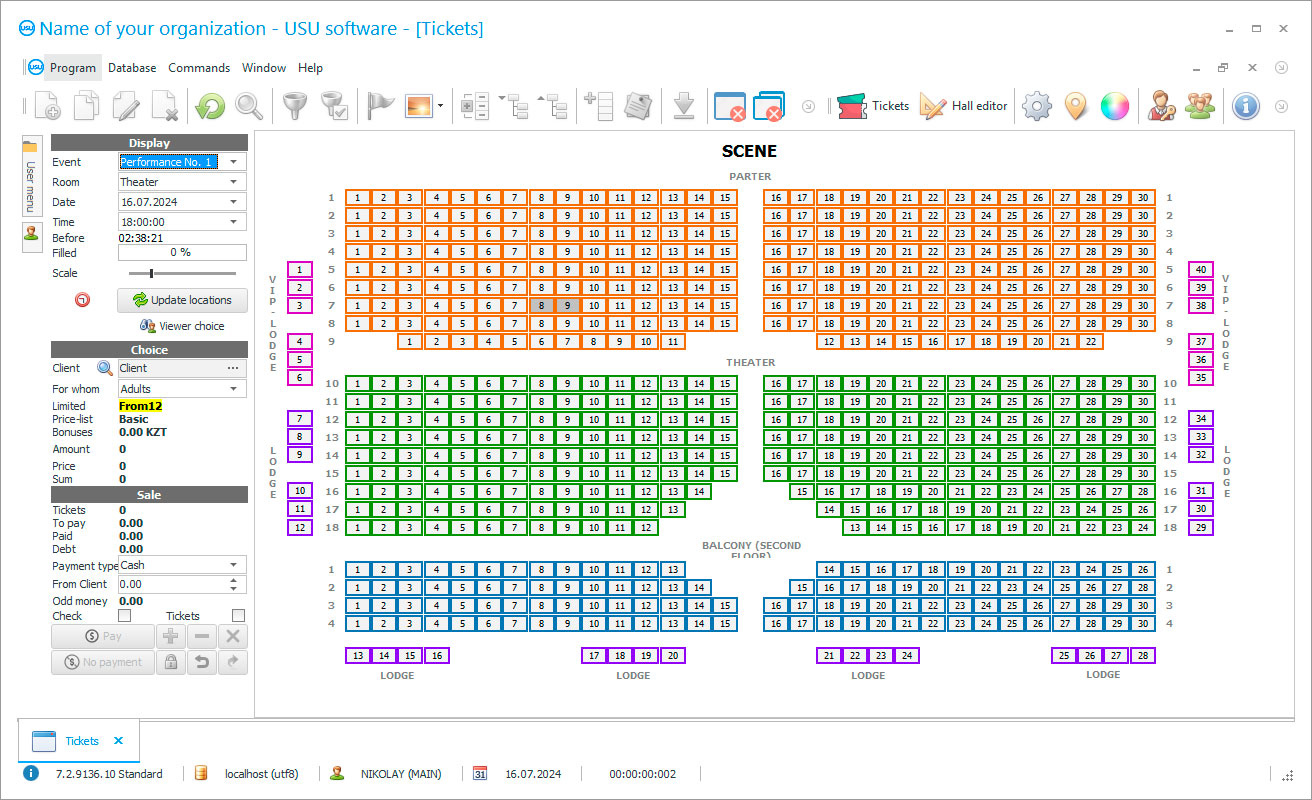
Ticket accounting at the box office requires not only increased attention but also automation, which is provided by our unique program called the USU Software. Our system provides for work, accounting, control, analytical activities, office management in all areas of ensuring the organization of events, with the full realization of opportunities. Natural business automation through our utility provides an accelerated process of input and output of information, with control of income and expenses, information processing, with an increase in productivity, customer loyalty, and an increase in visitors. Why exactly our box office ticket accounting application? Everything is quite simple and logical because our accounting program is distinguished by its affordable pricing policy, a large assortment of modules and additionally provided capabilities, a complete absence of monthly charges and payments, and a lot of advantages.
Ticket accounting at the box office automation program provides not only for accepting payments and providing the tickets themselves, for both boarding or standing types of seats but also control over them, with the input of information on visitors, entering information into the customer base, with the calculation of bonuses and privileges, because there is not only a standard adult ticket but also children's, pension, student. Therefore, the cost should be the difference and is entered into the database separately. After that, at the checkout, you can keep records of sold and return tickets, with a summary of the total profitability and profitability for a particular event, comparing them by periods.
Who is the developer?

Akulov Nikolay
Expert and chief programmer who participated in the design and development of this software.
2024-05-17
Video of ticket accounting at the box office
This video can be viewed with subtitles in your own language.
Customers can independently purchase tickets outside the box office, just go to the site and choose the location of the seat, taking into account the row and sector, cost, and time. Visitors can choose, book, redeem or refuse a ticket in their personal account, or they can pay not at the checkout, but through online payment using terminals, payment and bonus cards, and various digital wallets. All cash registers can be consolidated, with the output of complete and regularly updated information.
The program for the accounting of tickets at the box office allows you to quickly understand and customize the system for yourself, taking into account the working need and the presence of a large assortment of themes and templates, modules, and additional features that you can install or develop additionally. You choose the required language yourself. In order not to forget about important events, the planner should remind about them in advance, for example, about holding meetings, sending a message, both in bulk or personally via SMS, or Email, about calls, and so on. Entering information should be automatic, when applying filters and sorting materials, classifying according to certain criteria. Data output on tickets is provided in a matter of seconds, using a contextual search engine in the cashier's work.
Download demo version
To immediately familiarize yourself with all the possibilities and test the accounting program for uniqueness and versatility right now, use the demo version available for free on our official website. For additional questions, please contact the specified contact numbers and our consultants will contact you to advise, help with the installation.
The utility for accounting of tickets at the box office can be configured individually by changing the external parameters within the account. In order to customize the work panel, there is a large selection of themes and templates. The selection of modules is carried out individually for each company. Cashiers at the box office no longer need to worry, because the ticket cannot be pushed through several times.
Order a ticket accounting at the box office
To buy the program, just call or write to us. Our specialists will agree with you on the appropriate software configuration, prepare a contract and an invoice for payment.
How to buy the program?

The program will be installed
If the program is purchased for 1 user, it will take no more than 1 hourBuy a ready-made program
Also you can order custom software development
If you have special software requirements, order custom development. Then you won’t have to adapt to the program, but the program will be adjusted to your business processes!
Ticket accounting at the box office
Refunds are made with a fraction of a second. The concise, convenient, and multitasking interface might impress any user. The company’s logo and design can be created and customized personally for each company. In the USU Software, when accounting, the work of ticket offices and ticket sales will be effectively organized.
Building work schedules is done automatically. The planned activities should be carried out exactly on time since the system automatically and in advance remind you of calls, meetings, and other events. By mass or personal sending of SMS, MMS, or email messages, you’ll notify visitors about new products, discounts, and bonuses, congratulating you on the holiday and birthday, increasing the loyalty of each client. When accounting for the input and output of materials, classification, grouping, and sorting of data are used. As input, imports from various sources can be used. Let’s see what other features this program has for its users.
When displaying, a contextual search engine is used, optimizing the working time of employees. Setting up an advanced telephony system. Constant control by means of video cameras. Remote access is possible taking into account the interaction of a mobile application operating over the Internet. All cash registers can be consolidated, providing interconnection over the local network.
Ticket accounting software can integrate with various accounting and control devices, such as bar code scanners, printers, electronic bracelets, cash registers, and many others. The calculation of the cost of tickets is carried out automatically, taking into account the name according to the provided price list for adult, children's, pension, and student tickets. System backups provide a reliable and long-term form of storing documents and data on a remote server.









