Operating system: Windows, Android, macOS
Group of programs: Business automation
Tickets registration system
- Copyright protects the unique methods of business automation that are used in our programs.

Copyright - We are a verified software publisher. This is displayed in the operating system when running our programs and demo-versions.

Verified publisher - We work with organizations around the world from small businesses to large ones. Our company is included in the international register of companies and has an electronic trust mark.

Sign of trust
Quick transition.
What do you want to do now?
If you want to get acquainted with the program, the fastest way is to first watch the full video, and then download the free demo version and work with it yourself. If necessary, request a presentation from technical support or read the instructions.

Contact us here
How to buy the program?
View a screenshot of the program
Watch a video about the program
Download demo version
Compare configurations of the program
Calculate the cost of software
Calculate the cost of the cloud if you need a cloud server
Who is the developer?
Program screenshot
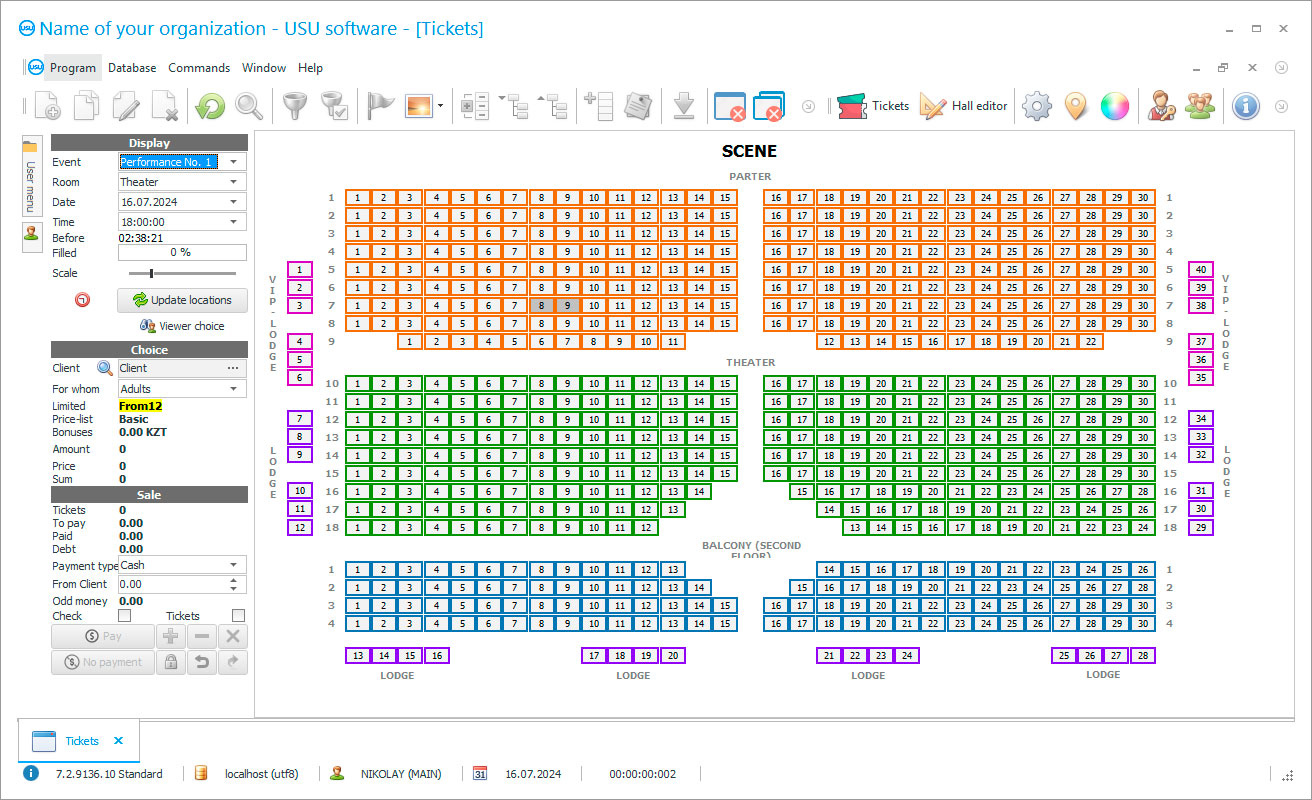
Today, any concert venue, movie theater, stadium, or exhibition hall must have a ticket registration system. This is not just a requirement of the times. This is a rational approach to doing business. Nowadays, everyone understands that time is the most valuable resource of all possible, and a well-chosen system of registration of ticket numbers should make it possible to use it with the greatest benefit.
This is exactly what the USU Software’s ticket registration system is. It is an easy-to-use program that will become a reliable tool for optimizing many enterprise processes. For example, it can be used not only as a system for registering ticket numbers but also as a means of automating the work of almost all company personnel.
Who is the developer?

Akulov Nikolay
Expert and chief programmer who participated in the design and development of this software.
2024-05-17
Video of tickets registration system
This video can be viewed with subtitles in your own language.
The user-friendly interface of the USU Software allows the person working with it to very quickly find the necessary options and enter data. All information is processed in a split-second, and the correctness of the work performed can be checked immediately. In order to erase the boundaries of using the USU Software, the programmers of our company have created an international version of the program. With its help, the interface can be translated into any language in the world. It is even possible for different users to use different languages.
The menu is divided into three parts, each of which is responsible for a certain stage of work. Work begins with filling out reference books. Information about the company is recorded here. In particular, the nomenclature of assets on the balance sheet, cost, and income items, a list of services provided, prices for different categories of tickets, subdivisions, premises for events, and much more are listed. By the way, if the company has several premises, then they can be divided in the system into those with limited places and halls for exhibitions because in the latter case, no restrictions are usually imposed. And in a situation where the number of seats is clearly defined, their number can be set, and with an indication of them by sectors and rows. This should be necessary for the future when using a system that allows the registration of ticket numbers.
Download demo version
The second menu item of the ticket registration system is Modules. The main work is being done here. This is where you enter information that reflects daily business activities. The data is shown in various magazines on the topic: box office, tickets, customers, and many others. For greater convenience, the work area is divided into two screens. This is also done for the convenience of entering and viewing information.
The third block of the system through which the registration of tickets and other data is carried out is Reports. They are designed to display data in a processed and convenient form. First of all, the presentation of information in the format of tables, graphs, and diagrams is convenient for the manager, who can track the slightest changes in indicators and make decisions about the need for direct intervention in the processes. Ordinary employees can also use reports within the limits of their authority in order to be able to track the correctness of the entered data. An additional set of reports from a special module of the USU Software can also be installed by an additional order, and greatly contribute to the awareness of the head of the enterprise about what is happening. There, a choice of up to 250 reports is offered to analyze the company's work.
Order a tickets registration system
To buy the program, just call or write to us. Our specialists will agree with you on the appropriate software configuration, prepare a contract and an invoice for payment.
How to buy the program?

The program will be installed
If the program is purchased for 1 user, it will take no more than 1 hourBuy a ready-made program
Also you can order custom software development
If you have special software requirements, order custom development. Then you won’t have to adapt to the program, but the program will be adjusted to your business processes!
Tickets registration system
By using the ticket registration system, you will find that it saves employees time and their ability to direct those who become vacant on important tasks. The USU Software, as a system for registering ticket numbers, can not only organize work with tickets but also control the economic activities of the organization. The logo on the home screen should be excellent evidence of corporate identity support.
Information protection in the USU Software is carried out using a login, password, and the ‘Role’ field. Access rights are determined by the responsible persons and fixed by the role. The registration time displayed at the bottom of each window, if necessary, will show how much its employee used to complete the task.
A system for registering numbers can work like a good customer relationship management program. The convenience of working with clients will be appreciated by every employee of the organization. All corrections for each operation can be found in a special journal ‘Audit’. Search is implemented in the software not only by filters but also with the ability to find data by the operation number or by the first letters of the content. Financial transactions can be carried out in the USU Software and track the result of such work in special reports. Using the USU Software, you can mark the places selected by the visitor on the diagram, marking the seat number and accepting payment. Booking and registration of seats by visitors by numbers and sectors can be noted in the software. The private branch exchange system should simplify the interaction of the company with its customers. Dialing a number from the system in one click, displaying a registration list of customer numbers for calling — this is only a small part of the possible advantages of the program.
Commercial equipment makes the registration of information in the company much more efficient. Requests allow all employees of the organization to entrust each other with tasks, the registration of execution time, and the degree of implementation. Information about the execution is immediately registered in the journal and becomes known to the author of the application. Pop-ups can contain any information necessary to inform employees about available resources, about an assignment, about a meeting, or about a customer who is calling you.









