Operating system: Windows, Android, macOS
Group of programs: Business automation
Control in theaters
- Copyright protects the unique methods of business automation that are used in our programs.

Copyright - We are a verified software publisher. This is displayed in the operating system when running our programs and demo-versions.

Verified publisher - We work with organizations around the world from small businesses to large ones. Our company is included in the international register of companies and has an electronic trust mark.

Sign of trust
Quick transition.
What do you want to do now?
If you want to get acquainted with the program, the fastest way is to first watch the full video, and then download the free demo version and work with it yourself. If necessary, request a presentation from technical support or read the instructions.

Contact us here
How to buy the program?
View a screenshot of the program
Watch a video about the program
Download demo version
Compare configurations of the program
Calculate the cost of software
Calculate the cost of the cloud if you need a cloud server
Who is the developer?
Program screenshot
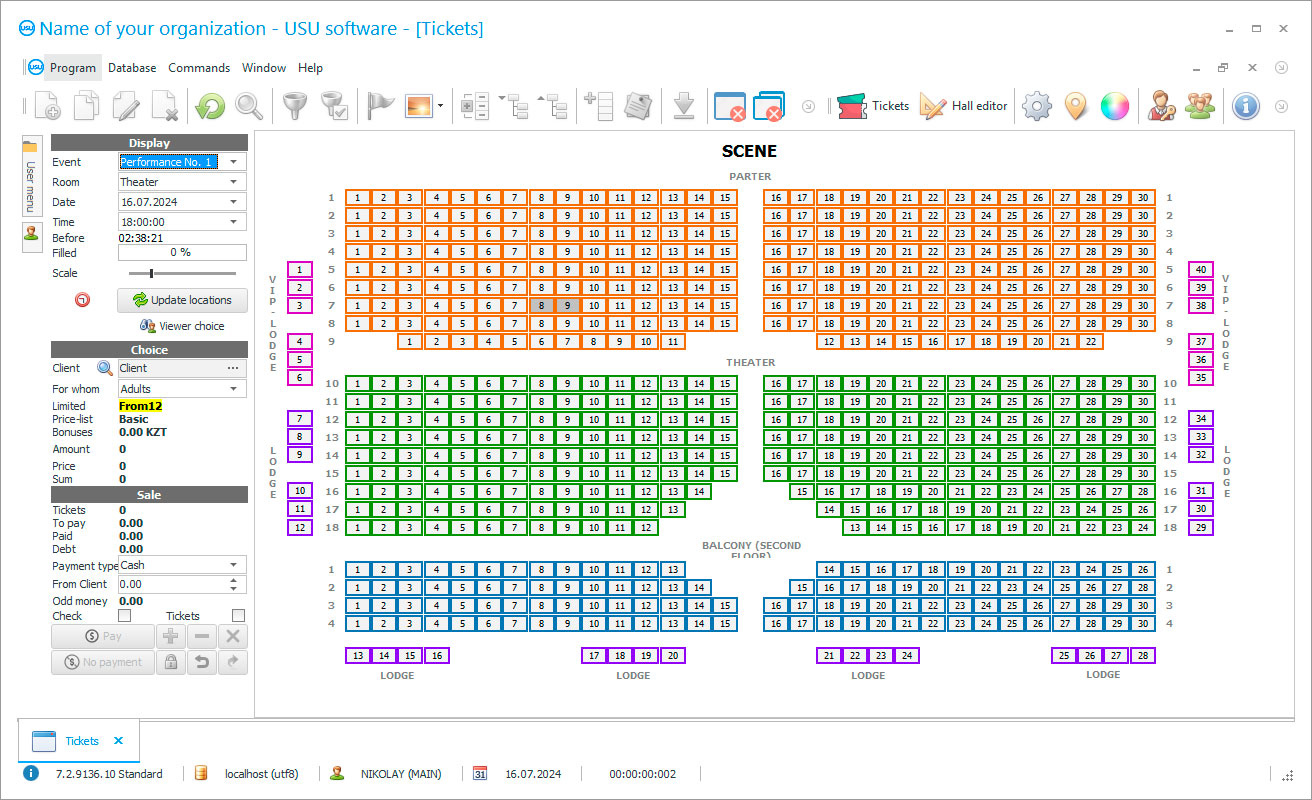
Control in theaters is just as important as in any other enterprise. Control of activities, control of resources, control of sales, and many other things, which make up the daily activities of even such a seemingly abstracted from the material world of the organization, as many imagine the theaters. In fact, accounting is required everywhere, and theater control and management measures are based precisely on data obtained in the course of accounting activities of various processes taking place in the life of an enterprise. If we talk about the means of control over the work of the theaters, then it is about the variety of operations that constantly require scrupulous accounting. Behind every beautiful production is always the work of a large number of people, and these are not only actors. Administrative and technical staff do their bit to create the atmosphere. Let's put it this way: any action in any organization can be reduced to the movement of financial assets. The accepted methods of accounting and control of activities make it possible to collect and process the available information and display it in the language of numbers. Its interpretation in the usual categories and the adoption of measures to eliminate the influence of negative factors is within the competence of the head of the theaters.
Who is the developer?

Akulov Nikolay
Expert and chief programmer who participated in the design and development of this software.
2024-05-17
Video of control in theaters
This video can be viewed with subtitles in your own language.
The general desire to simplify routine procedures to free up time to solve more interesting problems is a common phenomenon these days. This is common to all enterprises. Theaters are no exception. Today, the acquisition of a platform to control the management of an organization is more a necessity than a result of irrational thinking. Automation always, and fast enough, show results. Usually positive. And if they are negative, then you most likely chose the wrong platform.
Download demo version
The USU Software system is hardware that shows that it is possible to conduct daily business activities without prolonged immersion in the routine. Thanks to it, everything is done easily and quickly. The history of each action is saved, and the result is displayed on the screen seconds after the original request was entered. The USU Software interface is extremely simple, any employee can handle it. If necessary, we can install an international version to you to present all menu items in a language convenient to you.
Order a control in theaters
To buy the program, just call or write to us. Our specialists will agree with you on the appropriate software configuration, prepare a contract and an invoice for payment.
How to buy the program?

The program will be installed
If the program is purchased for 1 user, it will take no more than 1 hourBuy a ready-made program
Also you can order custom software development
If you have special software requirements, order custom development. Then you won’t have to adapt to the program, but the program will be adjusted to your business processes!
Control in theaters
The control of the activity of theaters' program allows changing or adding various options. By ordering the introduction of new reports or functions, you will see the system becomes even more indispensable. The software helps to control the sale of tickets, taking into account various performances and their prices. Prices can be set not only for performances but also take into account the number of seats in the halls. The ticket is issued only after marking the selected seat and receiving payment. The USU Software also maintains a record of visitors on tickets and monitor this indicator, revealing its dependence on the day, time, and nature of staging. In the database, you can save information about all counterparties, individuals, or legal entities, indicating their details and other necessary information. Login to the USU Software is performed by clicking the shortcut. The logo can be displayed both in the work area and in the reporting. When you purchase USU Software for the first time, you will receive a free watch from our company, the number of which is determined by the number of licenses purchased. The working area in the magazines is divided into 2 screens. This is done so that, knowing the content of the transaction, you can easily find the one you need without opening each of the lists. Data search can be performed by the first letters of the desired word or using filtering when you can enter several parameters for the search, and then only select the desired one. Thanks to the USU Software, the theaters' finances under complete control. The hardware allows seeing all performances, prices for each, and also allows dividing tickets by audience category. A system of applications with the ability to link to time allows not only remembering an important event but also planning a case for the future.
USU Software supports the sale of related products. Thanks to the TSD, ticket availability control also simplified. Pop-up windows always tell you about what is important and exclude the human factor from many areas of the organization's work. ATS simplify work with counterparties. You even have such a tool as one-click dialing in your hands. Sending voice messages or using resources such as e-mail, SMS and Viber allow you to notify all interested parties about new theaters' performances, the opening of another theaters' hall, and other theaters' plans for the future. The theaters' software provides a large set of reports for monitoring theater performance. If the head of the enterprise does not have enough reports in the basic configuration of the USU Software, then we added the ‘Bible of the modern leader’ to order. This add-on increases the volume of indicators many times, allows comparing data for different periods, and displaying everything in a form that is convenient for analysis and forecasting.
Under certain circumstances, software development needs to consider a specific environment or technology, for example, network topology, hardware configuration, client and server architecture, parallel processing, or distributed database architecture. When designing, each of the areas has its own nuances that the developer should consider. For example, when designing tables in a database and establishing relationships between them, you should consider both the integrity of the database data and the compatibility of types when connecting to the database with a variety of applications and clients. Our program took into account all of the above subtleties, as well as beyond.









