Operating system: Windows, Android, macOS
Group of programs: Business automation
Control of occupied places
- Copyright protects the unique methods of business automation that are used in our programs.

Copyright - We are a verified software publisher. This is displayed in the operating system when running our programs and demo-versions.

Verified publisher - We work with organizations around the world from small businesses to large ones. Our company is included in the international register of companies and has an electronic trust mark.

Sign of trust
Quick transition.
What do you want to do now?
If you want to get acquainted with the program, the fastest way is to first watch the full video, and then download the free demo version and work with it yourself. If necessary, request a presentation from technical support or read the instructions.

Contact us here
How to buy the program?
View a screenshot of the program
Watch a video about the program
Download demo version
Compare configurations of the program
Calculate the cost of software
Calculate the cost of the cloud if you need a cloud server
Who is the developer?
Program screenshot
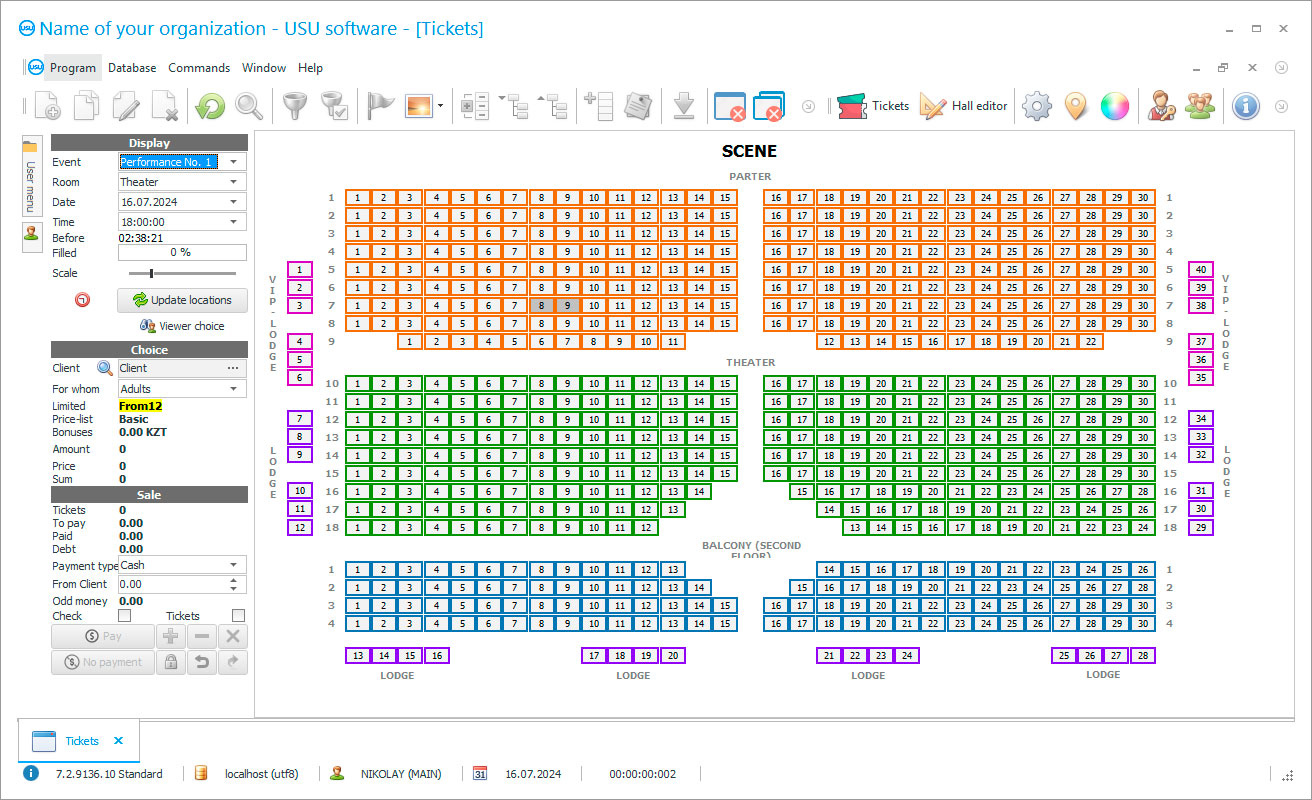
Control of occupied places is very important when selling tickets. To the effective implementation of activities, you need to be aware of which tickets have already been sold and which are available. Also, control helps to avoid costs due to not sold inadvertently season tickets. To this, we have developed an automating and monitoring of the cashier's work program. Thanks to it, you can be sure that the occupied places are not sold again. The USU Software program has the ability to enter different hall layouts. It is convenient to navigate the schemes in occupied and free places. But even if the employee inadvertently decides to sell the already purchased ticket, the proposed platform does not allow him to do this, notifying that such operation is impossible. Hence, sales control is no longer carried out by a person, but by a program. If necessary, it is possible to set different subscription prices depending on the number and other parameters. An important criterion is the possibility of booking season tickets or places. It helps to reach more visitors and, as a result, bring more revenue. It is also easy to control the subsequent payment of the reservation. If the payment has not been made, you able to cancel the reservation on time and sell the vacated places, keeping your income.
If there are several branches, they easily combined into one network and conduct business in a single database. All employees see the created all kinds of events schedules in real-time. The USU Software application, occupied by one cashier, never allows selling to another cashier. Thus, you able to ensure that human intervention admits the organization to continue to operate as intended.
Who is the developer?

Akulov Nikolay
Expert and chief programmer who participated in the design and development of this software.
2024-05-17
Video of control of occupied places
This video can be viewed with subtitles in your own language.
To a better understanding of business in the company, we have provided a variety of necessary reports that help assess the attendance of events, control occupied seats, control income, and control expenditure of funds, etc. Thanks to this, the control management able to assess how much the measures pay off. You can view any desired period reports: a day, a month, or a year. In them, you can see where you have a good income, and where it is worth changing something to achieve a better result. With the help of the report on the source of information, you will see which types of advertising are worth investing in and which ones do not bring the desired result. Knowing this, you able to significantly save money on advertising and direct it to more pressing needs. The audit built into such a platform makes it possible to see who performed what actions in the program. The check is carried out both for the selected period and a specific employee.
The USU Software also admits automatic employees payroll accounting with piecework wages. To do this, it is enough to set the required percentage or a fixed amount in our platform, from sales, and all the necessary calculations carried out without human intervention. This is very convenient, and the high accuracy of the calculations does not give employees any reason to doubt the correctness of the accrued wages. The described platform also contains the necessary primary documents, such as a payment invoice, an invoice, an act of completed work. The offered platform is compatible with barcode and QR-code scanners, which is very relevant today. The application is also compatible with receipt printers, document printers, and other devices. Since we are talking about printers, it should be noted that tickets are also formed in the program and printed directly from it, thereby freeing you from the need to contact the printing house. It not difficult to print out the schedule of any period upcoming events from the specified product, which saves time and effort since you do not need to type a schedule in third-party applications. It is possible since the program records all the necessary data according to each event. The schedule is generated automatically and does not require the slightest effort on the part of the employee. If desired, it possible to connect our program with your company's website, and then visitors able not only to find out the schedule of events on the website but also to book places. Moreover, their reservation immediately appears in the proposed decision. Thus, it becomes very easy for the cashier to monitor, track and control occupied places.
Download demo version
Another nice thing: our program has a simple and intuitive interface. Even a child can easily master it. It is also possible to choose the interface design you like from the offered collection of the most beautiful designs. You can quickly and easily implement the specified platform into the work of the company. Thanks to the multitude of reports and audits control in the product, the manager will be aware of everything (like occupied seats) and will be able to always make the right management decisions. This, in turn, increases the success and income of the entire organization.
In the described hardware, you can maintain a customer base with all the necessary data about them. If necessary, you can inform customers about the approach of large-scale events or promotions through SMS, e-mail, voice mail, or notifications via Viber.
Order a control of occupied places
To buy the program, just call or write to us. Our specialists will agree with you on the appropriate software configuration, prepare a contract and an invoice for payment.
How to buy the program?

The program will be installed
If the program is purchased for 1 user, it will take no more than 1 hourBuy a ready-made program
Also you can order custom software development
If you have special software requirements, order custom development. Then you won’t have to adapt to the program, but the program will be adjusted to your business processes!
Control of occupied places
The described hardware for the control of occupied places can work on almost any computer. The main thing is that they must be running Windows. There are no more special requirements since we made the software lightweight and not demanding large amounts of memory. We have provided a scheduler in the specified hardware that greatly facilitates your work because it does not forget to make a backup copy of the database at exactly the appointed time. A convenient and intuitive interface allows quickly understanding the program and getting started. The convenience of maintaining a database of counterparties is one of the strengths of the USU Software.
In the professional application of the USU Software, full control and accounting of subscriptions are carried out. In this USU Software system, it is convenient to see free and occupied places, taking into account the layout of each hall. Individual development of the layout of the premises. Automatic output of event report in a schedule format. Hence, the schedule always up to date. Login audit admits the manager to monitor and see all the actions of each employee in the application for any period. The USU Software runs on any Windows computer. There are no other special requirements. If necessary, the USU Software application stores transactions for all divisions of the company. Several employees work in the hardware at the same time. When using the offered CRM, your company able to bypass competitors in many ways. For your convenience, we have developed a variety of reports for a comprehensive assessment of the company's financial condition. Reports are printed immediately or saved in any format convenient for you. A free demo version is available for customers so that you can familiarize yourself with the hardware in more detail and understand how it suits you.
Directly from the application, you may send messages to customers in Viber, by mail, or via SMS. This allows informing people about important events such as a premiere, free places or occupied places, or the opening of a new location. To exclude information leakage, it is possible to set a lock during the absence of an employee near the computer. Upon returning, you may return to work simply by entering a unique password.









