Operating system: Windows, Android, macOS
Group of programs: Business automation
Organization accounting in a museum
- Copyright protects the unique methods of business automation that are used in our programs.

Copyright - We are a verified software publisher. This is displayed in the operating system when running our programs and demo-versions.

Verified publisher - We work with organizations around the world from small businesses to large ones. Our company is included in the international register of companies and has an electronic trust mark.

Sign of trust
Quick transition.
What do you want to do now?
If you want to get acquainted with the program, the fastest way is to first watch the full video, and then download the free demo version and work with it yourself. If necessary, request a presentation from technical support or read the instructions.

Contact us here
How to buy the program?
View a screenshot of the program
Watch a video about the program
Download demo version
Compare configurations of the program
Calculate the cost of software
Calculate the cost of the cloud if you need a cloud server
Who is the developer?
Program screenshot
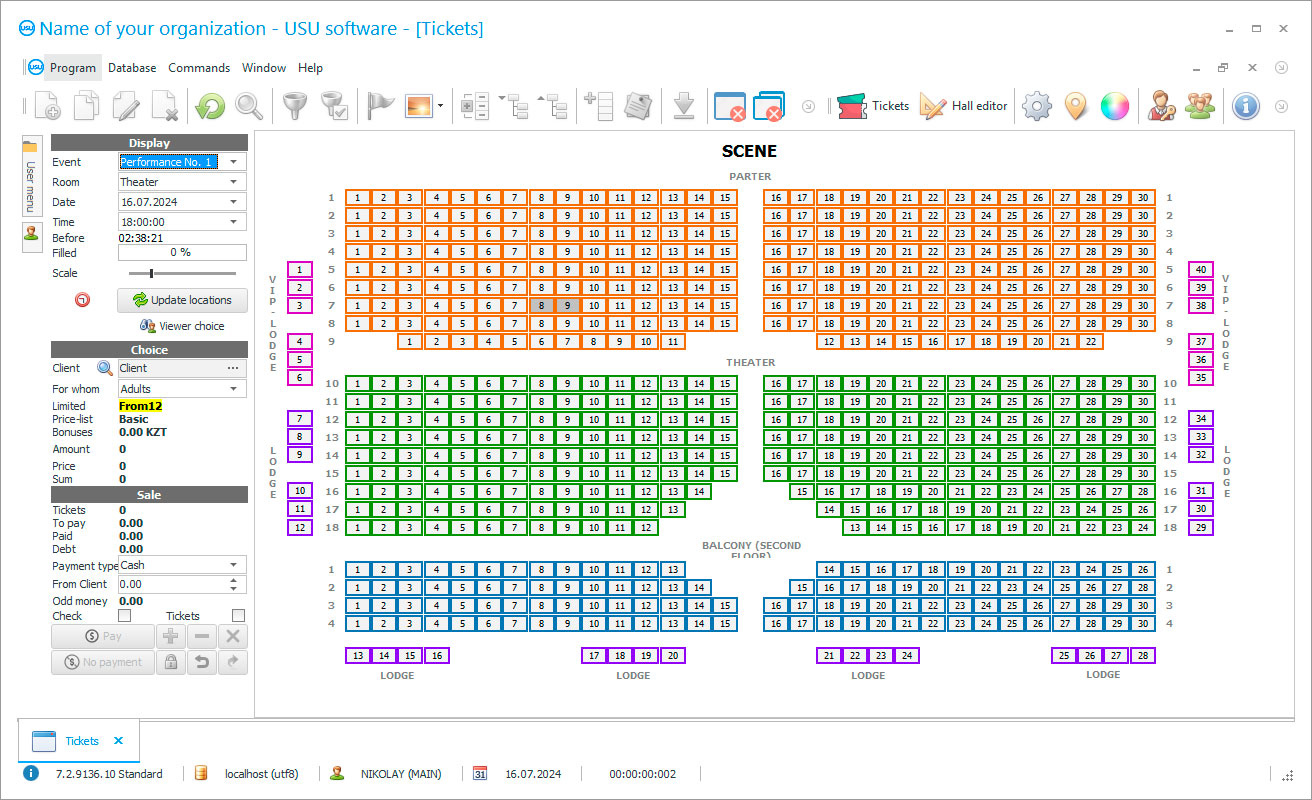
Organization of accounting in a museum is a process that requires the adjustment of interaction between employees of the institution. For this process to be implemented as conveniently and efficiently as possible, an electronic assistant is needed. In the 21st century, one cannot cope without it. There are a large number of work organization in companies of various profile programs. Including in the museum. One of them is the USU Software system.
Why is this museum accounting hardware the best? If only because it combines the simplicity of the interface, the convenience of individual settings, and an incredible amount of possibilities. We propose to dwell on the latter separately.
First of all, USU Software is a modern accounting organization in museum software, designed to optimize the work of an institution so that you may achieve the best results with the least amount of time. If desired, each employee may customize the appearance of the program according to their mood. We offer all tastes shirts: from discreet to fun, uplifting skins. It also indirectly affects the effectiveness of the work performed by each employee of the organization. For yourself and your needs, you can customize the reference books and operation logs: delete unnecessary columns, move them to the invisible area, adjust the width and order.
Who is the developer?

Akulov Nikolay
Expert and chief programmer who participated in the design and development of this software.
2024-05-17
Video of organization accounting in a museum
This video can be viewed with subtitles in your own language.
Dividing the working area into 2 screens (their width also adjusted) allows seeing its contents without entering each operation. Above is a list of entered operations, and below is their content. Simple and convenient!
It is worth saying a few words about the search in the organization accounting system in the museum. The search is carried out in directories and magazines either by filters configured to each of the columns or by typing the first characters (numbers or letters) directly in the required column. All matching options are displayed. All you have to do is choose the one you want. Technical support is provided by highly qualified technicians. We help you solve problems if they happen.
In keeping records in the museum and its work organization hardware, all employees can entrust each other with tasks in the form of requests, where, with or without time reference, it is possible to prescribe what needs to be done. Likewise, you able to remind yourself so that you don't forget about an important meeting or an assignment given by a colleague on the run. In the USU Software, in a separate block, there is a very large number of reports for the head. Not only every museum employee able to see the result of the operation introduced, but the director also have the latest information regarding the progress of affairs and the degree of fulfillment of each task. If the standard set of vaults and diagrams is not enough, then you can always custom-install yourself the ‘Bible of the Modern Leader’, or ‘BSR’. This add-on is designed to carry out the deepest analysis. Here, for example, you can see in more detail the dynamics of the company's development in comparison with other periods, track the effectiveness of the institution's activities at any time, and determine the further path of development.
Download demo version
There are no language barriers for the USU Software. It can be presented in any language solution. All users of the organization can be connected while working in a single network. Communication with the host computer is via a local connection.
Remote access to the server is possible. This type of work is convenient for employees from branches remote from the center, as well as those who decide to work from home or any other place. To save information belonging to different levels of confidentiality, it is possible to set up individual access rights to operations for different users in the USU Software.
In the accounting hardware, you can configure pop-up windows where you display either information on requests, or various kinds of reminders, or information about an incoming call, etc. Connecting a custom-made PBX makes your work with clients even more convenient. The logo on the first screen shows those around you your attitude to the image of the museum. It can also be displayed in all outgoing documents. An unobtrusive and user-friendly interface is a great effective work organization motivator. Automatic unloading of the opening balance contributes to a quick start when you start doing business in the USU Software. Connecting to the platform for accounting of commercial equipment simplify and speed up the entry of many transactions. Import and export of data admit pulling from the database and loading into it the necessary information in any format. In the museum software, you can do the museum calculation, museum estimation, and accounting of piecework salaries for employees of the organization. Tracking every movement of financial assets allow you to respond promptly to any change in the market.
Order an organization accounting in a museum
To buy the program, just call or write to us. Our specialists will agree with you on the appropriate software configuration, prepare a contract and an invoice for payment.
How to buy the program?

The program will be installed
If the program is purchased for 1 user, it will take no more than 1 hourBuy a ready-made program
Also you can order custom software development
If you have special software requirements, order custom development. Then you won’t have to adapt to the program, but the program will be adjusted to your business processes!
Organization accounting in a museum
The USU Software has competently configured the conduct of operations when material values accounting. Collaboration between departments is the key to improving performance. Our accounting development allows achieving this. Transparency of information and control of all processes thanks to reporting not leave any organization indifferent to the platform.
In modern conditions, a person is forced to work with gigantic amounts of information. In this regard, the development of complex products serving automated accounting is very relevant. Such accounting systems must be powerful accounting tools capable of handling gigantic data streams of high structural complexity in a minimum of time, providing a friendly dialogue with the user.









