Operating system: Windows, Android, macOS
Group of programs: Business automation
Tickets registration at the box offices
- Copyright protects the unique methods of business automation that are used in our programs.

Copyright - We are a verified software publisher. This is displayed in the operating system when running our programs and demo-versions.

Verified publisher - We work with organizations around the world from small businesses to large ones. Our company is included in the international register of companies and has an electronic trust mark.

Sign of trust
Quick transition.
What do you want to do now?
If you want to get acquainted with the program, the fastest way is to first watch the full video, and then download the free demo version and work with it yourself. If necessary, request a presentation from technical support or read the instructions.

Contact us here
How to buy the program?
View a screenshot of the program
Watch a video about the program
Download demo version
Compare configurations of the program
Calculate the cost of software
Calculate the cost of the cloud if you need a cloud server
Who is the developer?
Program screenshot
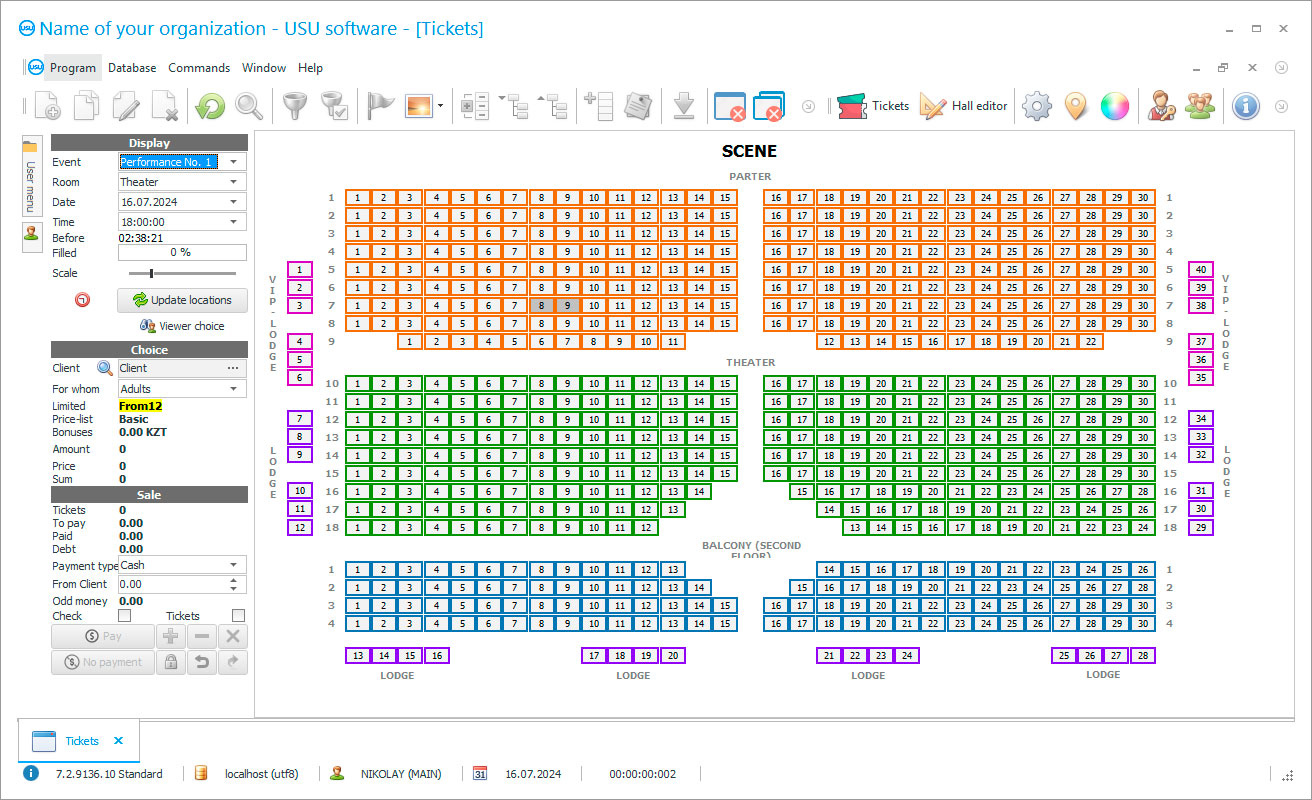
Registration of tickets at the box office is one of the main processes for determining the number of visitors, control of seats in the premises, and, accordingly, the amount of revenue. If thirty years ago this was done in the old-fashioned way by meticulous manual counting and issuing tickets, then modern technologies have made it possible to automate most of the processes in enterprises whose field of activity is the provision of services in the field of entertainment and events.
Ticket registration at box offices in an organization is always based on the registration and processing of primary data. The reliability of the final information depends on how quickly the information is collected, as well as on its quality. That is why the moment of registration of basic data is a very important point that must be constantly monitored. Tickets for any event organizer are a tool for managing attendance statistics and determining the popularity rating of a particular product. Automating the ticket registration at box offices of each ticket issued at the box office is an important issue. The use of special applications for conducting day-to-day operations allows organizations to keep pace with the times and optimize the actions of employees, as well as provide the opportunity to use every minute of people's working time to the maximum benefit.
Who is the developer?

Akulov Nikolay
Expert and chief programmer who participated in the design and development of this software.
2024-05-02
Video of tickets registration at the box offices
This video can be viewed with subtitles in your own language.
We suggest that you familiarize yourself with the functionality of the USU Software system. It allows you to register tickets at the box office, daily tasks for employees, data on completed transactions, and much more. This software is designed to control all types of enterprise activities, regardless of its size and internal features. Its possibilities are practically endless since, in the presence of unique customer requirements, our programmers can implement any additional options in the USU Software. Thus, the registration of information, its storage in the database, and subsequent use will be a matter of a few seconds. At the same time, employees should receive a powerful tool for self-control, which reduces the impact of the human error factor on the end result.
A feature of the configuration of the USU Software system for registration of information at the box office by the organizers of events is the management of cash desks and all operations performed in them, whether it is the implementation of input documents or the sale of drinks and snacks. When a visitor turns to the cashier for tickets, they can display a diagram of the hall and invite the person to choose convenient seats.
Download demo version
In the USU Software directories, it is possible to store information about all the services provided by the company, divide the available places into categories, distribute them among the premises, control their occupancy, and even set different prices for them. You can also use different price lists for different categories of box office visitors. Usually, these are children's, pension, student tickets, as well as tickets with full value. The manager should be able to view the result of the company's activities by calling the required report from a special module in the program menu for data logging. Here you’ll find information about the amount of profit, the number of new customers for the period, the effectiveness of employees, the availability of various categories of resources, the most successful promotions and much more.
You can familiarize yourself with all the features of the USU Software by downloading the demo version of it directly from our website. On request, our specialists are able to add many others to the basic functions. The absence of a subscription fee is a big plus of our development when comparing several offers on the market. Qualified service can provide you with an easy-to-use tool that meets your requirements. A simple, concise, and easy-to-understand user interface allows for quick data logging.
Order a tickets registration at the box offices
To buy the program, just call or write to us. Our specialists will agree with you on the appropriate software configuration, prepare a contract and an invoice for payment.
How to buy the program?

The program will be installed
If the program is purchased for 1 user, it will take no more than 1 hourBuy a ready-made program
Also you can order custom software development
If you have special software requirements, order custom development. Then you won’t have to adapt to the program, but the program will be adjusted to your business processes!
Tickets registration at the box offices
It’ll only take a few seconds to find any previously entered data in the box office’s database. USU Software is an effective customer relationship management program. The system allows you to monitor the work of all departments, including cash registers. Registration of information about the date and time of the creation of a transaction and saving history for each document.
Ticket registration at box offices for cash on current accounts and cash desks. Comprehensive control of work with contractors. Maintaining material ticket registration at box offices in the USU Software should allow you to see the state of assets at any time. In the USU Software, you can control all trade operations carried out at the checkout.
Interacting with shop equipment might help you save time for your employees. This advanced system will help you to distribute all movements by income and expense items. The ‘Reports’ module has various features, that allow the box office’s leader to carefully plan each action and compare different metrics from similar periods of the past years, which helps your company to develop a recipe for success.
Download the free demo version of this program today, if you wish to evaluate the performance and value of optimization of your enterprise personally, without having to spend any financial resources on acquiring the full version of the application. Trial time lasts for a period of full two weeks, which is convenient and is enough to check out the features of the program.









