Operating system: Windows, Android, macOS
Group of programs: Business automation
System for tickets
- Copyright protects the unique methods of business automation that are used in our programs.

Copyright - We are a verified software publisher. This is displayed in the operating system when running our programs and demo-versions.

Verified publisher - We work with organizations around the world from small businesses to large ones. Our company is included in the international register of companies and has an electronic trust mark.

Sign of trust
Quick transition.
What do you want to do now?
If you want to get acquainted with the program, the fastest way is to first watch the full video, and then download the free demo version and work with it yourself. If necessary, request a presentation from technical support or read the instructions.

Contact us here
How to buy the program?
View a screenshot of the program
Watch a video about the program
Download demo version
Compare configurations of the program
Calculate the cost of software
Calculate the cost of the cloud if you need a cloud server
Who is the developer?
Program screenshot
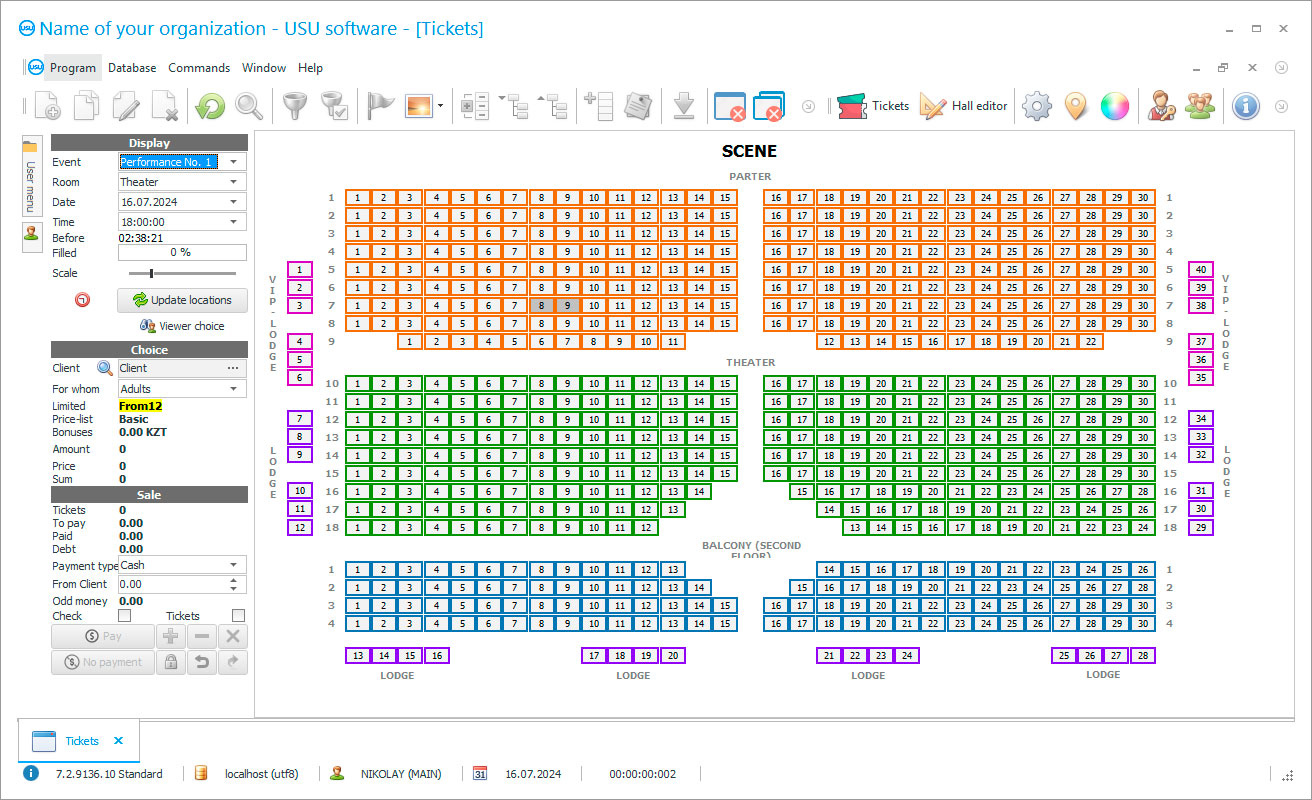
One of the configurations of the USU Software that created by our development company is a convenient system for tickets accounting. This system is very convenient for monitoring visitors in cinemas, concerts, exhibitions, and other events. After all, this process is an integral part of the activities of organizations engaged in this field of activity.
The convenience of the system for tickets is that, if it is possible to conduct various events, an organization using our development will equally successfully sell tickets both for events with a limited number of seats, be it cinemas, stadiums, or concert halls, and for those where the number of visitors is not limited, such as exhibitions.
It is worth mentioning such an advantage of our software as a simple interface. Any employee can manage the use of development of the USU Software. After training, work can be carried out without interruption. You can install the ticket system on any computer equipped with the Windows operating system. All computers can be connected using a local area network. You can also connect them remotely. Thus, one or several users should be able to work in the system from anywhere in the world.
Who is the developer?

Akulov Nikolay
Expert and chief programmer who participated in the design and development of this software.
2024-05-02
Video of system for tickets
This video can be viewed with subtitles in your own language.
Another feature of our system that allows you to control each ticket: you can add any functionality you are interested in the existing basic configuration, and change the appearance of the windows to suit the client's requirements. As a result, the company receives a unique product that can significantly increase its productivity and speed of data processing.
The system menu for events where the entrance is carried out strictly by tickets, for example, shows, consists of three modules called ‘Modules’, ‘Reference books’ and ‘Reports’. Reference books are filled out once when you enter the initial information on the organization, as well as when it changes. This includes information such as a list of events indicating the restriction of seats by rows and sectors, the cost of tickets in each of them, if necessary, payment options, with both cash or card. For example, if this is a ticket system for a show, then before starting work, it is necessary to enter information on the number of seats in the hall in the database, as well as prices in each sector, if there is such a division.
The main work is done in the ‘Modules’. Here it is convenient to see a breakdown of the premises by sector, select the necessary places, mark them as purchased and accept payment, or make a reservation for them.
Download demo version
In the ‘Reports’, the manager should be able to see the results of the organization's activities for each of the events held, be it an exhibition, show, film screening, concert, performance, seminar, or anything else, carry out a detailed analysis based on the available data and receive information to improve the quality of service. As a result, your company should have an easy-to-use database containing information not only about all planned and held events, such as exhibitions, shows, or concerts but also about all tickets sold on them. If there is a need to maintain a customer base, then the USU Software is able to store the entire history of interaction, showing the most frequent visitors to your events. If, for example, such a record is not necessary for a music show or concert, then for a closed film screening or a specialized exhibition, keeping a card of each of the visitors, such as individuals or legal entities, is important for establishing long-term cooperation.
In the system, each account is carefully protected with a password and an account field. The latter is also responsible for a set of access rights, which is important when performing various tasks. For example, a cashier accepting payment should be able to see the result of his work, but the general statement of cash flows for the period might be directly available only to the accountant and the manager. The logo on the main screen of the system is an excellent tool for demonstrating corporate style. Affordable price is another plus of the ticket system for shows and other events. Several people can work in the database at the same time and see the result of each other's actions in the current time mode. Technical support is provided upon request. Thus, if necessary, you will be assigned a certain time to carry out various works in the system. The manager gets the opportunity to regulate the employees' access rights to information of different levels.
The user-friendly interface assumes the ability to exit to the desired windows both with the help of the corresponding menu items and with the use of hotkeys. This speeds up the work several times. Information search in magazines and reference books, for example, about shows and other events, can be done in several ways. An entire history of each operation is stored in the database, linked to the account. That is, on occasion, the manager should be able to see who entered, changed, or deleted which operations.
Order a system for tickets
To buy the program, just call or write to us. Our specialists will agree with you on the appropriate software configuration, prepare a contract and an invoice for payment.
How to buy the program?

The program will be installed
If the program is purchased for 1 user, it will take no more than 1 hourBuy a ready-made program
Also you can order custom software development
If you have special software requirements, order custom development. Then you won’t have to adapt to the program, but the program will be adjusted to your business processes!
System for tickets
The client base can also be maintained in the USU Software if you need a roll-by-name record of people and companies attending your events. A convenient system displays two windows during operation, the upper one shows operations, and the lower one displays decoding of the selected position. This helps when searching for information to see immediately the contents of each line without entering it. Cash flow accounting is another important and convenient feature. When conducting several types of calculations, our system allows you to keep track of each option. If tickets need to be printed, the USU Software helps you with this as well. It can output to the printer the form of a ticket of a given configuration.
A clear division of the premises into rows and sectors allows you to mark purchased tickets for a concert or show, as well as record a reservation or payment. A large list of reporting allows the head to track the pace of development of the enterprise, its popularity according to various sources, evaluate the effectiveness of decisions made, and predict further actions.









