Operating system: Windows, Android, macOS
Group of programs: Business automation
Organization of work with tickets
- Copyright protects the unique methods of business automation that are used in our programs.

Copyright - We are a verified software publisher. This is displayed in the operating system when running our programs and demo-versions.

Verified publisher - We work with organizations around the world from small businesses to large ones. Our company is included in the international register of companies and has an electronic trust mark.

Sign of trust
Quick transition.
What do you want to do now?
If you want to get acquainted with the program, the fastest way is to first watch the full video, and then download the free demo version and work with it yourself. If necessary, request a presentation from technical support or read the instructions.

Contact us here
During business hours we usually respond within 1 minute
How to buy the program?
View a screenshot of the program
Watch a video about the program
Download demo version
Compare configurations of the program
Calculate the cost of software
Calculate the cost of the cloud if you need a cloud server
Who is the developer?
Program screenshot
A screenshot is a photo of the software running. From it you can immediately understand what a CRM system looks like. We have implemented a window interface with support for UX/UI design. This means that the user interface is based on years of user experience. Each action is located exactly where it is most convenient to perform it. Thanks to such a competent approach, your work productivity will be maximum. Click on the small image to open the screenshot in full size.
If you buy a USU CRM system with a configuration of at least “Standard”, you will have a choice of designs from more than fifty templates. Each user of the software will have the opportunity to choose the design of the program to suit their taste. Every day of work should bring joy!
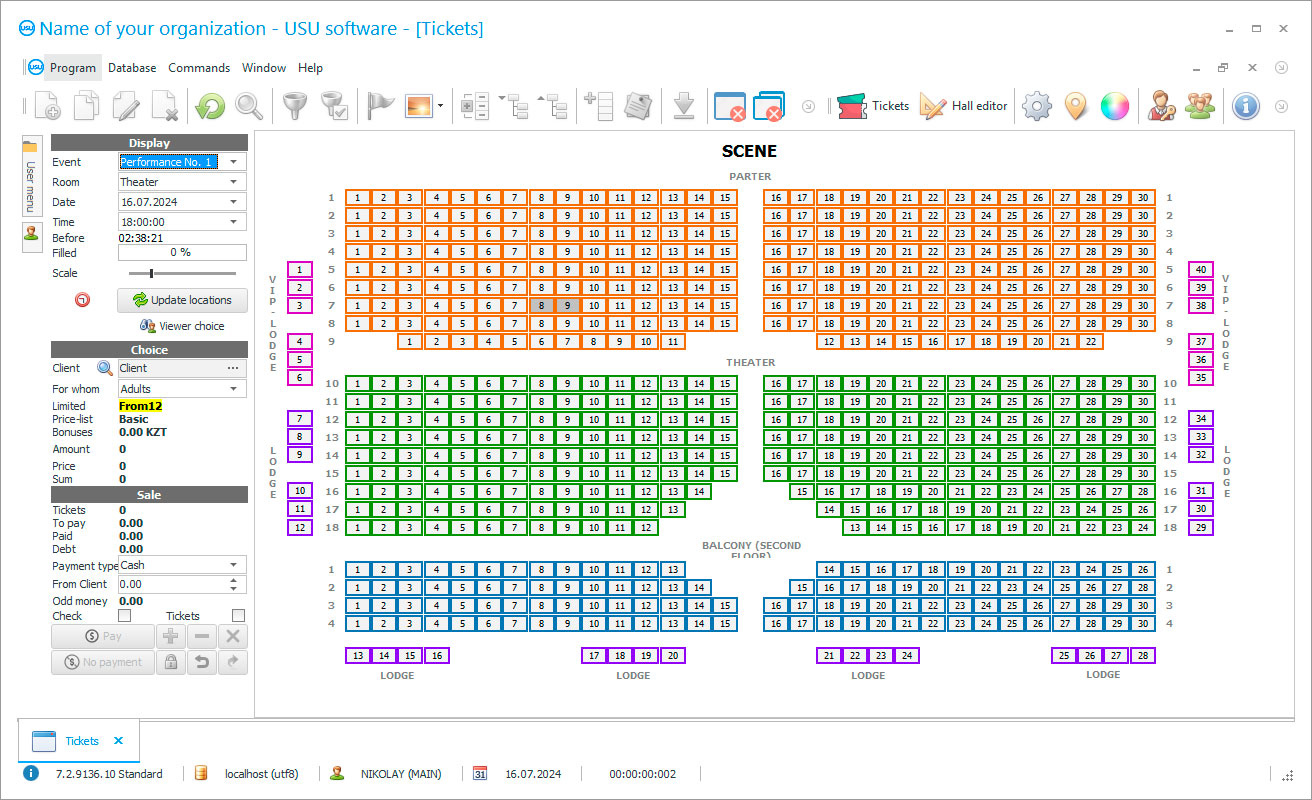
A tickets' registration program is required according to each organization involved in holding events of various levels (theatrical performances tickets, film screenings, competitions, etc.) and keeping tickets on a seat basis. Today it is difficult to imagine manual accounting in such an organization. No matter how simple tickets accounting is, no matter how minimum of operations you operate, the automation system always faster.
The USU Software system is software that makes the recording of tickets in cinemas, stadiums tickets, and theaters tickets organization much more convenient. This is achieved due to the thoughtfulness of the interface. Each data entry log is intuitively located. Ease of use also lies in the fact that each user makes their own settings, which are not displayed in other accounts. This also applies to color design (more than 50 skins meet even the most demanding taste), and settings related to the visibility of information. If we talk directly about the registration of places organization, then the program has the ability to first enter into the directory the premises and halls participating as a receiving guests site, and then prescribe in each the number of sectors and rows organization. When a visitor contacts, an employee of the organization easily bring up information about the desired session on the program screen and, having indicated the selected places, accept tickets' payment conveniently or make tickets reservation. Moreover, you may specify a separate seat price from each category. For example, indicate the gradation of tickets by age groups of viewers (children, students, retirement, and full). If the prices depend on the location of the sector, then to each of them you can specify the price.
In addition to managing places organization, the USU Software allows carrying out other economic activities of the organization, distributing all operations by organization items, and saving organization later analysis data.
Who is the developer?

Akulov Nikolay
Expert and chief programmer who participated in the design and development of this software.
2024-09-21
Video of organization of work with tickets
This video is in Russian. We have not yet managed to make videos in other languages.
Hence, the program receives information about all actions of each employee, counterparty, sales volume, and organization cash flow. This allows analyzing the situation, comparing different periods indicators, and predicting further developments.
The flexibility of the USU Software system is such that, if necessary, it can be added to order with any functionality, as well as display additional information required in the work, configure selective access rights to data and add internal and external reporting forms.
By linking the program with another system, you are able to upload and download the necessary data in a couple of mouse clicks. This saves people from having to enter the same information twice. In general, import and export can help with large amounts of data entry in other formats as well. This function is very convenient when entering initial organization balances or volume registers into the database. If ordinary reports are not enough for forecasting, then the ‘Bible of the modern leader’ can be installed to order. This module of the program includes up to 250 reports that can provide readable information about changes in all work indicators with their comparison by work periods and display on the screen in the form that is convenient to you. ‘BSR’ is powerful processing of existing data and issuing a summary of the company's performance tool. Based on such information, the leader able to make the right decision that meets the realities. Dividing the functionality into 3 blocks allows quickly finding the necessary magazines or reference books in the program work. Several people can work simultaneously in the tickets software. The data entered by one employee is immediately displayed for the rest. Access rights are defined according to each department and each employee.
Download demo version
When starting the program, you can select the language.

You can download the demo version for free. And work in the program for two weeks. Some information has already been included there for clarity.
Who is the translator?

Khoilo Roman
Chief programmer who took part in the translation of this software into different languages.
For the convenience of work, the work area of the logs in the software is divided into two screens: work information is entered in one. The second serves to display work details for the highlighted line, simplifying the search. The work program interface language can be any.
At the first purchase, we provide one hour of technical support to each account as a gift for free.
Orders are a tool for remote distribution of orders and a tool for monitoring their execution. Pop-up windows display data with reminders, as well as incoming calls, etc. A very handy notification tool. To inform visitors about future shows and other events, you can use the newsletter to tell. Available formats: Viber, SMS, e-mail, and voice messages. The search for the entered data is very convenient. Choose from an extensive filter system or column search using the first characters of the value. The layout of the halls admits the cashier to select the desired session and show the client in a visual form the occupied and free seats. The selected ones can be marked as redeemed, accept payment and make a printout of the document. USU Software is able to take into account all cash flows, distributing them according to sources of income.
Order an organization of work with tickets
To buy the program, just call or write to us. Our specialists will agree with you on the appropriate software configuration, prepare a contract and an invoice for payment.
How to buy the program?

Send details for the contract
We enter into an agreement with each client. The contract is your guarantee that you will receive exactly what you require. Therefore, first you need to send us the details of a legal entity or individual. This usually takes no more than 5 minutes

Make an advance payment
After sending you scanned copies of the contract and invoice for payment, an advance payment is required. Please note that before installing the CRM system, it is enough to pay not the full amount, but only a part. Various payment methods are supported. Approximately 15 minutes

The program will be installed
After this, a specific installation date and time will be agreed upon with you. This usually happens on the same or the next day after the paperwork is completed. Immediately after installing the CRM system, you can ask for training for your employee. If the program is purchased for 1 user, it will take no more than 1 hour

Enjoy the result
Enjoy the result endlessly :) What is especially pleasing is not only the quality with which the software has been developed to automate everyday work, but also the lack of dependency in the form of a monthly subscription fee. After all, you will only pay once for the program.
Buy a ready-made program
Also you can order custom software development
If you have special software requirements, order custom development. Then you won’t have to adapt to the program, but the program will be adjusted to your business processes!
Organization of work with tickets
An additional feature of the program is the ability to interact with commercial equipment such as a barcode scanner, TSD, and label printer. With their help, the process of entering and outputting information can be accelerated several times. The program allows keeping track of the piece-rate part of employees' wages. Integration of the software with the site allows accepting orders not only directly, but also through the portal, and this further increases the attractiveness of the enterprise for visitors. Going digital is a global trend that should not be ignored.
Tickets work organization systems must be powerful tools capable of handling gigantic data streams of high structural complexity in a minimum of time, providing a friendly dialogue with the user as USU Software.






