Operating system: Windows, Android, macOS
Group of programs: Business automation
Accounting of dental office
- Copyright protects the unique methods of business automation that are used in our programs.

Copyright - We are a verified software publisher. This is displayed in the operating system when running our programs and demo-versions.

Verified publisher - We work with organizations around the world from small businesses to large ones. Our company is included in the international register of companies and has an electronic trust mark.

Sign of trust
Quick transition.
What do you want to do now?
If you want to get acquainted with the program, the fastest way is to first watch the full video, and then download the free demo version and work with it yourself. If necessary, request a presentation from technical support or read the instructions.

Contact us here
During business hours we usually respond within 1 minute
How to buy the program?
View a screenshot of the program
Watch a video about the program
Download demo version
Compare configurations of the program
Calculate the cost of software
Calculate the cost of the cloud if you need a cloud server
Who is the developer?
Program screenshot
A screenshot is a photo of the software running. From it you can immediately understand what a CRM system looks like. We have implemented a window interface with support for UX/UI design. This means that the user interface is based on years of user experience. Each action is located exactly where it is most convenient to perform it. Thanks to such a competent approach, your work productivity will be maximum. Click on the small image to open the screenshot in full size.
If you buy a USU CRM system with a configuration of at least “Standard”, you will have a choice of designs from more than fifty templates. Each user of the software will have the opportunity to choose the design of the program to suit their taste. Every day of work should bring joy!
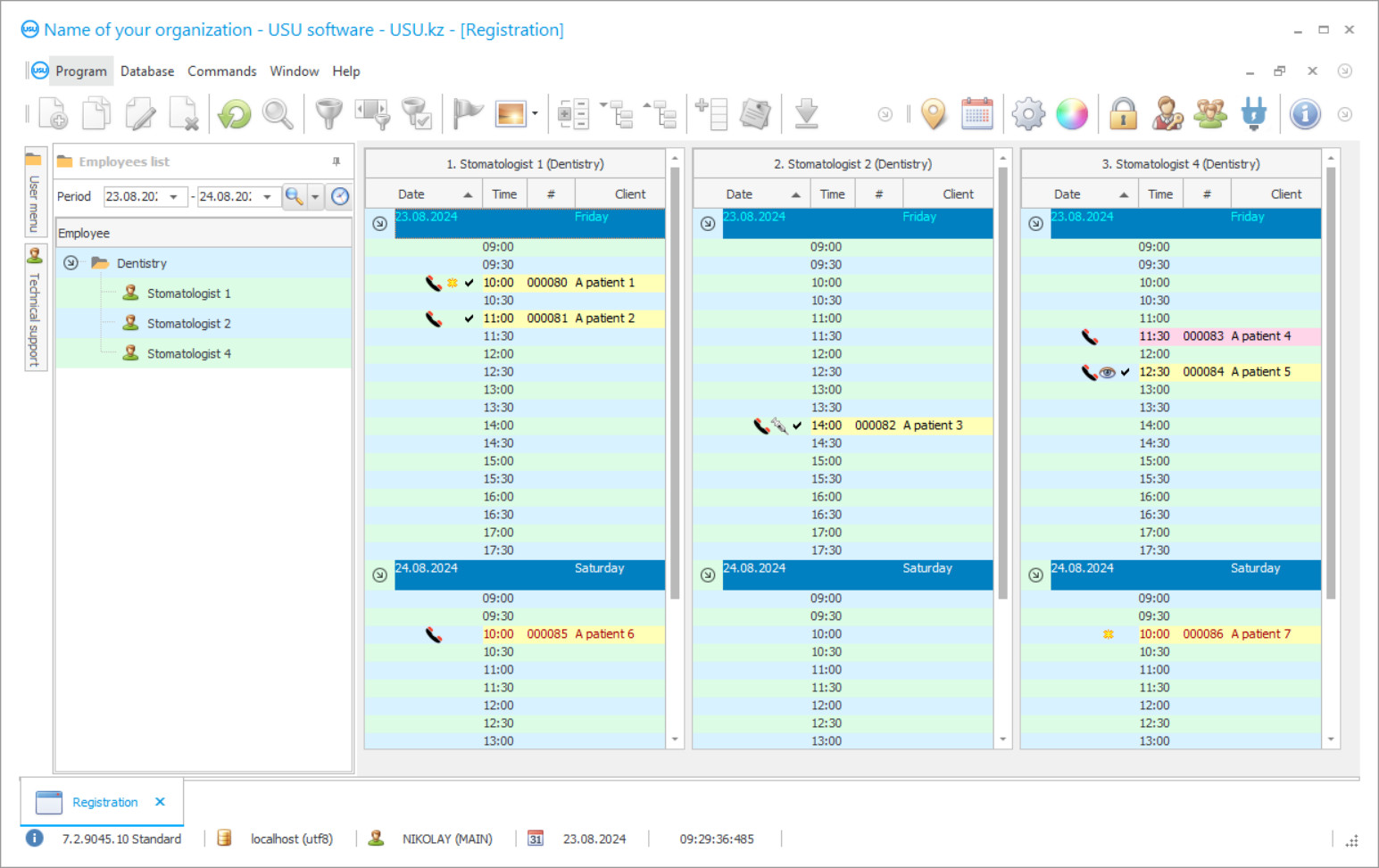
Dental office accounting is very important! Dental office automation opens up a whole list of new possibilities to every specialist! The dental office accounting software supports accounting, management and even inventory control. Several users can work in the dental office accounting system at once. At the same time, in the section of the accounting application of the dental office "Audit", you can always find out which of the users has added this or that record or deleted it. With the help of the accounting program of the work of the dental office, receptionists can quickly accept payment. Payment can be made according to a specific price list; it can be a general price list or a price list with discounts or bonuses. The dental office monitoring and accounting program provides separate functionality for administrators, dentists and technicians, because each of them works with their own area of activity. In addition, the accounting program of the operation of the dental office can be customized individually in each institution: you can set the clinic's logo in the main window, the name of the dental office in the title of the accounting program, and set your own interface theme. You can independently familiarize yourself with the accounting program of monitoring the work of the dental office. To do this, download the demo version from our website and get started! You will like the computer accounting program of the dental office, you can be sure! Working with a dental office becomes simple and convenient.
Who is the developer?

Akulov Nikolay
Expert and chief programmer who participated in the design and development of this software.
2024-10-25
Video of accounting of dental office
Process stability of your dental office is ensured thanks to the accounting application. In business, force majeure situations are common. An administrator may fall ill, and all communication with patients is tied to him or her; an employee with all the data resigned one day and did not have time to pass all the information to the others; it is trivial to simply forget or lose this or that information. Automation of business processes insures against such situations. All information is recorded in the accounting program of dental office control, processes are clearly regulated and set up, data on patients and projects are stored in your accounting application. Stability is not broken even when a new employee is introduced into the process. He or she has access to all the history in the database, and the accounting program of dental office management prompts the steps and training does not take too much time. In order to ensure that in the future the working schedules of the doctors do not "merge" in the schedule, and that the administrator can conveniently record patients, we recommend that you set a different background color for each doctor. To do this, click on "Change color", select the desired one, click once with the left mouse button and confirm your choice by clicking "OK". If your clinic has more doctors than there are colors in the accounting program of dental office management, you can assign one color to several doctors - for example, those who do not work on the same day. If you have a clinic with branches and at the same time a common patient database, there will also appear an additional field where you will have to specify in which branch (or branches) the employee works. After entering all the necessary data, save the employee card and all the changes in it.
Download demo version
When starting the program, you can select the language.

You can download the demo version for free. And work in the program for two weeks. Some information has already been included there for clarity.
Who is the translator?

Khoilo Roman
Chief programmer who took part in the translation of this software into different languages.
With the help of reports, the director or manager can analyze the state of affairs in the dental office without missing any important points. To get information in a few seconds about how much treatment has been billed today and since the beginning of the month, how much has been paid on bills, which doctors are leading in the amount of bills, how many new patients have appeared since the beginning of the month, how dense the record for the coming days and weeks is, go to the special report. For specialists with the role of "Director", it opens when you start the accounting program of dental office management. You will see a field divided into sections with graphs and numbers - these are summary reports on the main indicators of the clinic. The "Patients" report is used to segment your client database by various parameters, such as age, gender, address, number of appointments, when the first appointment was made, amount of treatment, personal account status, how they found out about the clinic, and so on. With this report, you can keep track of all patients, including those who have not visited your clinic for a long time, and rationally perform SMS distribution (if you have an agreement with the SMS-center) with information about promotions and special offers.
Order accounting of dental office
To buy the program, just call or write to us. Our specialists will agree with you on the appropriate software configuration, prepare a contract and an invoice for payment.
How to buy the program?

Send details for the contract
We enter into an agreement with each client. The contract is your guarantee that you will receive exactly what you require. Therefore, first you need to send us the details of a legal entity or individual. This usually takes no more than 5 minutes

Make an advance payment
After sending you scanned copies of the contract and invoice for payment, an advance payment is required. Please note that before installing the CRM system, it is enough to pay not the full amount, but only a part. Various payment methods are supported. Approximately 15 minutes

The program will be installed
After this, a specific installation date and time will be agreed upon with you. This usually happens on the same or the next day after the paperwork is completed. Immediately after installing the CRM system, you can ask for training for your employee. If the program is purchased for 1 user, it will take no more than 1 hour

Enjoy the result
Enjoy the result endlessly :) What is especially pleasing is not only the quality with which the software has been developed to automate everyday work, but also the lack of dependency in the form of a monthly subscription fee. After all, you will only pay once for the program.
Buy a ready-made program
Also you can order custom software development
If you have special software requirements, order custom development. Then you won’t have to adapt to the program, but the program will be adjusted to your business processes!
Accounting of dental office
The "Discounts" report is designed to analyze the work of discounts - all together and each individually. In particular, to track all discounts from employees, to see which area has received more discounts to understand whether you are losing money because of this and so on. With the "Bills and Payments" report, you can see all cash deposits, unclosed accounts, track patient refunds, and see exactly which cash register the payment was made to. With the "Services Provided" report, you see information on all services provided, check if they are calculated correctly for patients, and analyze the average cost of treating a particular tooth.
The program of the USU-Soft team of highly professional specialists offers a lot of opportunities for your medical organization to develop. Use these opportunities and bring order in your medical institution.






