Operating system: Windows, Android, macOS
Group of programs: Business automation
System of registration on entrance
- Copyright protects the unique methods of business automation that are used in our programs.

Copyright - We are a verified software publisher. This is displayed in the operating system when running our programs and demo-versions.

Verified publisher - We work with organizations around the world from small businesses to large ones. Our company is included in the international register of companies and has an electronic trust mark.

Sign of trust
Quick transition.
What do you want to do now?
If you want to get acquainted with the program, the fastest way is to first watch the full video, and then download the free demo version and work with it yourself. If necessary, request a presentation from technical support or read the instructions.

Contact us here
How to buy the program?
View a screenshot of the program
Watch a video about the program
Download demo version
Compare configurations of the program
Calculate the cost of software
Calculate the cost of the cloud if you need a cloud server
Who is the developer?
Program screenshot
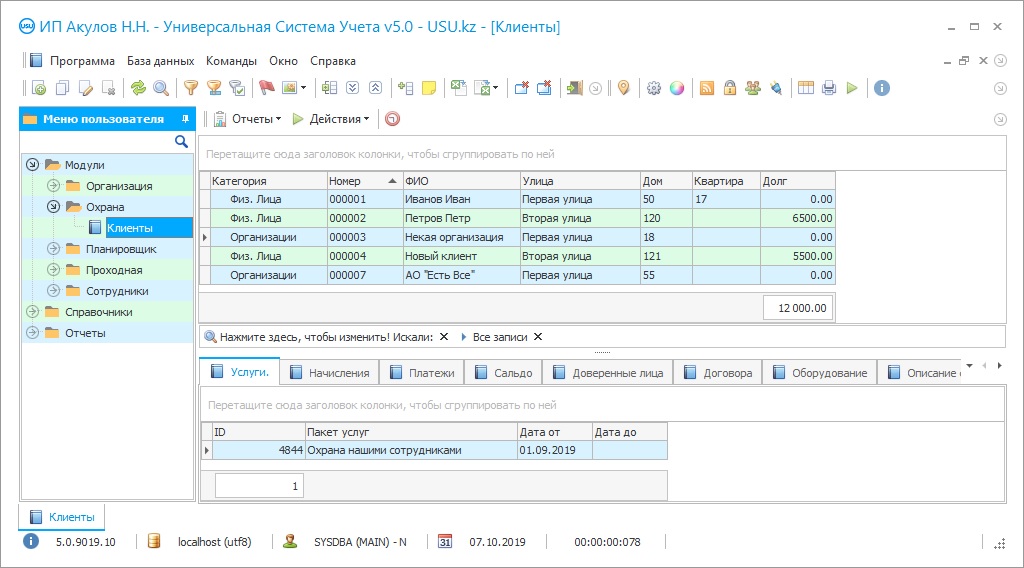
Many owners and managers are interested in the registration system at the entrance, which allows conducting all visitors passing through its registration. This is necessary not only to be able to track the stability of employees' attendance at work and their adherence to the shift schedule but also to have an idea of how many outsiders visit the institution and their purpose. The entrance registration system can be organized by the owners in different ways. Someone still chooses to manually fill in ledgers to record each visitor, and some companies managed to invest in their development and chose an automated approach to this procedure as the use of a special system. Both options take place in modern organizations, there is only one question: the issue of efficiency. Given the rather complex and responsible work of the security service, which must always be on the alert, carefully inspect everyone at the entrance and record his arrival, it is obvious that the guards are often too busy or inattentive to enter the data correctly and without errors. When the accounting is fully adjusted to the personnel, it is always the presence of the dependence of its quality on the influence of external circumstances. In addition, there are often too many visitors at the checkpoint, and it is not possible to process such an amount of information quickly. That is why the best way out of this situation and the solution to all problems automation of the checkpoint entrance. It is now quite easy to download the registration system at the entrance since, given the active development of this direction, system manufacturers offer an extensive selection of applications of a similar specification. Unlike employees, the system always works flawlessly and does not make mistakes in calculations and records, despite the load of the checkpoint. In addition, the absence of human factor during the registration at the entrance guarantees you that it is no longer possible to hide the fact of being late or unauthorized admission of a person, since the system integrates with all related equipment, like cameras and a turnstile, into which a barcode scanner is built. The use of an automated system at the entrance is good not only for this but also because it significantly optimizes the activities of the manager. After all, managers able to continuously receive updated information about the situation at the entrance and about all visitors who have passed registration. All you have to do is admit that automation is the best organizing a registration system and choose the entrance application solution that suits your company.
Who is the developer?

Akulov Nikolay
Expert and chief programmer who participated in the design and development of this software.
2024-05-15
Video of system of registration on entrance
This video can be viewed with subtitles in your own language.
We propose to consider for these purposes our unique IT product called USU Software system, which was developed by a team of experienced specialists from USU Software more than 8 years ago. This system application is suitable not only for registration at the checkpoint but also for monitoring other aspects of the activities of any enterprise. Using it, you able to optimize accounting over such processes as personnel and calculation of their salaries, financial movements, warehousing system, CRM direction, planning, and delegation. It is noteworthy that the USU Software system is suitable not only for use in the security sector but also any other business, because the developers presented it in 20 different configurations of functionality, selected taking into account different specifics. The system is fundamentally different from competitors in terms of cooperation and the cost of its services, which are much more democratic than others. The system installation is paid for only once, at the stage of its implementation, and then you use it completely free of charge, without worrying about monthly subscription fees. In addition, at all stages of use, you are provided with continuous technical support by our specialists. It is simple and pleasant to use the capabilities of the computer system. Everything in it is thought out for the convenience of users and their comfortable work. A functional interface allows fully customizing its parameters to suit your needs, starting from the external design style, ending with the creation of option keys, and displaying the company logo on the main screen. The multi-user mode especially useful in the conditions of control of the registration application at the entrance, thanks to which it possible to work simultaneously with any number of employees. Working as a team, they able to seamlessly send messages and files to each other from the interface. By the way, absolutely different resources can be used for this, such as SMS service, e-mail, mobile chats, PBX station, and even Internet sites. Also, for production activities to be comfortable, and users do not interfere with each other in the workspace of the interface, it is necessary to create private accounts with personal access rights. This measure also helps the manager to more easily track the actions of the subordinate within the system and restrict his access to confidential categories of data.
Download demo version
How is the registration system at the entrance through the USU Software built? As you know, there are two categories of visitors: staff members and one-time visitors. To both, different registration methods are used. For temporary visitors, security officers create special passes with time restrictions right in the program. They are made based on templates prepared in advance in the ‘References’ section of the main menu and supplemented with a visitor's photo taken right at the entrance via a web camera. Such a pass is always stamped with the current date to make it easier to track the location of the person. For those in the state, the registration system is even simpler. When hiring, as usual, a personal card is generated for each employee in the personnel department folder, displaying all the basic information about this employee. The system generates a unique bar code, which is embossed with the badge. Hence, passing through the turnstile with a built-in scanner, the employee's card displayed on the screen, and be able to pass entrance control without hindrance. Absolutely all visits are passed registration and displayed in the electronic database of computer software, which makes it possible to determine the dynamics of visits and check the employees' compliance with their shift schedule.
Order a system of registration on entrance
To buy the program, just call or write to us. Our specialists will agree with you on the appropriate software configuration, prepare a contract and an invoice for payment.
How to buy the program?

The program will be installed
If the program is purchased for 1 user, it will take no more than 1 hourBuy a ready-made program
Also you can order custom software development
If you have special software requirements, order custom development. Then you won’t have to adapt to the program, but the program will be adjusted to your business processes!
System of registration on entrance
Summing up, I would like to say that if you decide to install the registration system at your organization entrance, you will not regret choosing the USU Software system. It gives a positive result in the shortest possible time, for which you do not need to comply with any technical requirements or learn something additionally. Registration of employees who are in the state can be carried out by entering their accounts, as well as using a badge. Log in to the user's account is carried out using the login and password issued by the head or administrator. Before downloading our system, you offered to undergo a detailed Skype consultation with our specialists to select the optimal configuration of the USU Software.
The registration system can be used by the security service in any language of its choice if the activity requires it because an extensive language package is built into the interface. You can download, install and configure the software even while in another city or country, since all these processes take place remotely. The system interface allows working in several open windows at once, which can be sorted among themselves and resized, which allows processing more data at the same time. The registration work at the entrance system can automatically back up the electronic database, performing this procedure according to a schedule prepared by you in advance. Before paying for our automation services, we suggest that you test for three weeks a free demo version of the system within your company. New users, especially managers and owners, can additionally look over a mobile guide ‘the Bible of the modern leader’ to work on their development within the framework of automated management. Logging into the system entrance admits the HR department to use this data to track overtime or non-adherence to schedules. Using the functionality of the ‘Reports’ section, it easy to compose analytics on visits and track their trend.
In addition to general data, the guards can also register the purpose of the visit in the temporary pass, which is important in the internal accounting system. The system installation supports a quick start to start working in it, which is facilitated by the function of ‘smart’ import of various files from other electronic platforms. The communication capabilities of the application can also be used to keep in touch with customers. Unlike paper accounting sources, an automated registration system guarantees you the safety of information and its security. You can try the promo version of the registration system by contacting the USU Software consultants using the resources offered on the website. Anyone can install computer software since the only starting an activity technical requirement is the presence of a PC and the Internet.









