Operating system: Windows, Android, macOS
Group of programs: Business automation
Program for visits
- Copyright protects the unique methods of business automation that are used in our programs.

Copyright - We are a verified software publisher. This is displayed in the operating system when running our programs and demo-versions.

Verified publisher - We work with organizations around the world from small businesses to large ones. Our company is included in the international register of companies and has an electronic trust mark.

Sign of trust
Quick transition.
What do you want to do now?
If you want to get acquainted with the program, the fastest way is to first watch the full video, and then download the free demo version and work with it yourself. If necessary, request a presentation from technical support or read the instructions.

Contact us here
How to buy the program?
View a screenshot of the program
Watch a video about the program
Download demo version
Compare configurations of the program
Calculate the cost of software
Calculate the cost of the cloud if you need a cloud server
Who is the developer?
Program screenshot
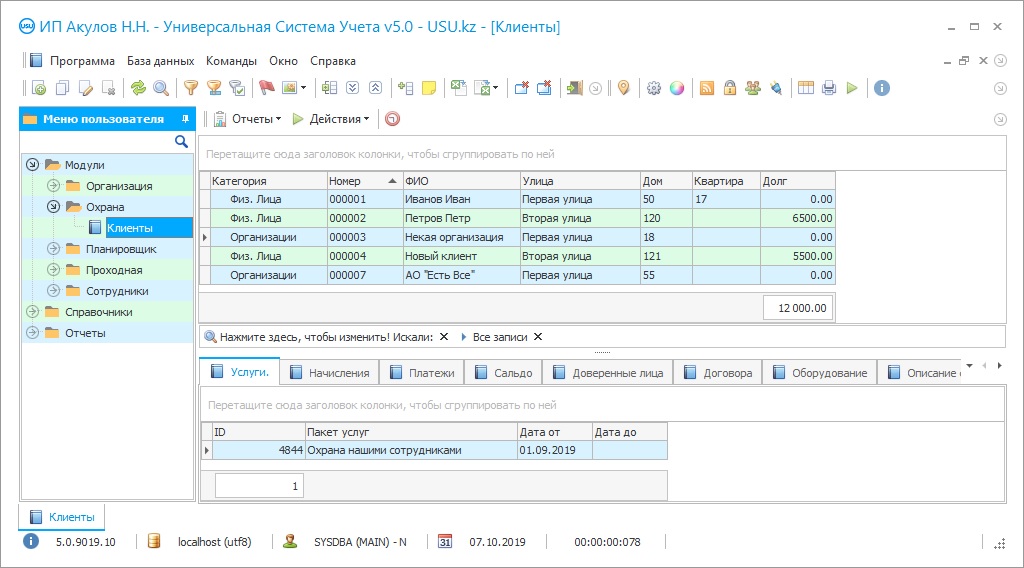
Who is the developer?

Akulov Nikolay
Expert and chief programmer who participated in the design and development of this software.
2024-05-10
Video of program for visits
This video can be viewed with subtitles in your own language.
Download demo version
Order a program for visits
To buy the program, just call or write to us. Our specialists will agree with you on the appropriate software configuration, prepare a contract and an invoice for payment.
How to buy the program?

The program will be installed
If the program is purchased for 1 user, it will take no more than 1 hourBuy a ready-made program
Also you can order custom software development
If you have special software requirements, order custom development. Then you won’t have to adapt to the program, but the program will be adjusted to your business processes!
Program for visits
Visiting software is designed specifically for organizations that monitor the safety and security of the working environment. The USU Software program offers you the optimal and most rational providing security solution to your company. Our computer information guarding system provides a program with a simple and convenient interface, great functionality, and capabilities. In case you have any additional needs and desires regarding the program to visits, our team gladly tries to satisfy all the needs: add sections, system functions, and other kinds of program improvements. Now, let's move on to analyzing the functioning of our smart program tool. After downloading the visits' program, you receive a shortcut on the desktop of your personal computer. Double-clicking the mouse opens the login window. It is worth noting that each employee of your organization has their program login, protected by their password. It also provides the provision of individual access rights, in which the employee sees only the information that is included in his area of authority. The visits' program is easy to use. It contains three main sections: modules, reference books, and reports. All major program work is done in modules. Opening this section, there are subsections with the names: organization, security, scheduler, checkpoint, and employees. The first subsection of the visits software contains all information about the enterprise, respectively. In the security - information about visits and clients, and in the scheduler - the execution of tasks and the creation of new reminders. The cell of visits we are interested in is located in the checkpoint. Having finally reached the point of visits, we can see all the possibilities of the computer visits program. By clicking on it with the mouse, an informative table opens in front of you. This default table can be varied and changed to your liking, add columns, or change the background color. It shows the number of the identification card, the surname and name of the visitor or employee, the time and date of entry or exit, the name of the organization that he entered, and even the name of the administrator who added it. It also takes into account the electronic signature of the person adding information - a security guard or watchman. By ticking the special place, it confirms the person's identity. If necessary, you can also add photos and documents of visitors. To do this, the visits' program has built-in blocks where you can enter or take a picture of an image, and also scan documents proving the identity of a particular individual. If you look just above our described table, you can see the ‘Reports’ tab. Here you can print specific visitor visits' badges. The visits computer software uses an automated process to create and print these badges, which speeds up the entire workflow. In addition to all of the above, in the ‘Passage’ subsection there is an ‘Organization’ block, in which there program data about the companies working in your building. That is, the full name of the enterprise, the office of the office, and the department painted. The general picture of using the visits application looks like this. However, it should be noted that this is only a small part of all the program features since we have described a free demo version.
The computer visits software is designed to speed up the workflow and ensure the optimization of employee time. By paying primary attention to ensuring the safety and security of the enterprise, you able to devote maximum time to promoting your company, prestige, and image, as well as other components. The huge database has the ability to store countless streams of information, which, if necessary, can be viewed with one click of the mouse. Instead of magazines and papers smoked in archives, the information program occupies only a piece of computer memory, and not entire cabinets. Each employee of your company has their username and password, which ensures transparency of work and affairs. Since the program stores the visits tool all the information about people entering and leaving, you can see complete information about all customers and employees. By studying the time of arrival and departure of employees in your organization, you can keep penalties or bonuses for hours worked and shifts. Anyone, especially an office worker, can study a convenient and understandable interface of a computer program. The computer program can be improved and differentiated according to your wishes and requirements. The reports section helps you create high-quality and visual reports using illustrations, graphs, and charts. The ability to quickly search by the first letter, phone number, or ID card speeds up the process of work and provides unloading of duties. In the ‘Organization’ tab, you can enter data about the enterprises operating in your building. There are three blocks in the reports section: activity, peak, and goals, using which you have the opportunity to monitor the dynamics of visits in different time passages, the activity of clients and branches, and also view the achieved goals. For transparent work with funds, a section of money, cash desk, and automatic calculation of the amount and change by a computer system have been developed. Also, our program is a motivator and incentive to your employees, because all their actions are recorded by the information system. Our program can provide not only various services described above and much more!









