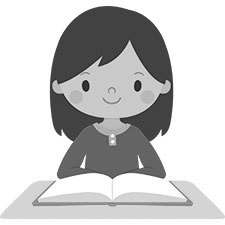Operating system: Windows, Android, macOS
Group of programs: Business automation
Work automation of a pharmacy
- Copyright protects the unique methods of business automation that are used in our programs.

Copyright - We are a verified software publisher. This is displayed in the operating system when running our programs and demo-versions.

Verified publisher - We work with organizations around the world from small businesses to large ones. Our company is included in the international register of companies and has an electronic trust mark.

Sign of trust
Quick transition.
What do you want to do now?
If you want to get acquainted with the program, the fastest way is to first watch the full video, and then download the free demo version and work with it yourself. If necessary, request a presentation from technical support or read the instructions.

Contact us here
How to buy the program?
View a screenshot of the program
Watch a video about the program
Download the program with interactive training
Interactive instructions for the program and for the demo version
Compare configurations of the program
Calculate the cost of software
Calculate the cost of the cloud if you need a cloud server
Who is the developer?
Program screenshot
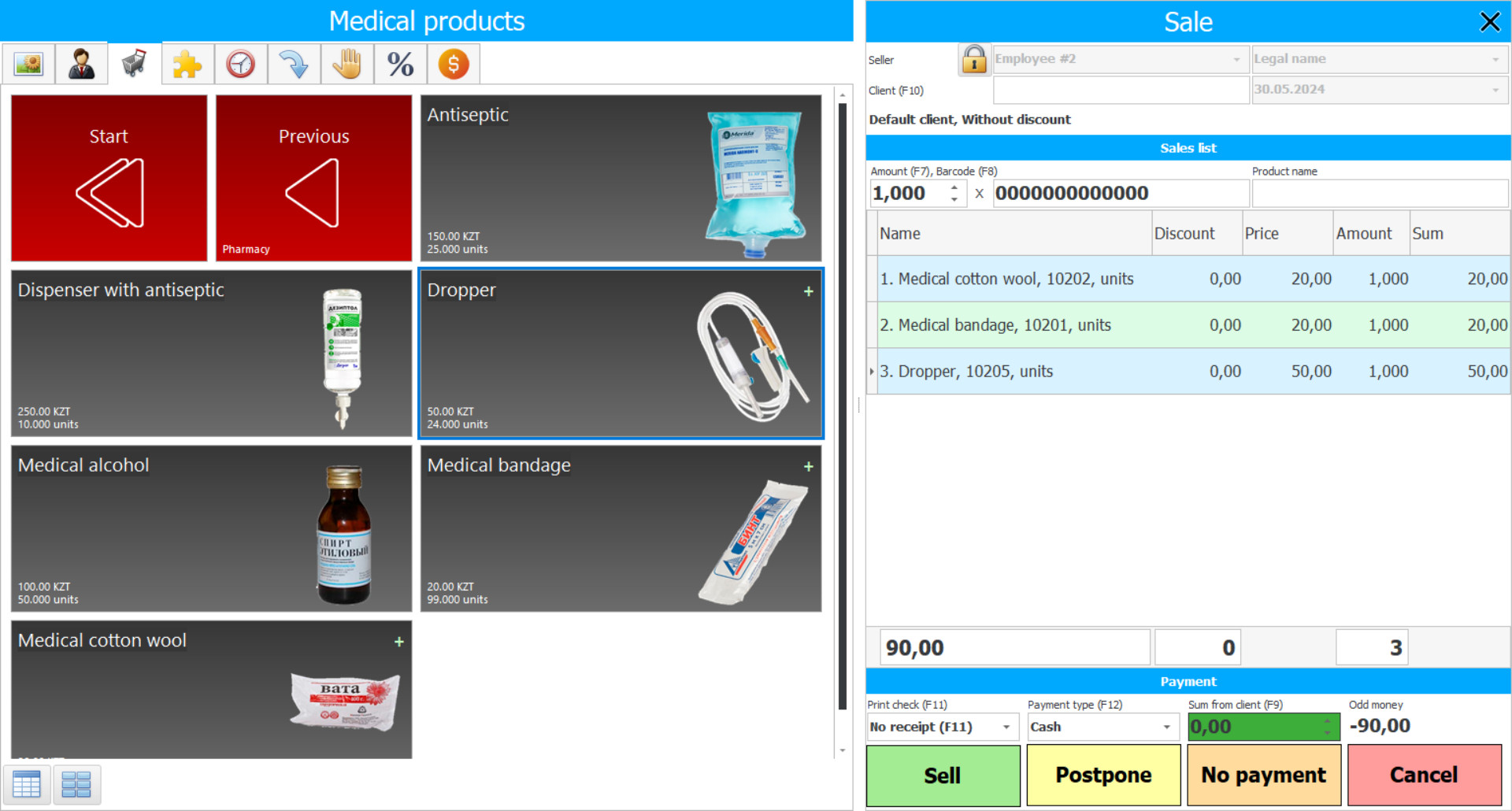
Automation of the work of pharmacy in the program USU Software system gives pharmacy the opportunity to optimize business work processes, the work of pharmacists, accounting procedures, and calculations. Automation is always considered. First of all, optimization, since now all work processes are time-regulated (this is monitored by automation) and normalized in terms of the amount of labor applied, which makes it possible to very accurately calculate the workload of personnel during the work shift and, if necessary, adjust or the schedule of work, or its volume. Thanks to automation, all accounting procedures and calculations are now performed by the program itself, completely excluding the participation of personnel in them. This only increases the speed and accuracy of calculations, since the speed of operations during automation is a fraction of a second with an unlimited amount of data, and the absence of a subjective factor guarantees error-free operations.
Automation of the work of pharmacy begins with filling in the tuning program block with initial information about pharmacy, called ‘Directories’, and in the menu, there are only three sections, there are also ‘Modules’ and ‘Reports’. Each block has its own mission, the ‘Reference books’ have an installation and adjustment mission, the order of operation of the other two sections depends on it. Let's start with the fact that the program for the work automation of pharmacy is universal, i.e. it can be installed by the pharmacy of any scale and specialization. The principle of automation is the same everywhere, but the rules of business processes depend on the individual characteristics of each pharmacy organization. This factor is taken into account in the ‘Reference books’ section, where information about assets, financial, tangible, and intangible, is placed. resources, sources of income and expense items, staffing table, pharmacy network.
Based on this data, automation determines the order of internal work, builds a hierarchy of processes and relationships. This order of work, this hierarchy of processes is transferred in the form of a regulation generated by automation to the ‘Modules’ section, which is responsible for the current work of the pharmacy. It should be added that after setting up the system ceases to be universal - it becomes personal for a given pharmacy organization. In the ‘Modules’ block, current work is being automated, this is the personnel workplace, the only one in the entire program, since the ‘Reference books’ block was filled in once and then they are used only to obtain reference information. Since it also has a built-in regulatory and reference base with provisions, regulations, legal acts, and other documentation and the nomenclature with a full range of pharmacy products sold by this pharmacy. The third block ‘Reports’ is responsible for automating the analysis of current work, it contains ready-made information that is intended for management accounting and is not available to the average user.
Who is the developer?

Akulov Nikolay
Expert and chief programmer who participated in the design and development of this software.
2024-05-14
Video of work automation of a pharmacy
This video can be viewed with subtitles in your own language.
It is worth mentioning that during automation, separate user access to service information is maintained, which consists of assigning each individual login and password protecting it to designate a separate work area where the user has personal electronic forms. Thus, each pharmacist records the results of his work in his own journal. Only the management has access to it to control the accuracy of the content. At the same time, the pharmacist is financially interested in keeping a journal, since piecework wages are calculated by automation according to the volume of work that was recorded in the journal, and nothing else.
So, the ‘Modules’ block is the only available section for registering the work of pharmacy. Here, various databases are formed and constantly updated with new information. They all have the same format and differ only in content, which admits the pharmacy employees to save time when switching from one task to another since the work is carried out according to the same algorithm. Automation of the USU Software uses the unification of electronic forms, uses one rule for entering information into any database, and the same data management tools for all databases. Coupled with a simple interface and easy navigation, this format of automation admits the involvement of pharmacy employees in the program, who may not have sufficient computer experience, since, in the case of USU Software automation, it does not matter at all.
Among the databases in the ‘Modules’ block, there is a single database of counterparties in CRM format, where all suppliers, contractors, and customers are represented, a base of primary accounting documents, where invoices are saved, a sales database where all trade operations are saved, and others. The ‘Reports’ block has the same internal structure and heading as ‘Directories’ and ‘Modules’ - the same principle of unification, in it, automation generates reports with the analysis of work for the reporting period and gives, based on the analysis, an assessment of the effectiveness of processes, pharmacy workers, contractors. The reporting is compiled in a convenient form - tables, diagrams, graphs with visualization of the significance of the indicator in the formation of profit, factors influencing it, positive and negative.
Download demo version
When starting the program, you can select the language.
Who is the translator?

Khoilo Roman
Chief programmer who took part in the translation of this software into different languages.

Instruction manual
The nomenclature range includes the entire list of commodity items with which the pharmacy work and which are needed for economic purposes, each has a number, parameters of difference. The nomenclature applies the generally accepted classification into categories, the catalog is attached to it, this makes it possible to work with product groups - it is convenient to replace products.
Automation offers convenient forms for data entry - product window, sales window, customer window, each of them refers to its own database, according to its purpose and purpose. Windows perform two tasks - the first speeds up the input procedure due to the peculiarities of the form, the second form a mutual relationship between data and eliminates the presence of false information. Each movement of commodity items is recorded by waybills, from which a base of primary accounting documents is compiled, each document has a status and color according to the type of transfer of goods and materials. The invoices are generated automatically - the pharmacy employee just needs to indicate the position, quantity, basis and the document is ready, has a number and date of preparation.
Automation keeps stock records in the current time - as soon as information about the sale of medicines is received, they are immediately debited from the warehouse - upon receipt of payment.
Order a work automation of a pharmacy
To buy the program, just call or write to us. Our specialists will agree with you on the appropriate software configuration, prepare a contract and an invoice for payment.
How to buy the program?

The program will be installed
If the program is purchased for 1 user, it will take no more than 1 hourBuy a ready-made program
Also you can order custom software development
If you have special software requirements, order custom development. Then you won’t have to adapt to the program, but the program will be adjusted to your business processes!
Work automation of a pharmacy
The pharmacy always has accurate information on inventory balances. When the inventory approaches a critical minimum, responsible persons receive an application with a ready-made purchase volume. Automation maintains statistical accounting of all indicators and allows managing deliveries, ordering only the volume that is accurately consumed for a given period. Deliveries, taking into account the turnover of each commodity item, allow you to reduce the cost of purchasing surplus, their storage, to optimize the work of warehouses.
If the pharmacy has its own network, automation includes its activities in the general accounting by forming a single information space with the presence of the Internet. Each pharmacy in the network sees only its own data since the divisions of rights to information also work here, but the entire volume is available to the head office. The multiuser interface permits any number of users to collaborate without the conflict of saving their records, it solves the problem of sharing. Automation supports integration with electronic equipment, including warehouse, retail, innovative, and with a corporate website - easy to update. Analytical reporting improves the quality of pharmacy management, as it allows finding non-productive costs, ineffective employees, illiquid products, etc.