Operating system: Windows, Android, macOS
Group of programs: Business automation
Entrance management system
- Copyright protects the unique methods of business automation that are used in our programs.

Copyright - We are a verified software publisher. This is displayed in the operating system when running our programs and demo-versions.

Verified publisher - We work with organizations around the world from small businesses to large ones. Our company is included in the international register of companies and has an electronic trust mark.

Sign of trust
Quick transition.
What do you want to do now?
If you want to get acquainted with the program, the fastest way is to first watch the full video, and then download the free demo version and work with it yourself. If necessary, request a presentation from technical support or read the instructions.

Contact us here
How to buy the program?
View a screenshot of the program
Watch a video about the program
Download demo version
Compare configurations of the program
Calculate the cost of software
Calculate the cost of the cloud if you need a cloud server
Who is the developer?
Program screenshot
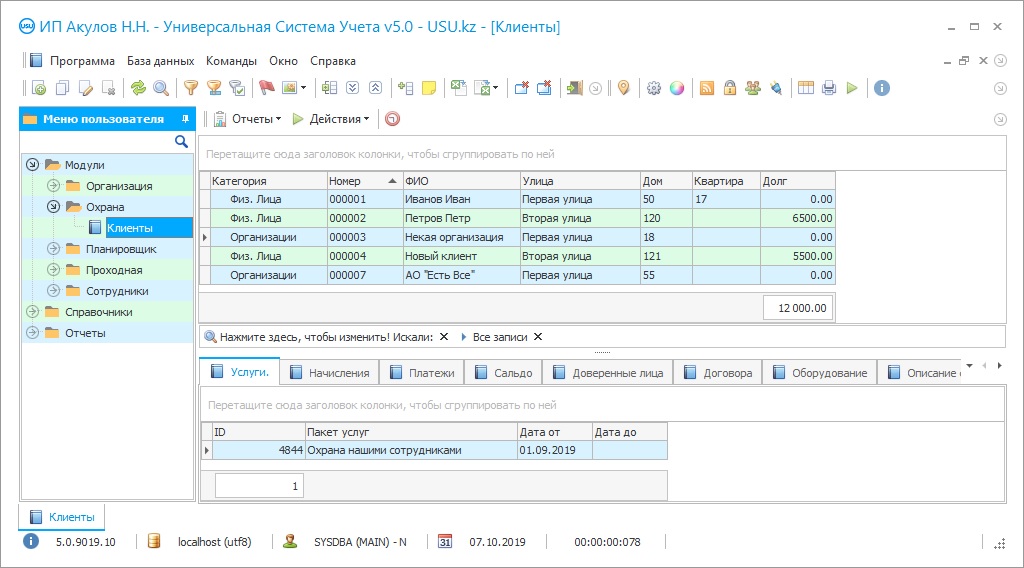
The entrance management system must serve to ensure the complete security and protection of the enterprise. For a long time, watchmen, large blue notebooks, and handwritten notes served to provide management over infiltration into any organization. In the modern world, management over the entrance to the office is a fairly simplified process using various programs and tools. However, in order to find such a system that is right for you, that meets all your requirements and wishes, you need to dig up the entire Internet and waste time. But since you are reading this text, we are glad to inform you that you still managed to find a good, easy-to-use, and easy-to-understand entrance management system. The team of developers of USU Software presents to your review a tool for managing and monitoring security. The office entrance management system displayed in this program combines the activities of a manager, supervisor, accountant, auditor, and financier. In essence, this is a very time-consuming and energy-consuming business. To simplify and speed up the process of managing the entrance management system, you just need to download this product. What are the main advantages of our office entrance management system? First, the organization is managed in one click. By uploading a shortcut to your desktop, you get an optimized, state-of-the-art intrusion management system. Without leaving home, using only your computer or laptop, you have the ability to remotely manage and manage your office, enterprise, or firm. After all, all work processes, payments, calls, or registration of new customers and orders are automatically saved in a single database of our smart tool. Secondly, in our information mechanism, there are three main blocks that unite the main sections and blocks in which you will not get lost. These are ‘Modules’, ‘References’, and ‘Reports’. All the main work of the office entrance management system takes place in the first block, that is, in the module. Here you can register a new order using the Orders tab, add a record in the table and display the current information. The Modules have six subsections such as ‘Organization’, ‘Security Planner’, ‘Gateway Management’, and ‘Employees’. The entrance management system of interest to us takes place in the ‘Checkpoint’ section of the program. By opening this tab, we can see the Visits section. Here, in a visual spreadsheet, the full name, time and date, organization, card number of the incoming visitor are automatically recorded. Also, the surname of the administrator who added this entry is also displayed here. There is a look just above our table, you can see the reports tab, opening which we’ll automatically create a pass for the incoming visitor. And below the spreadsheet, there are various additions in the form of photos and documents. Accordingly, it is possible to upload an image or photograph a visitor on the spot, both for passes and for the exclusive security of the office. And also, you can scan certificates or other documents, and then store complete information about people. To management the entry using the ‘References’ block, you must complete this section once. Subsequently, all calculations of quantitative, analytical, and financial indicators of protection are provided automatically. The payment register report shows an overall picture of the expenses and income of the security office for the selected period. It should be noted that detailed accounting of the movement of funds provides an analysis of all financial items, changes in expenses, and income for the previous months, respectively. In general, working with our program not only speeds up all processes but also turns your daily routine into a pleasant pleasure.
Who is the developer?

Akulov Nikolay
Expert and chief programmer who participated in the design and development of this software.
2024-05-10
Video of entrance management system
This video can be viewed with subtitles in your own language.
By storing all the data about the clients of your office, our visit management system forms a single client base. Management over the security organization is greatly simplified and optimized, adding prestige and a good name to your company. With the help of a quick search for customers by the first letters of the name, phone number, or other information, the workload of employees can rather decrease. Dividing all existing customers into specific categories according to their orders, characteristics, and history speeds up the process of providing them with the right services, thereby optimizing management. The database of our tool can store information about customers, phone numbers, addresses, and details. In order to streamline office entrance management time, our tool can automatically generate contracts and other documentation from templates. According to the data entered by the office worker about various currencies in the security management information system, you can accept payment in any currency and convert it at your discretion.
Download demo version
The function of storing the history of all provided services and orders can serve as your memory for performing subsequent activities. Also, by continuing to provide services to the same company, you can gain loyal and loyal customers. If you wish to expand your customer base and stay ahead of your competitors, you can factor in loyalty discounts. There are no barriers and boundaries for our information mechanism, namely, you can register any number of services, consumers, and contractors.
Order an entrance management system
To buy the program, just call or write to us. Our specialists will agree with you on the appropriate software configuration, prepare a contract and an invoice for payment.
How to buy the program?

The program will be installed
If the program is purchased for 1 user, it will take no more than 1 hourBuy a ready-made program
Also you can order custom software development
If you have special software requirements, order custom development. Then you won’t have to adapt to the program, but the program will be adjusted to your business processes!
Entrance management system
The office entrance management system involves reporting and analysis of income and expenses. Using our accounting mechanism, you can easily generate reports of any complexity. In the cashier section, automatic settlement of the service is carried out and checks and invoices are issued. Compared to the human factor, an automated machine is capable of keeping track of debts, reminding of payments, and producing analytical data. Understanding the difference and differentiation of the organization's services, USU Software’s team can supplement and improve this entrance management system according to your wishes. Designed by the best programmers in the business, this unique entrance management product can do much more!









