Operating system: Windows, Android, macOS
Group of programs: Business automation
Accounting in a museum
- Copyright protects the unique methods of business automation that are used in our programs.

Copyright - We are a verified software publisher. This is displayed in the operating system when running our programs and demo-versions.

Verified publisher - We work with organizations around the world from small businesses to large ones. Our company is included in the international register of companies and has an electronic trust mark.

Sign of trust
Quick transition.
What do you want to do now?
If you want to get acquainted with the program, the fastest way is to first watch the full video, and then download the free demo version and work with it yourself. If necessary, request a presentation from technical support or read the instructions.

Contact us here
How to buy the program?
View a screenshot of the program
Watch a video about the program
Download demo version
Compare configurations of the program
Calculate the cost of software
Calculate the cost of the cloud if you need a cloud server
Who is the developer?
Program screenshot
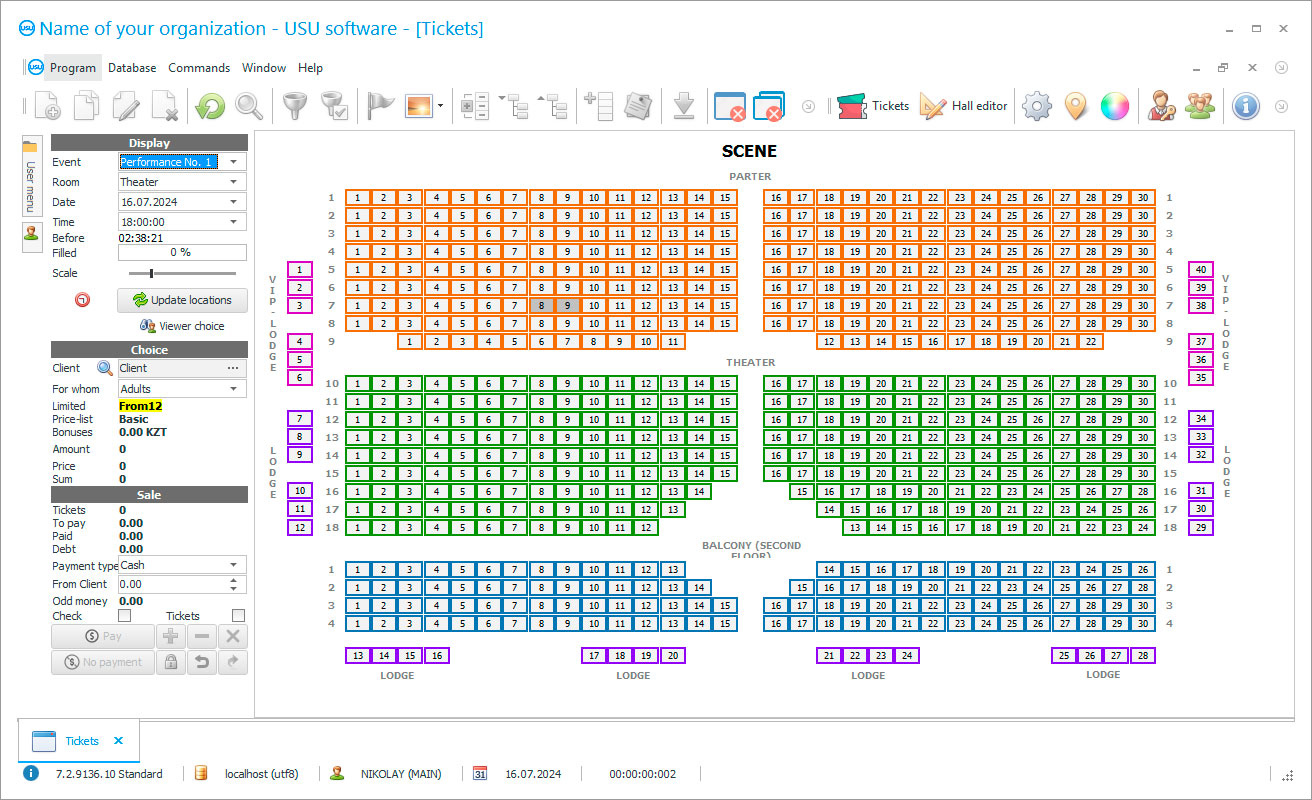
People strive to enjoy works of art, gain knowledge and just have a good time in the museum, their attendance is growing every year, and thus the registration in the museum should be at a high level, despite a large amount of data. Employees of a cultural institution are charged with the need to fill out special magazines every day, keep records, provide accounting while following certain patterns and standards set by the industry. But this is not their main activity, but only a part that takes a lot of time and effort, since any error in the log or non-compliance with the sample leads to negative consequences during checks. It is also important to monitor attendance, when it decreases, find ways to attract attention, advertising, quantitative accounting indicators in this case are important for museum managers. To organize high-quality and constant accounting in an organization of this type, each department should be monitored so that they supply reliable information promptly, reflect it in the logs, following the available samples, which is not easy, since in addition there are several equally important processes. Modern technologies come to the rescue, specialized accounting systems that are able to transfer monitoring and the creation of documentary forms of any order to the automation mode. To entrust the hardware algorithms with monitoring attendance, checking the completion of mandatory documents, including journals, means choosing the best management option, where there is no errors room, inaccuracies, which are the eternal companions of the human factor. Specialized hardware is able to create a comfortable working environment in any field of activity, taking over part of the routine, monotonous processes that used to take time. Thanks to automation, many organizations have been able to find their implementation new niches, since they have relied on hardware analysis of data, allocating time to new projects resources that were previously lacking in energy. The only difficulty on the way of purchasing an electronic assistant lies in their variety, it is not easy to choose a suitable set of tools that would become convenient to staff.
Who is the developer?

Akulov Nikolay
Expert and chief programmer who participated in the design and development of this software.
2024-05-17
Video of accounting in a museum
This video can be viewed with subtitles in your own language.
As a worthy sample of software, we propose to consider our development – USU Software system. The application differs from its counterparts in that it can change the internal functional content, according to customer requests, so as not to overpay for what they do not use. Also, the hardware does not differ in the complexity of perception even during daily operation, even a new user without previous experience quickly understands the structure and joins the course of affairs. The versatility of the platform allows following any samples of the museum attendance log, which is included in the settings, this also applies to the entire document flow, it is brought to a single standard. Before introducing the program, specialists study the specifics of doing business in the museum, draw up a technical task that reflects the nuances of processes, the needs of employees, and only after agreeing on each detail do they begin to create it. Such an individual approach, and at an affordable price, not offered by any software development company, thus the configuration of the USU Software is in great demand all over the world. The reviews of real users can be found in the corresponding section of the site, this also helps to understand what results in you achieve after automation. When buying a ready-made box-based solution, the stage of implementation and settings falls on the client, while we organize the installation, adaptation to the organization, and staff ourselves training. It takes employees only a few hours to understand the purpose of the options, the structure of the menus and modules, and then proceed to the practical part of the study. The accounting system assumes the differentiation of user rights for the visibility of working information and the use of tools, it depends on the position held. This way the cashier uses the options designed for sales, but at the same time he does not have access to financial reports, and the accounting department does not need a schedule of exhibitions. Only the leader is given complete freedom and the ability to regulate the rights of subordinates at his own discretion and depending on the current tasks.
Download demo version
Before transferring accounting processes in the museum to software algorithms, they adjusted to the nuances of doing business, document templates are brought to uniform standards, calculation formulas also help in the work of an accountant and a cashier, so an integrated approach to automation is formed. In the future, some users with certain rights able to make adjustments to the settings on their own, supplement the database with samples, and adjust prices. The platform itself is represented by only three sections, they are responsible for separate tasks, but when managing projects they interact with each other. The first block ‘Directories’ become a place for storing and processing incoming information, including attendance, since all tickets sold and the number of people at exhibitions reflected in separate documents. If it is necessary to maintain a client base, this moment is organized not just by filling in standard information, but also by attaching receipts and copies of tickets to each record, which helps in creating an archive and maintaining reporting. This block also contains attendance logs that were kept earlier, samples, for this you can use the import function, which transfers information in a few minutes while maintaining the internal order. The main actions of the museum staff performed in the ‘Modules’ section, also apply to the sale of tickets, related products, access control, preparation of documentation, and reports, where some of the operations are carried out automatically. To assess the work of the organization, managers able to use the ‘Reports’ block, where a whole set of tools is provided for analysis, and only relevant information is used. Tables in reports can be accompanied by diagrams and graphs for greater clarity, this approach to accounting help assess the real state of affairs, respond in time to situations that require additional attention or resources. Utilizing the application, you can also do the calculation of wages to personnel, with various forms of work. No formal review bothers with documentation and completed reports, as the museum attendance log template is followed and other templates are in line with industry standards.
Order an accounting in a museum
To buy the program, just call or write to us. Our specialists will agree with you on the appropriate software configuration, prepare a contract and an invoice for payment.
How to buy the program?

The program will be installed
If the program is purchased for 1 user, it will take no more than 1 hourBuy a ready-made program
Also you can order custom software development
If you have special software requirements, order custom development. Then you won’t have to adapt to the program, but the program will be adjusted to your business processes!
Accounting in a museum
The cost of an automation project depends on the options chosen, so even small institutions and art galleries can afford it. Due to the presence of a flexible interface, it is possible to upgrade, add tools after any period of use of the USU Software program. If you still have questions about the configuration, our employees consult and answer them, the communication format is possible remotely, using several communication options. But before deciding to buy licenses, we recommend using the demo version of the software that is available on the official USU Software website.
The USU Software system is a set of tools aimed at creating effective museum management accounting and facilitating the accounting work of staff. The accounting program is adapted to a specific organization while determining the current needs of employees and the structure of departments, which should be automated. The accounting platform menu is represented by only three modules, they are responsible for storing and processing information, active actions of specialists, and creating reports. Any employee, regardless of his training and previous experience of interacting with such applications, able to quickly master the software.
Software algorithms control the filled-out forms, make sure that all lines are entered correctly, excluding duplication of information. Each sample of the document is pre-approved and complies with industry standards, which eliminates errors and problems during inspections by official bodies. The system promptly reminds the employee of the need to fill out the attendance log, enter the number of visitors per work shift. The accounting software control finances, receipts, and expenditures are reflected in a separate document, so you can always exclude unnecessary expenses. Thanks to the accounting application, the quality of service at the box office increase, all accounting operations partially automated, which reduce the time for purchasing tickets and, accordingly, the queues become smaller. To protect information about the organization, documents, entering the program is possible only after entering the login and password in the field that appears after opening the USU Software shortcut. The well-established order in electronic catalogs allows quickly finding the required museum information, while you can use the context menu. Each museum piece and painting are assigned numbers to make it easier to control their availability and transfer to other institutions, which makes museum inventory easier. In order not to lose museum information bases as a result of computer breakdowns, a mechanism for archiving and creating a backup copy is implemented with a certain frequency. A set of museum reports is formed according to the specified parameters and helps the management to have an idea of the current state of affairs, to determine further development prospects. For each purchased license, we give two hours of technical support or user training, the choice depends on your needs at the time of purchase.









